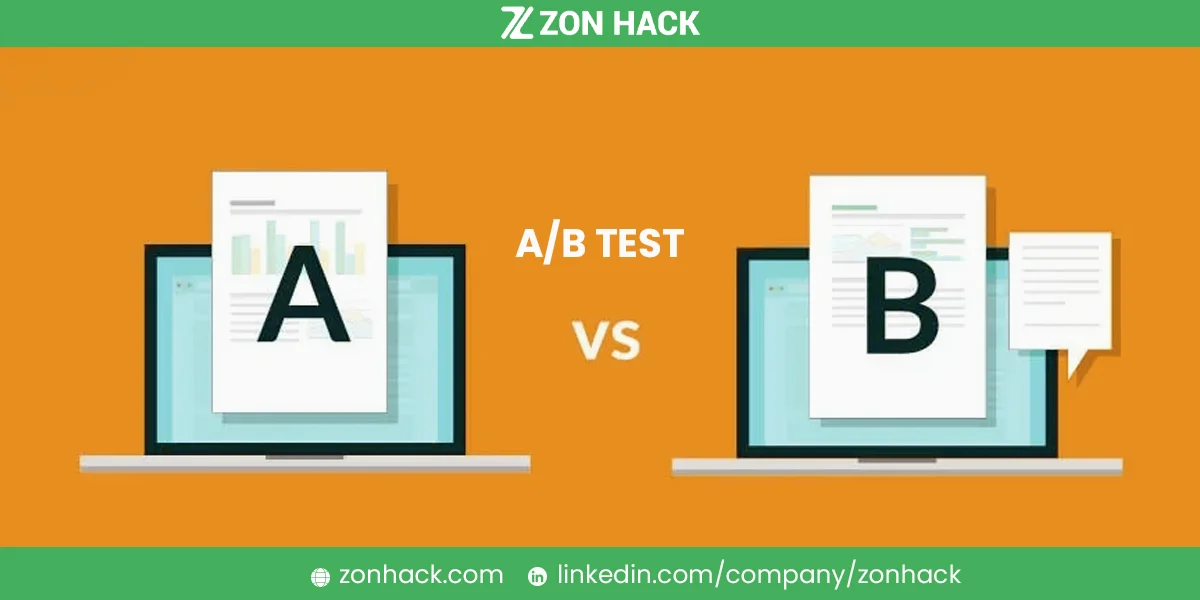You have to compete with a dynamic marketplace as an Amazon seller. Selling on Amazon means running a business in an almost unpredictable environment. Therefore, proposing, creating, and testing new strategies to increase sales is always logical. The best action is to do an A/B test for each new concept. So, let us discover the fundamentals of Amazon A/B testing and uncover ways to make it even more effective.
On This Page
- What is Amazon A/B testing?
- Significance of conducting A/B tests on Amazon listings
- Types of A/B testing on Amazon
- Steps to Amazon A/B testing
- Take control of your experiments
- Conclusion
What Is Amazon A/B Testing?
A/B testing (also known as split testing) on Amazon is a great way to maximize the success of your listings. Through A/B experiments, you can learn more about the four essential elements of a listing that impact conversion rate — image, title, product description, and price. This technique allows you to determine which factors directly result in positive outcomes rather than crafting effective listings based on pre-existing analytics or guesswork. Real business development potential may be achieved with only a minor adjustment, such as changing titles to reflect customer engagement data. More organic traffic (up 10x) results in improved online visibility and higher sales conversion rates!
An easy way to get the ultimate results is to use Amazon A/B tests. In these controlled experiments, two or more variables are compared to see which works best regarding impressions, clicks, conversion rate, and sales during a specific period.
Significance of Conducting A/B Tests on Amazon Listings
You may find hidden gems that could increase traffic and sales for your Amazon listing by conducting A/B test. Insights from testing are vital in optimizing listings on-site, so even if the current conversion rates appear satisfactory, there is always room to improve performance with new product descriptions or increased visibility of keywords. Proper optimization will not only guarantee that a listing does not negatively impact business margins through inefficient marketing campaigns but also improve the shopper experience with a listing.
Types of A/B Testing on Amazon
Making the most of A/B testing requires an understanding of its types.
1. Title Testing
One of the first things a potential buyer sees is the product title. Test different titles to see which one draws attention and leads to more clicks.
2. Image Testing
Images play an important role in online shopping. Experiment with different images to determine which ones your target audience finds most appealing.
3. Price Testing
Conversions can be impacted even by a slight change in pricing. Understanding your customers’ price sensitivity is vital.
4. Description and Bullet Points
The way you list the features of your product can make a big difference in how appealing it is.
Steps to Amazon A/B Testing
Though A/B testing is very beneficial, it must be carried out carefully. Here is how to do it:
Identify Your Testing Goal
Decide on the goals you have for the test. Are you trying to hit a higher click-through rate, increased conversion rate, or any other particular objective?
Select the Element You Want to Test
Choose one element of your listing to test at a time. This could be the product title, image, price, or description.
Create Two Versions of Your Listing
Create two versions of your listing, each with a different version of the component you are testing.
Split Your Audience
Split your audience and ensure each group sees a different version of your listing.
Monitor and Analyze Results
Using Amazon’s analytics tools, track the performance of each listing version and compare the outcomes.
Make Data-Driven Decisions
Decide the most effective form of the element that works best and implement it in your listing based on your analysis.
Take Control of Your Experiments
You must track key metrics like click-through rate, conversion rate, and sales in order to conduct efficient A/B testing for your Amazon listing. Amazon offers a range of tools to help you monitor these metrics, including the Manage Your Experiments tool.
Manage Your Experiments is a game-changing new tool that Amazon Brand Registry sellers can now access. Manage Your Experiments is a content optimization program that allows Amazon sellers to run A/B tests on Amazon product service like titles, images, descriptions, bullet points, and A+ Content to see if different versions are more likely to convert to sales. It provides valuable insights and valid data to help you make informed decisions depending on the outcomes of your tests.
How does Manage Your Experiments work?
Here is an overview of the Amazon split testing process:
- Plan your experiment (decide what you want to test).
- From the Manage Your Experiments main screen, click the Create a New Experiment dropdown and select your desired experiment type.
- Create an alternate version of the content (Version B) and start the experiment.
- Review results to see if one version of the content performs better.
- Publish the winning result and continue to experiment to optimize content further.
Competitors often monitor listing performance in further detail using advanced sophisticated tools. These tools can provide insights that Amazon’s native tools might miss.
Conclusion
It takes more than a great product and competitive price to get an edge in today’s cutthroat market. You can increase your profit margin by optimizing your Amazon listing and making it stand out from the competition using A/B testing. Furthermore, spending time testing and analyzing which aspects of your listing appeal to customers will help guarantee that every effort produces the intended results—increasing sales that might eventually be worth thousands of dollars!