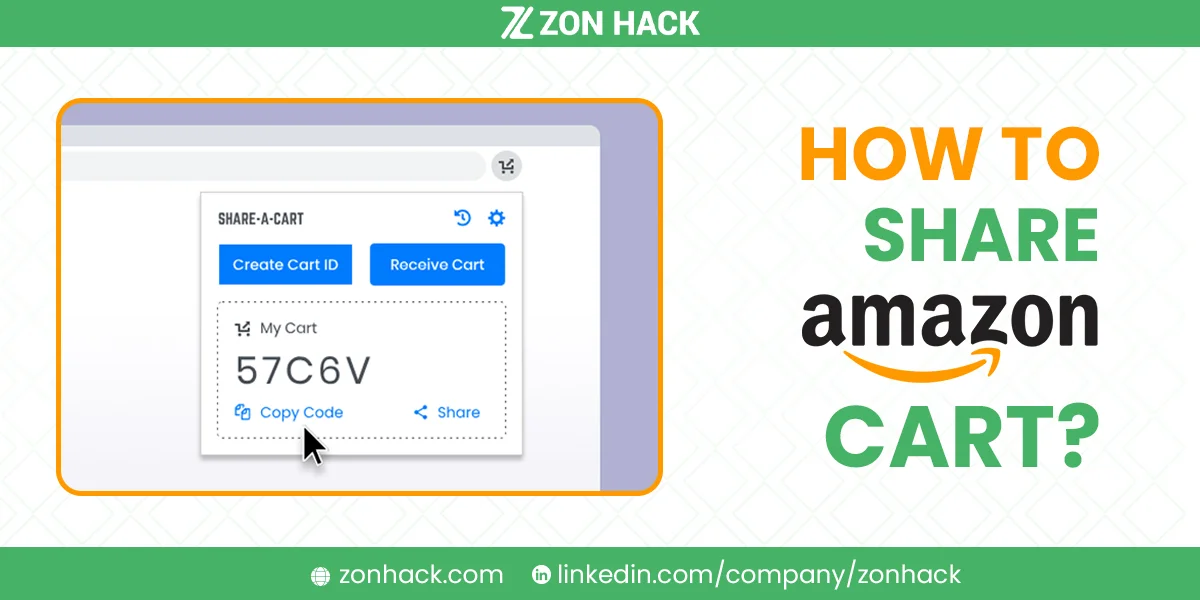If you want to know how to share your Amazon cart with someone, then you are in the right place.
Amazon is undoubtedly one of the best online platforms with such a large selection of products. You can find almost everything on Amazon, including skincare products, apparel, electronics, toys, furniture, books, home goods, and more. There are times when you might want to share your Amazon cart with a friend, coworker, or family member, regardless of how big or small the purchase is. Maybe you need to get a second opinion on a range of purchases you are considering, or you need to ask a colleague which items would be appropriate for a project you are working on at work right now.
While there are many features available on Amazon, sharing your cart directly on Amazon is not one of them. We have provided you with the simplest, step-by-step instructions in this post on how to share your cart with whomever you want.
How To Share Amazon Shopping Cart
There are still alternative ways to share your cart on Amazon, even if it is not available on Amazon. Note that some of the ways to share your cart require you to download and install different programs. While there are many extensions available, we want to talk about our two favorites: Share-A-Cart and Shopping Cart Share.
Share-A-Cart Extension
With the help of the Share-A-Cart plugin or extension, you can easily share your Amazon cart. Here is how to use the Share-A-Cart extension to send your Amazon cart to someone.
- Download the Share-A-Cart Chrome extension.
- Log into your Amazon account after downloading the Share-A-Cart extension.
- Add your desired items to your Amazon cart as usual.
- Click the “Create Cart ID” button to generate a unique code after opening the Share-A-Cart browser extension (do not worry, no sign-up is required).
- Copy and paste this code into a message for your intended recipient, or send it straight from the plugin via popular messenger apps.
- The extension must also be installed on the recipient’s device in order for them to access your cart. Tell them to follow the steps below when they have put this up:
- Click on “Receive Cart.
- Paste your unique code into the Cart ID field.
- Click “Get Cart” beneath the ID box, and your Amazon cart is instantly loaded into theirs.
All of the products you have saved will now be visible to the recipient. They continue to checkout as normal, purchasing the exact items you specified from Amazon.
Shopping Cart Share Extension
The Shopping Cart Share extension is the second most popular plugin for sharing Amazon Cart. This extension differs in that it connects with the Amazon.com website itself and allows you to share your cart with other users. It comes in both Android and iPhone versions and is easy to install and operate. Let us see how it works:
- Download the Shopping Cart Share Chrome extension.
- Log in to your Amazon account.
- Add your desired items to your Amazon cart as usual.
- Click the Shopping Cart Share extension icon in your browser to open it.
- Hit the “Cart” button to load your Amazon shopping cart.
- There are several ways to share your cart.
- Share Cart / Wall
- Share Cart / Link
- Share Cart / Email
A unique URL will be generated for your cart by the Share Cart / Wall and Share Cart / Link options. You can copy and paste this URL and share it with your intended recipient via social media, messaging apps, and more.
The Share Cart / Email option allows you to send your Amazon shopping cart to someone through email.
How To Share Amazon Cart On Mobile Devices
There are further solutions available if you would rather share your Amazon cart using a mobile device. Open the App Store on your iPhone or iPad, or go to the Google Play Store on your Android device. Search and download the Share-A-Cart app when you get to your store destination. Though Android users need not worry, unfortunately, the Shopping Cart Share is unavailable for Apple devices! Android users are able to download the Shopping Cart Share app from the Google Play store.
- After downloading the appropriate app, open it up and let us get going.
- To open your cart within the app, click “View Cart and Checkout.”
- Then you will see a message saying, “Transfer control of the cart.”
- If you tick this, you will be automatically redirected and asked for the recipient’s email address.
- Enter the recipient’s email address who you want to share with.
- You are all done once you click “Send.”
Frequently Asked Questions
How Long Can Items Stay In An Amazon Cart?
You can store items in your cart for up to 14 days if you have an Amazon account. When browsing without an account, your items will only be kept for a maximum of 30 minutes before they disappear.
How To Add Items To Your Shared Amazon Cart?
The process of adding items to your shared Amazon cart is the same as usual. Simply browse product listings and add to the cart as you would normally do.
How Many Items Can An Amazon Cart Hold?
It is possible to add up to 50 unique products and up to 999 units of each item to your Amazon shopping cart.
Can Others Edit Or Modify My Shared Cart?
No, others are unable to edit or modify the items in your shared cart. All they can do is view the items in the cart and decide whether to add them to their cart.
Сan Amazon Convert Wishlist To Shopping Cart?
With the Shopping Cart Share extension, you can turn your wish list into a shopping cart. To convert a wish list, just locate it and select “Move to Cart.” An alternative is to navigate to your wishlist and select “Add to Cart” next to each item. If you have a lot of products to shift through, this could be quite time-consuming.
Wrap Up
I hope this post has helped you better understand how to share your Amazon shopping carts with friends, family, or someone else you want to share them with. You can share your list and cart with maximum efficiency and convenience by just downloading and installing a plugin or app. The procedure runs quite smoothly since setting up the plugins does not take long. The ability to swiftly share your cart will be helpful if you frequently use Amazon for work purposes or are someone who is always in need of a second opinion on purchases.