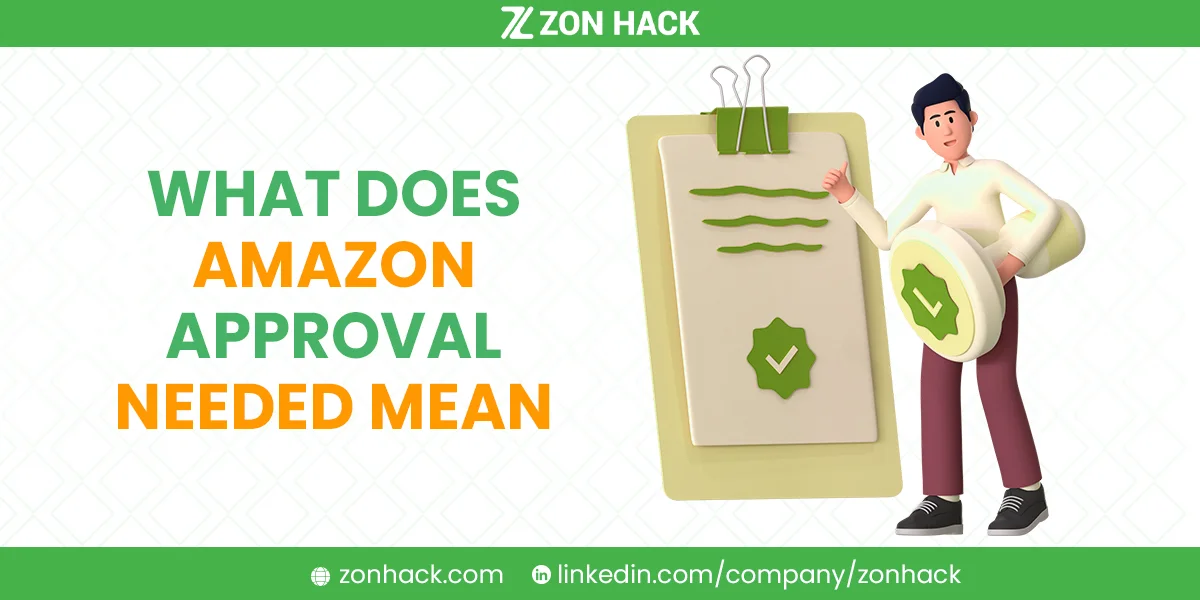As a shopper, you might have received an email or notification from Amazon saying, “Amazon Order Approval Needed.” In such a case, you are not alone! It can be confusing to get such messages, and you may wonder why. When placing orders through the Amazon website, a lot of customers face this issue. Being asked for approval to proceed with an order that has been held is a frustrating experience.
We will talk about what customers should do if they receive a “Order Approval Needed” message from Amazon. Our goal is to make sure that buyers and sellers can effectively navigate the Amazon marketplace. Now, let us dive right into the guide without further delay.
Contents
- What Does the “Approval Needed” Message Mean On Amazon?
- Why Does Your Amazon Order Say “Approval Needed?”
- How To Deal With Amazon “Approval Needed?”
- Frequently Asked Questions (FAQs)
- Summary
What Does The “Approval Needed” Message Mean On Amazon?
As you already know, Amazon is not only the most reputed company but also the largest and most popular online platform in the world. Because of this, 89% of shoppers prefer Amazon for online purchases. Amazon continuously change their policies to enhance the credibility of the marketplace for both buyers and sellers.
When customers try to buy certain items on Amazon, they see an Amazon “Approval Needed” message or notification. It is an effort of Amazon to minimize returns, refunds, and chargebacks. Particularly for products that are subject to regulations or restrictions, Amazon wants to make sure that customers are truly intending to buy them. By taking this additional precaution, Amazon can avoid unintentional or mistaken purchases, which could result in increased shipping and return costs.
Suppose you want to purchase an item, but a message or notification stating “Amazon Approval Needed” appears when you try to complete the order. It implies that Amazon is requesting verification so they can proceed with the order process. For both shoppers and sellers, Amazon wants to improve the safety and reliability of the shopping experience. They aim to prevent circumstances in which someone purchases a product by mistake or without careful consideration.
Why Does Your Amazon Order Say “Approval Needed?”
A customer may receive an “Order Approval Needed” message or notification for the following reasons:
- On Preorder: Amazon usually requests approval from customers who have placed a preorder on an item from them. Since Amazon does not charge customers for preorders, it gets approval from the buyer before charging them when the item is available for purchase. This procedure is important because it gives the customer an opportunity to reconsider and confirm before Amazon charges them and ships the item. Orders must be approved by customers logging in to their Amazon accounts.
- Purchase History: When a customer’s historical record of returns and chargebacks might negatively affect the resources of Amazon, its algorithm is designed to wait for the approval of the customer before shipping an order. Customers have to log in to their Amazon account in order to approve the order.
- Business Account: Both individual and business customer accounts are available on Amazon. Business customers can add individual users from various departments to their accounts who are able to purchase for business purposes on Amazon. Before Amazon charges a business customer, the customer can select a user to be an admin who approves all the purchases. The admin has the power to check and verify the purchase in accordance with business standards, which makes this step significant. Business account admin has to log in to their Amazon account to approve the orders.
- Wrong Address: Occasionally, you have mentioned the wrong address such as spelling errors, shipping and billing addresses not matching, ordering for a friend or family member in another region or country, etc. This is an attempt by Amazon to make sure that there are no errors in the address where the order was delivered. Customers have to confirm their address by logging in to their Amazon account.
- Credit Card Expiry: If your payment card is about to expire or has already expired, Amazon will not process your order. As a result, Amazon asks the customer to approve the transaction by changing the payment method. This is an attempt by Amazon to eliminate the risk of payment getting refunded by the credit card bank. The customer needs to add a new credit card to their Amazon account in order to make payments.
- Foreign Card: When a foreign card is used to make a purchase on Amazon, the platform asks the buyer to use a local card since it does not accept foreign cards. Because accepting foreign cards complicates business transactions, Amazon has a policy not to accept them. The customer needs to add a local credit or debit card to their Amazon account.
- Specific Products: The final probable reason is that you can be asked for order approval if your purchase is too big or heavy to ship. Additionally, if you are purchasing renewed or used/exchanged products, or if your product includes any hazardous material.
How To Deal With Amazon “Approval Needed?”
Despite the fact that it is a safety measure, most customers find it annoying and want to stop the “Approval Needed.” To resolve the issue, go to amazon.com/yourorders on your device. To prevent Amazon from asking for approval, follow these steps:
- Access your Amazon account by logging in.
- Look for the product you want to buy and select the specific product.
- In the upper left corner, there are three lines. Click on them to navigate a menu.
- Now click on “details” from the menu.
- Find the configuration that states “Approved by Customer.” Change from “Approved” to “Not Approved” in this setting.
- To confirm your selection, click “Save Changes” at the end.
Frequently Asked Questions (FAQs)
How long does Amazon take to approve an order?
The process of “Amazon Approval Needed” is usually quick. Your order will be confirmed as soon as you approve it. However, your order will be canceled after seven days if you do not respond to the notification.
How to approve an order through Amazon app?
With the Amazon app, you can access your order from the main menu. To approve your order, reply with “Y.”
How do I know if my order is approved or canceled?
The “Manage order” tab allows you to view the status of your order through canceled and pending orders.
How to approve orders on Amazon business account?
- Go to Business Settings.
- Select People from the Members section.
- Identify which group member needs your approval.
- You will find the Custom approvals option under the Actions menu on the right side of the page.
Summary
We have covered what the “Approval Needed” message means, several reasons for Amazon requiring order approval, and how to deal with the “Approval Needed” notification. Hope this blog post will help you identify and address the reason and need for approval if you encounter it when shopping on Amazon.
Do not hesitate to ask any further questions that you may have in the comment section. We will be pleased to help you going forward.