Black Friday and Cyber Monday are more than just big shopping days. For Amazon sellers, they represent some of the highest sales volumes of the year. That’s because it provides an opportunity to boost visibility and expand your customer base in ways ordinary days just can’t match. Data from 2022, for example, showed Amazon’s Black Friday sales rising by over 15%, with many small and medium-sized businesses seeing similar increases.
With these stakes in mind, this article provides a step-by-step process for effectively setting up Black Friday deals. This will allow you to leverage Amazon’s massive customer base and capitalize on the biggest online shopping days of the year.
Amazon Deal Eligibility Requirements
Amazon has specific rules for Black Friday and Cyber Monday deals, so it’s essential to ensure your products are eligible to participate in these events. Generally, products need to meet certain rating thresholds (often a 3.5-star minimum), and Prime eligibility is a big plus. Different Amazon marketplaces may have variations in their criteria, so if you’re selling internationally, check requirements for each region.
High ratings, strong seller metrics, and excellent customer service history will also help your products gain approval. The earlier you confirm eligibility, the smoother your setup process will be when deal submission time rolls around.
Submitting Black Friday Deals on Amazon Seller Central
Once you’ve confirmed eligibility, it’s time to submit your deals through Seller Central. This process requires careful navigation, but breaking it down into steps makes it easier.
- Access Prime Exclusive Discounts In Amazon Seller Central, go to Menu > Advertising > Prime Exclusive Discounts. Select Create Discount. If the button isn’t there, your account or products might not meet Amazon’s Black Friday eligibility.
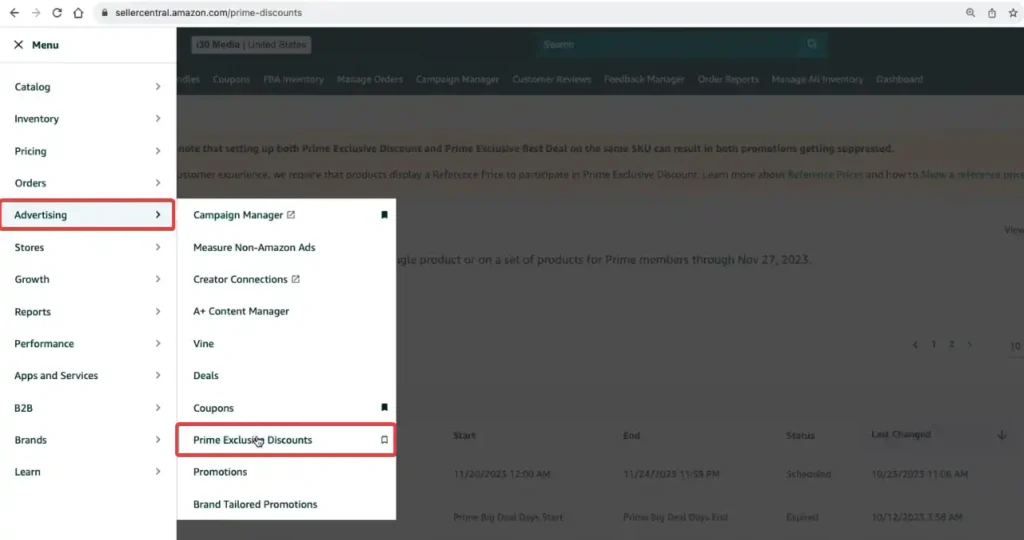
- Enter Discount Details Name your discount descriptively (e.g., “Holiday 2024 Sale – Red Series”), and choose Black Friday as the event type. Black Friday discounts typically run from Monday until the end of the day on Black Friday.
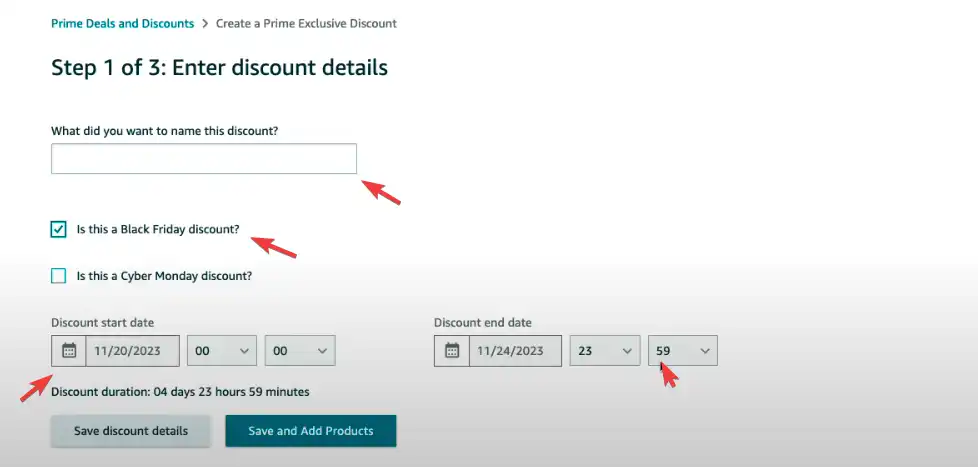
- Then click on the Save and Add Products button to go to the next screen.
- Choose Discount Amount Select either Amount Off or Percentage Off. Calculate a discount that maintains profitability; for example, on a product priced at $45, a 15% discount brings it down to about $38.25. Make sure the price is above Amazon’s minimum threshold to avoid rejections.
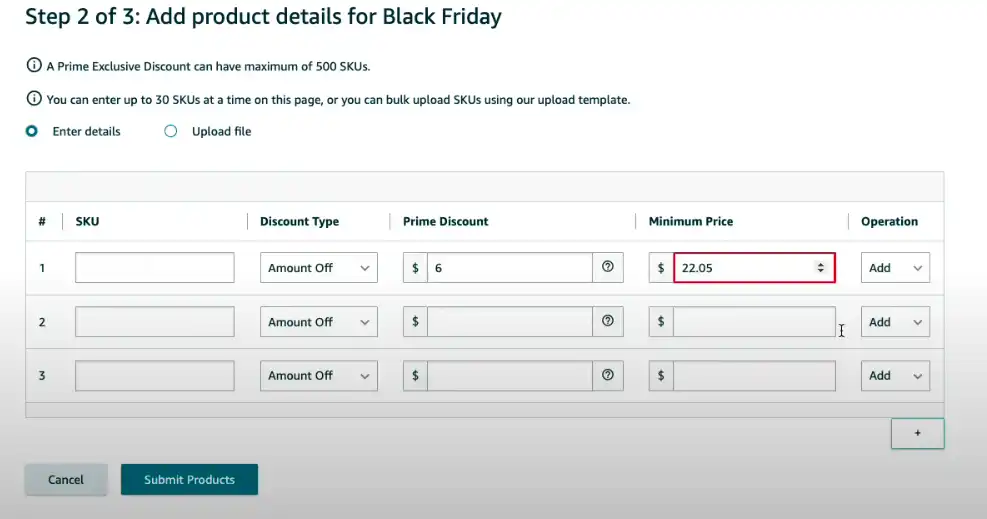
5. Submit for Amazon Review Once configured, submit the discount for review. Amazon may take some time to approve or may request adjustments if eligibility issues arise. Check back regularly to ensure smooth setup.
Make sure to submit deals well ahead of Amazon’s deadlines to ensure your spot in the Black Friday lineup. Amazon typically begins accepting submissions months before the event, and late entries may struggle to get approval. Visual guides and screenshots can clarify this process, so be prepared to navigate Seller Central with precision.
Managing Inventory and Preparing for High Demand
One of the most common pitfalls is underestimating the demand for Black Friday. To avoid stockouts and disappointed customers, it’s wise to maintain around four times your usual inventory. Consider using Amazon’s Warehousing & Distribution (AWD) service to keep additional stock close by, so you’re covered even if your inventory levels fluctuate.
Without proper inventory planning, high sales volumes can lead to stockouts, lost sales, and potentially poor customer feedback. Using data from last year’s sales can provide insight into the right stock levels to keep this season successful.
Optimizing Product Listings for Visibility on Black Friday
To capture shopper attention on Black Friday, you need optimized listings that stand out from the competition. Your product page should be polished, informative, and visually compelling.
Start with these essentials:
- Keywords: Use relevant search terms in your title, descriptions, and bullet points.
- Images: High-quality images (1000×1000 pixels for zoom capability) and lifestyle shots help customers imagine using your product.
- Mobile-Friendliness: Many Amazon shoppers browse on mobile, so ensure your page layout works well on small screens.
- A+ Content: If you’re Brand Registered, add enhanced images, comparison charts, and detailed descriptions using A+ Content for a professional look.
Consider tailoring content based on category too. For example, fashion items benefit from holiday-themed images, while electronics can highlight technical specs or bundled discounts for a practical appeal.
Setting Up Amazon Ads for Black Friday
Amazon Ads can give you a significant advantage on Black Friday. Launch your campaigns at least four weeks ahead to gain traction, with increased budgets and bids set specifically for the sales event. Many sellers turn to PPC management tools, like Adspert, to help manage ad performance and fine-tune campaigns for high-traffic days.
Amazon ads offer various formats, from Sponsored Products to Sponsored Brands and Sponsored Display. Testing different ad types before Black Friday can help you find the most effective approach for your product category. Consider increasing bids as the event draws near, but monitor results daily to adjust bids based on performance.
Troubleshooting and FAQs
What if my deal isn’t approved?
Double-check eligibility and contact Amazon support.
How can I avoid stockouts?
Use sales data to forecast demand and consider AWD for extra storage.
Can I adjust my ad bids during Black Friday?
Yes, monitoring and adjusting bids in real-time is advisable.
How long is Black Friday 2024?
Black Friday 2024 is officially one day, November 29, but many deals extend over a week. For example in Australia, this year’s Black Friday will last from November 19th at 00:01 AEDT to December 2nd at 11:59 pm AEDT.
Summary
To succeed on Black Friday, plan ahead, ensure eligibility, and provide an engaging and seamless experience from product listing to customer service. With strategic preparation, a customer-focused approach, and a data-driven post-sale analysis, you’ll be well-positioned to make the most of Black Friday, Cyber Monday, and beyond.




