Amazon Pay-Per-Click (PPC) advertising, particularly through Sponsored Products campaigns, has revolutionized how sellers connect with customers. The benefits of Sponsored Products ads include enhanced visibility, increased sales, and greater control over marketing spend. If you’re selling on Amazon, understanding Sponsored Products is not optional—it’s a must.
To set up a successful campaign, you need to understand the different targeting options, how to conduct keyword research, and strategies for ongoing optimization. This article will walk you through every aspect, ensuring you’re equipped to run a campaign that delivers strong returns on investment (ROI).
How Sponsored Products Ads Work
Sponsored Products ads operate on a cost-per-click (CPC) model, meaning you only pay when someone clicks on your ad. Placement depends on the keywords you target and the bids you set. Essentially, the Amazon PPC system functions as an auction: advertisers bid on keywords, and the highest bidders secure top ad placements, provided their product listings are relevant to those keywords.
Amazon also factors in ad relevance, ensuring that only appropriate ads reach the customers searching for specific terms. This makes keyword optimization and ad relevance crucial for success. The more competitive your bid and the higher your product listing’s relevance, the more likely your ad will appear in desirable positions.
Types of Sponsored Products Campaigns
To maximize your campaign’s impact, it’s essential to choose the right targeting strategy. Amazon offers three main types of Sponsored Products campaigns: automatic targeting, manual targeting, and negative targeting. Each has unique advantages and use cases.
Automatic Targeting
Automatic targeting leverages Amazon’s algorithms to match your ads to relevant search terms and products. With four match types—close match, loose match, substitutes, and complements—automatic targeting simplifies the setup process. For example, if you sell coffee mugs, a “close match” might target keywords like “ceramic coffee mug,” while a “substitute” match could show your ad to customers searching for “tea cups.”
Benefits:
- Minimal effort is required for keyword selection.
- Great for new sellers or testing market demand.
Drawbacks:
- Limited control over which search terms trigger your ad.
- May result in wasted spend on irrelevant terms.
Manual Targeting
Manual targeting offers greater precision by allowing you to select specific keywords. Amazon provides three match types: broad match, phrase match, and exact match.
- Broad match casts a wide net, targeting variations of your keyword (e.g., “red coffee mug” for “coffee mug”).
- Phrase match narrows it down to phrases containing your keyword in the specified order.
- Exact match focuses solely on the specific keyword with no variations.
Advantages of manual targeting include:
- Greater control over ad spend.
- The ability to focus on high-performing, highly relevant keywords.
Negative Targeting
Negative targeting refines your campaign by excluding specific keywords. For instance, if your coffee mugs aren’t dishwasher-safe, you could use “dishwasher-safe mugs” as a negative keyword to avoid irrelevant clicks. This strategy ensures better ROI by eliminating wasted spend on searches unlikely to convert.
Step-by-Step Guide to Setting Up a Sponsored Products Campaign
Launching a Sponsored Products campaign involves multiple steps, each crucial to ensuring optimal performance. Let’s break it down:
Campaign Name and Portfolio Setup
First, log in to Amazon Seller Central, navigate to the Campaign Manager, and click “Create Campaign.” Assign a clear, descriptive name to your campaign, such as “Coffee Mugs – Manual Targeting – January 2025,” to make tracking easier. Organizing campaigns into portfolios, such as “Drinkware” or “Kitchen Essentials,” helps manage budgets across product categories.
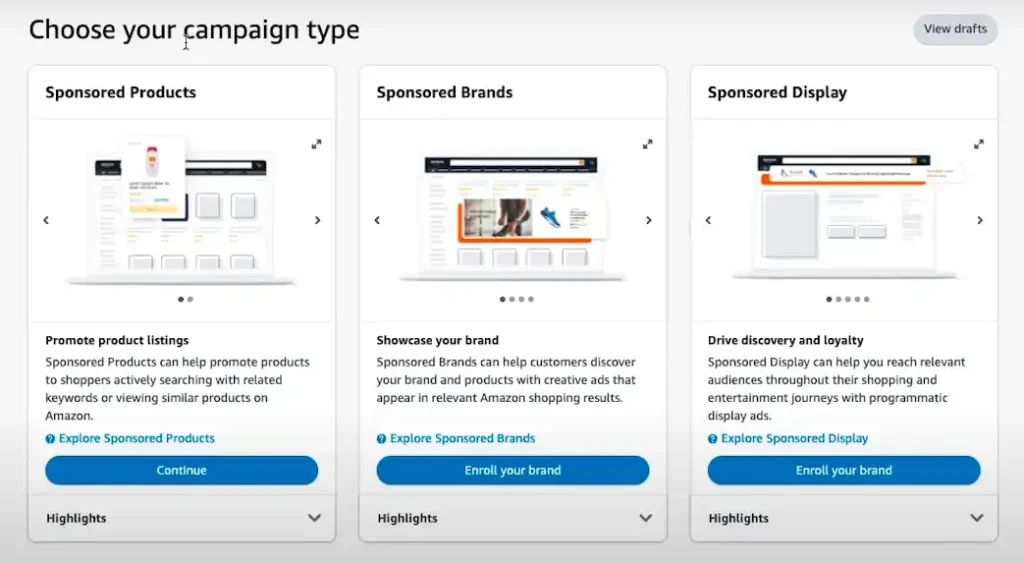
Setting Start and End Dates, and Daily Budget
Decide your campaign’s duration and set a daily budget. If you’re testing the waters, a budget of $20–$50 per day can provide actionable insights. Keep in mind, Amazon recommends spending at least $10 per day per product to gather enough data for analysis.
Creating Ad Groups and Selecting Products
Ad groups allow you to categorize products under a single campaign. If you’re advertising multiple items, group similar products together. For example, separate ceramic mugs from travel mugs to tailor targeting.
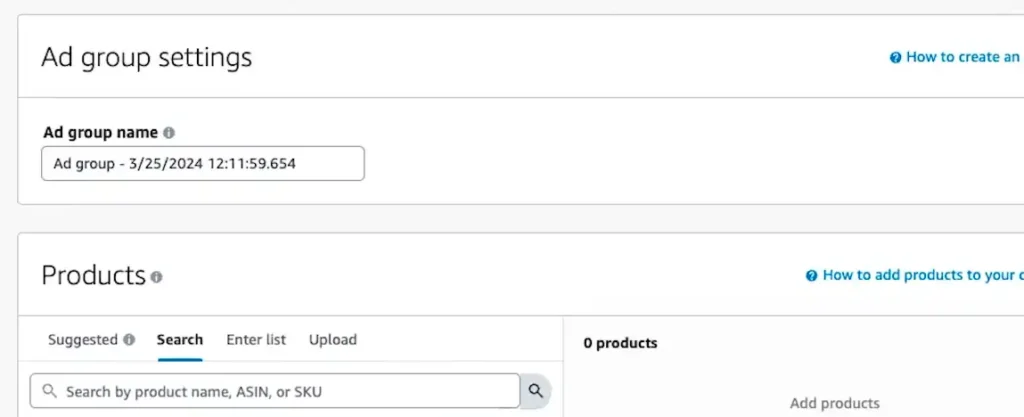
Choosing Targeting Strategy (Automatic vs. Manual)
Select between automatic or manual targeting based on your campaign goals. If you’re unsure which will perform better, create one of each to compare results.
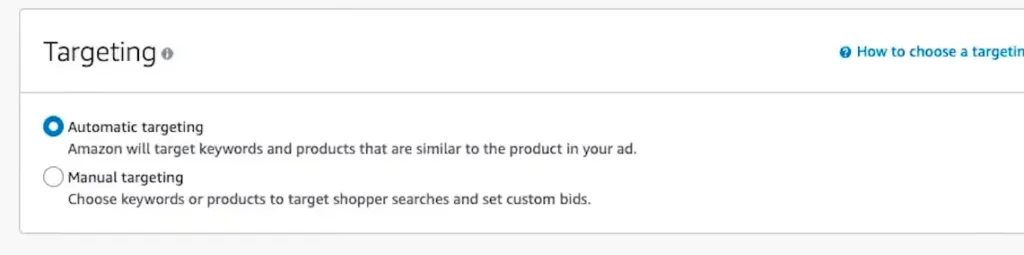
Setting Bids and Selecting Bidding Strategy
Amazon offers three bidding strategies:
- Dynamic bids (down only): Reduces bids if a click is unlikely to convert.
- Dynamic bids (up and down): Adjusts bids based on conversion likelihood.
- Fixed bids: Keeps bids constant.
For most campaigns, dynamic bidding (up and down) is recommended for maximizing conversions.

Adding Negative Keywords and Launching
Finally, refine your campaign by excluding irrelevant keywords through negative targeting. For instance, if your mugs aren’t made of glass, add “glass coffee mug” as a negative keyword. Once everything is set, click “Launch Campaign.”
By carefully following these steps, you’ll lay the groundwork for a Sponsored Products campaign that’s both efficient and impactful.
Optimizing Your Sponsored Products Campaign
Launching your campaign is just the beginning. To maximize its potential, you must actively monitor and optimize its performance. This process involves analyzing key metrics, refining keywords, adjusting bids, and experimenting with strategies to improve ROI.
Monitoring Key Metrics in Campaign Manager
Amazon provides a wealth of data in the Campaign Manager, allowing you to evaluate your campaign’s effectiveness. Focus on these critical metrics:
- ACoS (Advertising Cost of Sales): Measures the percentage of sales spent on advertising. A lower ACoS indicates a more efficient campaign. For instance, an ACoS of 20% means you’re spending $20 on ads for every $100 in sales.
- CTR (Click-Through Rate): A high CTR signifies that your ad copy and targeting are compelling. Aim for a CTR of at least 0.5%.
- Conversion Rate: Tracks the percentage of clicks that result in sales. Amazon benchmarks indicate an average conversion rate of 9.87% for Sponsored Products campaigns.
Refining Keywords Based on Performance
After running your campaign for 1–2 weeks, analyze keyword performance. Keywords generating clicks but no sales may need bid adjustments or removal. Conversely, high-converting keywords should receive higher bids to maximize exposure. Tools like Search Query Performance (SQP) within Amazon Seller Central can help identify underperforming keywords.
For instance, if “stainless steel travel mug” consistently converts, increase your bid slightly to secure better ad placement. If “large coffee cup” attracts clicks but no sales, consider downgrading the bid or adding it as a negative keyword.
Adjusting Bids Dynamically
Bidding strategies must remain flexible to account for market fluctuations. Start with moderate bids, such as $0.75–$1.50, and increase them for high-performing keywords. Use dynamic bidding for real-time adjustments based on conversion likelihood.
Experimenting with Placement and Budget
Amazon allows you to customize bids based on placement. Top-of-search placements typically yield better conversions, though they are more expensive. Increase your bid adjustment for this placement by 30–50% for your best-performing campaigns.
Additionally, experiment with daily budgets. For example, if a campaign achieves a high ROI, gradually increase its budget to capture more sales.
Advanced Strategies for Sponsored Products Campaigns
Once you’ve mastered the basics, advanced strategies can help take your campaigns to the next level. These approaches are designed to boost performance, refine targeting, and maximize profitability.
Creating Separate Campaigns for Branded and Non-Branded Keywords
Separating branded and non-branded keywords into distinct campaigns allows for better budget allocation. Branded campaigns focus on keywords like your brand name, while non-branded campaigns target general terms like “travel mug.”
- Branded campaigns: Typically have lower ACoS as customers already know your brand.
- Non-branded campaigns: Help you reach new customers but require a higher budget for competitive keywords.
Leveraging Product Targeting Ads
Product targeting ads allow you to show your ad on competitor product pages or complementary products. For instance, if a competitor sells a plastic coffee mug, targeting their page can highlight your eco-friendly alternative. Similarly, target complementary products like coffee beans or filters to capture related traffic.
A/B Testing Campaign Variables
Test different elements of your campaign to see what resonates best with your audience. For example:
- Create two campaigns targeting the same product but with different ad copy.
- Compare broad match versus exact match performance.
- Test varying bid amounts for top-of-search placement.
Utilizing Dayparting to Optimize Ad Spend
Dayparting allows you to schedule your ads to run during high-traffic periods. For example, if sales data shows your mugs sell best between 8 a.m. and 5 p.m., focus your ad spend during these hours. Tools like Amazon Advertising’s Budget Rules can automate this process.
Unlock Your Amazon Advertising Potential with ZonHack
ZonHack is your ultimate partner for Amazon Sponsored Products campaigns and beyond. Our expert team handles everything from keyword research and bid management to advanced strategies like A/B testing, product targeting, and dayparting.
With affordable pricing, we ensure your ad spend delivers maximum ROI. What sets us apart is our transparent communication, keeping you informed at every step. Whether you’re launching your first campaign or scaling a successful one, ZonHack’s tailored solutions drive results.
Let us take the hassle out of Amazon PPC, so you can focus on growing your brand and boosting sales effortlessly.




