Amazon suppressed listings can be a daunting issue for sellers, yet understanding and addressing them effectively is critical for maintaining a strong online presence. Suppressed listings occur when Amazon hides a product from search and browse results due to various compliance or quality issues. Although these listings remain visible in your Seller Central dashboard, they significantly reduce sales potential, harm your visibility, and can negatively affect your Inventory Performance Index (IPI) score.
This article will explain things like suppressed listings, identifying and fixing them, and offer actionable strategies to prevent suppression in the future.
What Are Suppressed Listings?
Suppressed listings are products that Amazon removes from search and browse results because they fail to meet its stringent requirements. This does not mean the product is removed entirely; it is still accessible to sellers in the backend but invisible to potential buyers.
The impact is far-reaching. Suppressed listings can lead to plummeting sales, reduced brand visibility, and even a tarnished seller reputation. Long-term neglect of these issues can lower your IPI score, affecting your overall standing on the platform.
The root causes vary but often stem from incomplete product details, pricing errors, violations of Amazon policies, quality compliance issues, and negative customer feedback. Changes to Amazon’s algorithms or policies can also lead to suppression, even for previously compliant listings.
How to Identify Suppressed Listings?
Since Amazon doesn’t always notify sellers about suppressed listings, regular checks are crucial. Start by accessing your Seller Central account and navigating to Inventory > Manage Inventory. Here, you can filter for “Search Suppressed and Inactive Listings,” a feature designed to highlight affected products.
Another invaluable resource is the Fix Your Products page. This section provides a detailed breakdown of the specific issues causing suppression. For a broader view, check the Listings Quality and Suppressed Listing Report, which offers insights into missing or inaccurate information contributing to suppression.
By cross-referencing these tools with the Amazon Product Summary page, you can compile a comprehensive list of suppressed listings and their underlying issues, ensuring no detail goes unnoticed.
Fixing Suppressed Listings: A Step-by-Step Guide
Addressing suppressed listings requires a systematic approach to pinpoint and resolve the root cause. Below is a detailed step-by-step guide:
1. Pinpointing the Cause
Begin with the Manage Inventory page in Seller Central, where you can filter suppressed listings. Open the affected listing and review the Fix Your Products section.
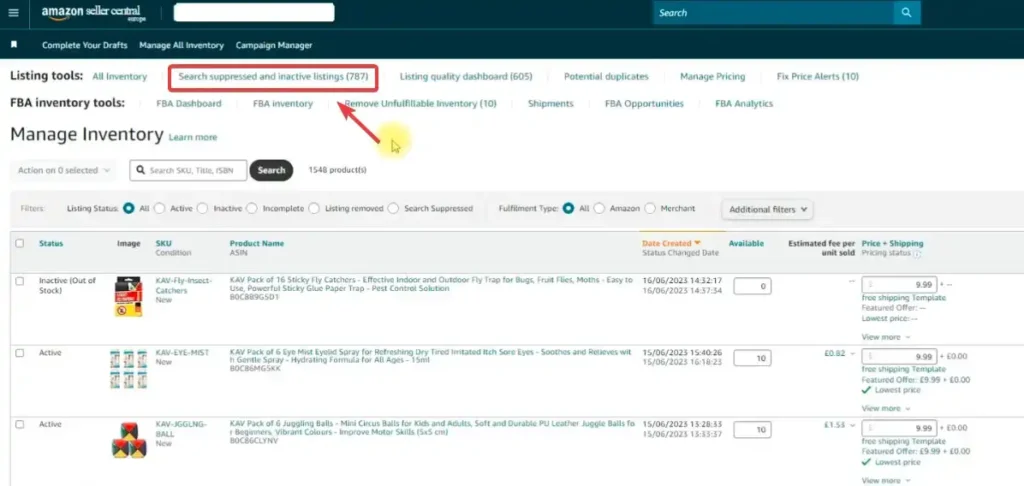
This will reveal specific details, such as missing images, pricing errors, or policy violations, that need attention.
Amazon often highlights missing information directly within the product details page, streamlining the process of identifying errors.
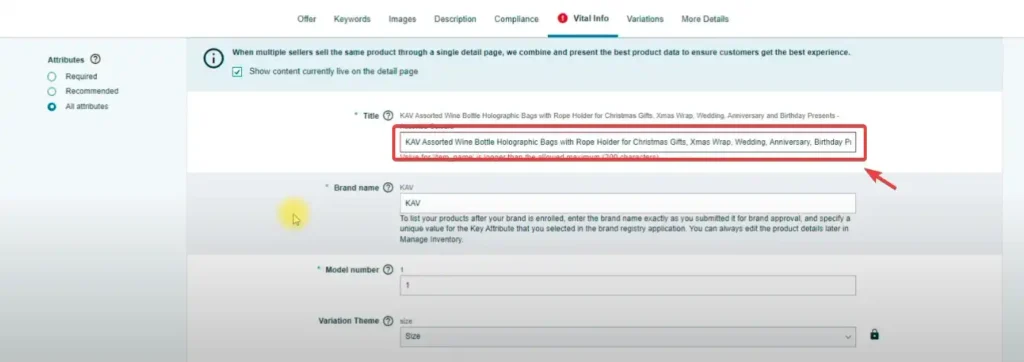
For example, if the issue is incomplete product attributes, fields like “Main Image” or “Bullet Points” will be flagged.
2. Resolving the Issues
Each suppression issue requires a targeted solution:
- Incomplete Product Details: Fill in all missing product information, including titles, descriptions, and images. Ensure your images comply with Amazon’s image guidelines, such as having a pure white background and a minimum resolution of 1000 pixels on the longest side.
- Pricing Errors: Verify your pricing matches Amazon’s policies. If you use automated repricing tools, ensure they don’t undercut the minimum allowed price.
- Policy Violations: Revisit Amazon’s selling policies and rectify violations, such as listing restricted items or improperly categorized products.
- Quality Issues: Review customer complaints or returns related to quality. If compliance documents (e.g., safety certificates) are required, upload them promptly via Seller Central.
Real-life example: If your listing is suppressed due to a missing main image, ensure you upload an image meeting Amazon’s requirements, such as 85% of the frame filled with the product and no distracting elements.
3. Submitting the Listing for Reinstatement
Once corrections are made, save the changes and submit the listing for review. This process varies in duration; minor updates like adding missing information may take only a few hours, while policy-related suppressions can take days or even weeks.
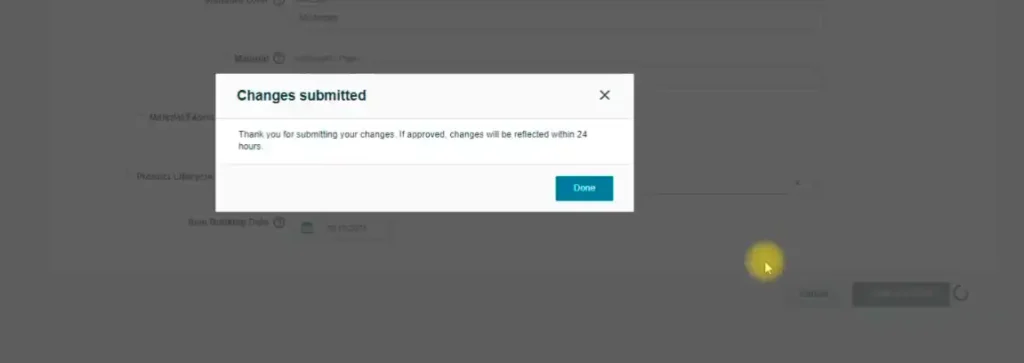
Monitor the reinstatement status under Manage Inventory. If the issue persists, consider contacting Amazon Seller Support for clarification or escalation.
Pro Tips for Dealing with Suppressed Listings
Resolving suppressed listings is often complex, but these strategies can simplify the process:
- Engage Amazon Support: Contact Amazon Seller Support if you’re uncertain about resolving specific issues. Request escalation to the Catalog team or Brand Registry support for more authority in fixing challenging cases.
- Deleting and Relisting: As a last resort, delete the listing, wait 24 hours, and relist it using the same ASIN and SKU. This often resets suppressed statuses while retaining product history.
- Monitor Account Health: Regularly check for negative customer experiences and address issues proactively to prevent suppression. This includes investigating returned products and maintaining accurate product descriptions.
Preventing Future Suppressions
Prevention is better than cure when it comes to suppressed listings. Here’s how you can safeguard your account:
- Regular Audits: Schedule routine checks of the Fix Your Products page and Listings Quality Report to identify and address potential issues before they escalate.
- Optimize Listings Continuously: Use tools like Helium 10 or Jungle Scout to maintain well-optimized and compliant listings. These tools can help monitor keyword performance, pricing, and compliance metrics.
- Stay Informed: Keep up-to-date with Amazon’s policy changes by subscribing to Seller Central notifications and reviewing the platform’s guidelines periodically.
Final Thoughts
Suppressed listings on Amazon pose a significant challenge, but with the right approach, they can be swiftly addressed. By maintaining a proactive stance—regularly auditing listings, adhering to Amazon’s standards, and leveraging advanced tools—you can prevent future suppressions and ensure your products remain visible to buyers.
Remember, the key to success lies in diligence, attention to detail, and staying informed about Amazon’s ever-evolving policies. A well-maintained account not only enhances visibility but also fosters trust and loyalty among your customer base, securing long-term growth.




