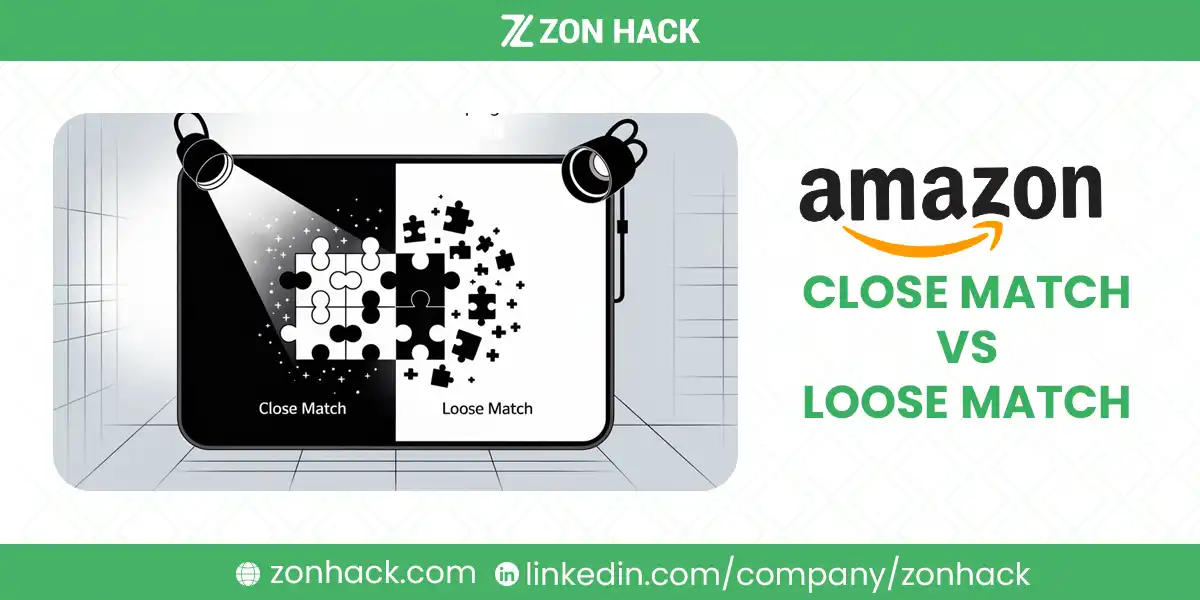Understand the difference, use both smartly, and grow with ZonHack
For Amazon sellers, advertising isn’t optional anymore—it’s a necessity.
Amazon PPC (Pay-Per-Click) is one of the most effective tools third-party sellers have to reach potential customers directly in search results. But just running ads isn’t enough. The real difference comes down to how your ads are triggered.
And that’s where keyword match types enter the picture.
In manual campaigns, sellers pick their own keywords and choose how tightly or loosely they want to match a shopper’s query (Exact, Phrase, or Broad).
But in automatic campaigns, Amazon does the heavy lifting. Based on your listing’s content—title, bullet points, description, and backend keywords—Amazon chooses which searches should show your ad.
Auto campaigns use four internal match types:
- Close Match
- Loose Match
- Substitutes
- Complements
In this article, we’ll focus on the first two: Close Match and Loose Match.
Why? Because they directly influence the type of traffic your product gets, and how efficiently your ad spend translates into sales.
Too many sellers run auto campaigns without ever touching the match type settings. That’s a mistake. With the right understanding, these segments become powerful tools—not just for driving sales but for discovering new keywords and scaling efficiently.
At ZonHack, we help brands and agencies strategically deploy these match types for both discovery and conversion-focused goals. Let’s break it down.
What Are Amazon Auto Campaigns?
Amazon Auto Campaigns are the easiest way to get started with PPC. There’s no need to do manual keyword research. You simply choose your product, set a budget and bid, and Amazon takes over.
But how does it actually work?
Amazon reads your listing—title, bullet points, product description, and backend keywords—then matches that content to what shoppers are searching for. Depending on what it finds, your ad can appear for a variety of search terms.
The Four Auto Targeting Types:
Auto campaigns have four match types running under the hood. These include:
- Close Match – Targets search queries very similar to your product.
- Loose Match – Targets broadly related search terms.
- Substitutes – Shows your ad on product pages for similar items.
- Complements – Shows your ad on product pages for complementary items.
We’re focusing here on Close Match and Loose Match, because these determine which keywords your ads show up for.
Why Auto Campaigns Matter:
- Fast setup: No keyword selection required.
- Great for testing: You can quickly find which search terms perform.
- Perfect for new listings: Helps generate initial impressions and clicks.
But there’s a downside too:
- Limited control: You don’t get to pick the keywords.
- Potential for wasted spend: Amazon can show your ad to irrelevant queries.
That’s why, at ZonHack, we don’t treat auto campaigns as “set it and forget it”. Instead, we treat them as data farms. They’re places to test, learn, and refine before scaling into manual campaigns.
Close Match Targeting: Precision Traffic for High-Intent Shoppers
Let’s start with Close Match. This is the auto campaign’s version of being precise—almost like an Exact or Phrase match from manual campaigns.
What Is Close Match?
Amazon uses closely related keywords to your listing content. Think of it as targeting shoppers who are searching for exactly what you sell—or something very close to it.
If your listing is well-optimized with clear, relevant keywords, Close Match will pick that up and show your ad to high-intent buyers.
How Close Match Works:
- Amazon looks for search terms that strongly resemble your product’s title and description.
- These are tight matches, not loose interpretations.
- The intent is typically high—these are buyers who already know what they want.
Real-World Examples:
Product: Pet Shampoo
- Close Match terms:
“pet shampoo for dogs”
“organic pet shampoo”
“pet shampoo for cats”
Product: Gel Nail Polish
- Close Match terms:
“gel nail polish red”
“gel nail polish set”
“sparkly gel polish”
These are not vague or top-of-funnel queries. These are clear signals that a shopper is looking for a specific product.
Why Use Close Match?
- High relevance → Better Click-Through Rates (CTR)
- High intent → Better Conversion Rates
- Lower wasted spend when combined with smart bidding
ZonHack Strategy Tip:
We usually increase bids for Close Match in auto campaigns when aiming for conversions. If a product is in the mid-to-late stage of the buying funnel, Close Match delivers more bang for the buck.
Loose Match Targeting: Broad Reach for Top-of-Funnel Awareness
On the opposite end, we have Loose Match—which is less about precision and more about volume and reach.
What Is Loose Match?
Amazon shows your ad for search terms that are loosely related to your product or niche. These could be broader, adjacent, or less intent-driven queries.
This is useful for brand exposure, testing markets, or reaching shoppers who are curious but not yet committed.
How Loose Match Works:
- Amazon casts a wider net.
- Ads are triggered by vague or adjacent keywords.
- These are top-of-funnel searches—where buyers may not know exactly what they want.
Real-World Examples:
Product: “#1 Teacher Mug”
- Loose Match terms:
“gifts for teachers”
“teacher appreciation gift”
“school mug”
Product: 400 Thread Count Cotton Sheets
- Loose Match terms:
“bed linens”
“bath sheets”
“home bedding”
These queries don’t necessarily match your exact product, but they’re in the same neighborhood.
Why Use Loose Match?
- Reach more people early in the buying journey
- Discover new keyword opportunities
- Test product-market fit in broader contexts
But it’s not without risks. The intent is lower, and that often means:
- More impressions, fewer clicks
- Lower conversion rates
- Potential for wasted ad spend
ZonHack Strategy Tip:
We lower our bids for Loose Match and monitor performance closely. It’s valuable, but only when tightly controlled.
Loose Match is the broad match of auto campaigns, and while it can unlock new markets, it needs careful supervision.
Close Match vs Loose Match: Key Differences, Similarities & When to Use Each
Here’s how Close and Loose Match compare in practice:
| Feature | Close Match | Loose Match |
| Targeting Precision | High – tight alignment | Low – broad, loosely related |
| Intent Level | High | Medium to Low |
| Traffic Volume | Moderate | High |
| Conversion Rate | Higher | Lower |
| Best Use Case | Driving qualified sales | Keyword discovery, brand awareness |
| Strategy Fit | Mid to bottom of funnel | Top of funnel |
| ZonHack Note | ROI-focused targeting | Ideal for discovery with careful bidding |
Similarities:
- Both are keyword-based, unlike Substitutes or Complements (which are ASIN-based).
- Both appear in Top of Search, Rest of Search, and Product Page placements.
- Both are critical parts of building a healthy PPC structure, especially when used in tandem.
Close Match vs Loose Match: Key Differences, Similarities & When to Use Each
So now that we’ve explored each match type on its own, let’s compare them side by side.
The difference isn’t just in targeting precision — it’s about strategy, buyer intent, and where your customer is in the purchase journey.
Here’s a breakdown:
| Feature | Close Match | Loose Match |
| Targeting Precision | High – closely aligned with product keywords | Low – broader and less specific |
| Search Intent | High – buyers know what they want | Medium to low – buyers still exploring |
| Traffic Volume | Moderate | High |
| Conversion Rate | Generally higher | Generally lower |
| Ideal Use Case | Conversion, efficiency | Awareness, keyword testing |
| Strategy Fit | Middle to bottom of funnel | Top of funnel |
| ZonHack Approach | Set higher bids, track ACOS, move to manual ads | Set conservative bids, monitor keyword ROI |
Close Match is your sales driver. It targets shoppers who are actively searching for products like yours.
Loose Match, on the other hand, is your research assistant. It helps you discover how shoppers think — even when they don’t use your exact keywords.
ZonHack’s PPC Managers use both simultaneously — not as an either/or, but as different tools in the same toolbox.
Both match types target keywords — not ASINs — and they both surface in Top of Search, Rest of Search, and Product Page placements.
The real power comes from knowing when to push, when to pull back, and when to move data from one match type into your manual campaigns.
Optimizing Close and Loose Match Performance in Auto Campaigns
Using Close and Loose Match effectively isn’t just about turning them on. It’s about daily tuning and data-driven adjustments.
Here’s how ZonHack handles this across hundreds of SKUs and brands.
Adjust Bids by Target Type
Amazon lets you assign individual bids for Close Match, Loose Match, Substitutes, and Complements. Don’t miss this.
Most sellers overlook it and leave the default bid for all types.
But not all traffic is equal.
ZonHack strategy:
- Bid higher on Close Match if conversion rate is strong.
- Bid lower on Loose Match to control test budgets.
This allows you to scale profitable traffic and minimize waste.
Monitor Core Metrics
Auto campaigns might be automatic, but your tracking shouldn’t be.
Here’s what ZonHack tracks in each auto campaign:
- Impressions – Are you getting visibility?
- CTR (Click Through Rate) – Is your listing and targeting relevant?
- Conversion Rate (CVR) – Are shoppers buying?
- ACOS / ROAS – Are you profitable?
Rule of thumb:
If you see high impressions but poor CTR, your listing may not match the shopper’s expectations — or the match type might be too loose.
If CTR is good but conversion is low, your listing or offer might be the problem — not the keyword.
Add Negative Keywords
Auto campaigns can quickly eat budget if left unchecked.
That’s where Negative Keywords come in.
You can block:
- Negative Exact: Prevents your ad from showing for a specific search term.
- Negative Phrase: Prevents your ad from showing for searches containing certain phrases.
ZonHack builds negative keyword lists weekly, based on low-performing terms across all match types.
This tightens performance and reduces wasted spend.
“Most sellers only add negative keywords when they see obvious waste. We do it proactively — every 7 days.”
— ZonHack PPC Manager
Use Auto Campaigns as Keyword Farms
Auto campaigns aren’t just traffic drivers. They’re data farms.
Here’s the system ZonHack uses:
- Run Close and Loose Match in auto with separate ad groups.
- Identify search terms with strong CTR and conversions.
- Move winning keywords to Manual Campaigns — either Exact or Phrase Match.
- Negate them in Auto, so you don’t compete against yourself.
This cycle turns passive keyword discovery into a structured growth loop.
Pro Tip: Separate Match Types
We recommend launching each match type in its own ad group (or even campaign).
Why?
- Cleaner data
- Easier budget allocation
- More granular control
ZonHack often splits Close, Loose, Substitutes, and Complements into 4 separate ad groups — and optimizes them independently.
It’s a little more setup, but a lot more control.
Strategic Use of Close Match vs Loose Match: How to Win Long-Term
Let’s step back.
What’s the real strategic value of Close and Loose Match?
Close Match = Bottom Funnel Power
This match type helps you:
- Convert ready-to-buy shoppers
- Control spend with higher ROI
- Feed high-converting keywords into manual exact match campaigns
ZonHack often runs Close Match auto + manual exact match in tandem to dominate middle-funnel traffic.
This combination builds a tight, profitable loop — catching high-intent shoppers whether they’re searching directly or just adjacent.
Loose Match = Discovery & Early Funnel Growth
Loose Match isn’t just for beginners. It’s a powerful keyword discovery tool.
Here’s how ZonHack uses it:
- Launch new products → Loose Match finds terms you didn’t think of
- New niches → Test interest across adjacent categories
- Content alignment → Discover how customers describe your product in their own words
It’s ideal when your goal is awareness, market research, or audience expansion.
Budget Allocation Tips
Not sure how to split budget between Close and Loose Match?
Here’s what we advise at ZonHack:
- Limited budget? Prioritize Close Match — better ROI.
- Launching new product? Use Loose Match to build a keyword list.
- Scaling? Use both — with proper bid control and weekly data reviews.
And always watch your Search Term Report — it’s where the truth lives.
New Seller? This Is Your Ideal Start Point
If you’re a new seller or an agency launching for a client, starting with auto campaigns using Close Match and Loose Match is the safest and smartest way to:
- Get traffic quickly
- Discover real search terms
- Learn what converts
Just be sure to separate ad groups, control your bids, and review your data weekly.
That’s where ZonHack can help — not just with setup, but with weekly management and optimization loops.
Key Takeaway
Here’s the takeaway.
Close Match gives you precision. It helps you convert buyers who are ready.
Loose Match gives you reach. It helps you learn what shoppers want and how they search.
When used right — with smart bids, negative keywords, and regular optimization — they become data engines for long-term growth.
But most sellers don’t treat them that way. They set up auto campaigns and let them run.
ZonHack doesn’t. We build systems around them.
We split match types into focused ad groups. Monitor performance weekly. Farm keywords from auto to manual. And optimize spend across the entire funnel.
If you’re serious about profitable growth, Close and Loose Match are two of your sharpest tools — when handled with intent.
FAQs
What’s the difference between Close Match and Loose Match in Amazon PPC?
Close Match targets keywords closely related to your product’s title or description. Loose Match targets broader or loosely related terms. Close Match is more precise and conversion-focused, while Loose Match is for discovery and traffic testing.
Should I run Close Match and Loose Match in the same campaign?
Yes, but use separate ad groups for each. This keeps data clean and helps you control budgets and performance better.
Can I set different bids for Close Match and Loose Match?
Yes. Amazon allows individual bids for each match type in auto campaigns. Use this to scale or reduce exposure based on performance.
Is Close Match more effective than Loose Match?
Not necessarily. Close Match is better for high-intent buyers, but Loose Match is better for keyword discovery. Both have different strategic uses.