When selling on Amazon, establishing a brand identity is essential to capturing customer trust, securing product visibility, and building loyalty. However, many sellers find themselves with products listed under the “Generic” brand name, limiting their control over listings and branding. This article; explores a detailed path to rebranding your products on Amazon, covering Amazon’s policies, practical strategies for changing your brand name, and effective methods to establish your brand even before a formal name change.
To change a “Generic” listing to a brand name on Amazon, sellers must be enrolled in Amazon’s Brand Registry, which requires a registered trademark. They can either create new ASINs for branded products or contact Amazon Seller Support to modify existing listings, providing high-quality documentation like images, invoices, and links showing the brand association. Persistence and strategic communication with Amazon’s support team are crucial to success.
Why Brand Identity is Important on Amazon?
Brand identity on Amazon is more than just a name; it’s an asset that shapes how customers perceive and remember your product. Without a brand name, products labeled as “Generic” can struggle to stand out, diminishing credibility and limiting your control over product details, such as titles, descriptions, and images. Creating a strong brand identity allows sellers to build trust and loyalty, paving the way for long-term growth.
Amazon’s Brand Registry provides an official path to safeguard this identity, helping sellers manage listings, protect against counterfeiting, and enhance marketing through advanced tools. However, the process can be daunting, especially when transitioning from “Generic” to a registered brand.
Understanding Amazon’s Brand Policies
Changing a product’s brand name is not as simple as editing the listing. Amazon’s requirements have evolved to reduce counterfeit products and protect established brands. Previously, Amazon allowed sellers a “brand waiver” option, particularly for handmade items, but now Amazon mandates a trademark for Brand Registry enrollment. This policy shift underscores the importance of planning for a brand name early in your Amazon journey.
Amazon Brand Registry and Its Benefits
To qualify for Amazon’s Brand Registry, sellers must own a registered trademark. The registry allows you to:
- Control product listings more effectively, including titles, descriptions, and media
- Gain access to A+ Content and Amazon Vine for enhanced marketing
- Protect your brand with tools to report infringement and remove counterfeit listings
- Prevent unauthorized sellers from altering or hijacking listings
These benefits extend beyond merely changing your brand name, making Brand Registry invaluable for Amazon sellers serious about brand growth and protection.
How to Change Generic to Brand Name on Amazon
There are two main routes to rebrand products listed as “Generic”: creating new ASINs or contacting Amazon Seller Support to modify existing ones. Each approach has unique steps and requirements.
Option 1: Creating New ASINs
Creating a new ASIN allows you to start fresh with your brand name, though it means forfeiting any existing product history, reviews, and rankings associated with the current listing. This approach can be suitable for sellers launching new products under their brand name or when the old ASIN has minimal sales and reviews.
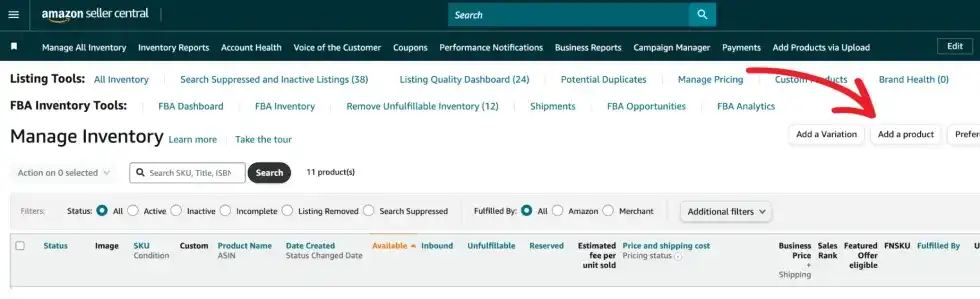
| Pros | Cons |
| Establishes brand name from the outset | Loss of sales history and customer reviews |
| Avoids support case back-and-forth | Requires re-listing product details |
| Simpler documentation requirements | Potentially impacts product visibility |
Option 2: Contacting Amazon Seller Support
If you prefer to retain the existing listing’s history, Amazon Seller Support can assist with the brand name change on your current ASIN. This route is more complex, requiring high-quality documentation and persistent communication. Here’s how to do it:
- Prepare Documentation: To persuade Amazon to change the brand name, gather detailed evidence linking your product to the new brand. This should include:
- Images: Provide high-resolution images showcasing the brand name, logo, and product identifiers (e.g., UPC, ASIN) on both the product and packaging. Consider including a hand in the image to confirm it’s a genuine photo.
- Invoices: Submit clear invoices that show the brand name and product details to confirm authenticity.
- Web Links: Link to product pages on your website displaying the product with its UPC code, reinforcing your brand ownership.
- Contact Seller Support: Open a case through Amazon’s Seller Central, requesting the brand name change. Explain the reason for the change concisely, emphasizing your registered brand information.
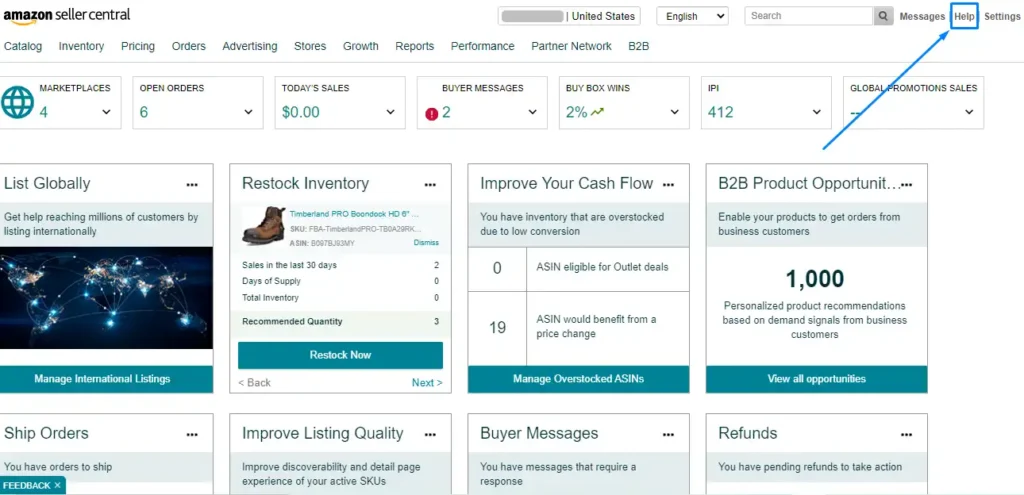
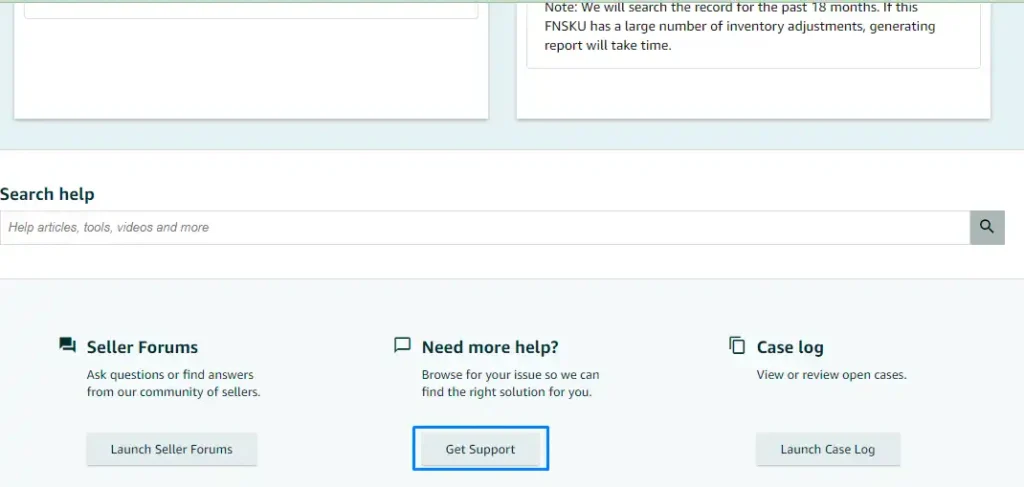
- Utilize the “Brute Force Method”: Sellers often report needing to open multiple cases and speak with different representatives to connect with an agent who understands the request. This approach, while tedious, has been effective for many sellers.
This process requires persistence. Each time you reach out, provide all relevant documentation and ensure consistency to avoid delays.
How to Build Brand Recognition While You Wait
For sellers waiting for their brand change to process or still operating under “Generic,” there are ways to strengthen brand identity and recognition:
Optimizing Product Titles and Descriptions
Use clear, descriptive titles with keywords that convey your brand’s unique value, even if the product is listed as “Generic.” Focus on what makes your product stand out, such as quality, materials, or features.
Using High-Quality Images
Invest in professional images that reflect your brand style, including subtle brand elements, like colors or packaging that can later reinforce your brand identity.
Engaging with Customers
Build a brand personality by actively responding to customer reviews and feedback. This engagement helps form an identity that customers associate with quality and reliability, even if your product name remains “Generic.”
Leveraging Social Media and External Marketing
Promote your product on social media to create awareness and drive traffic to your Amazon listings. This strategy can enhance visibility, helping potential customers associate your products with your brand identity.
Summary
Transitioning from “Generic” to a branded name on Amazon requires careful planning, strong documentation, and patience. By understanding Amazon’s Brand Registry, effectively managing Seller Support cases, and building a brand identity even under “Generic,” sellers can successfully rebrand on the platform.
FAQs
How long does it take to change the brand name on Amazon?
It varies based on the quality of your documentation and how responsive Seller Support is. It could take anywhere from a few days to several weeks.
Is a trademark necessary for Amazon Brand Registry?
Yes, a registered trademark is required to enroll in Amazon Brand Registry and change your brand name.
What if Amazon rejects my request to change the brand name?
Try the brute force method—open multiple cases and keep supplying clear documentation. Persistence can make a significant difference.
Can I rebrand all my existing products without creating new ASINs?
Yes, by contacting Seller Support with appropriate documentation, you can change the brand name on existing listings without losing product history.




