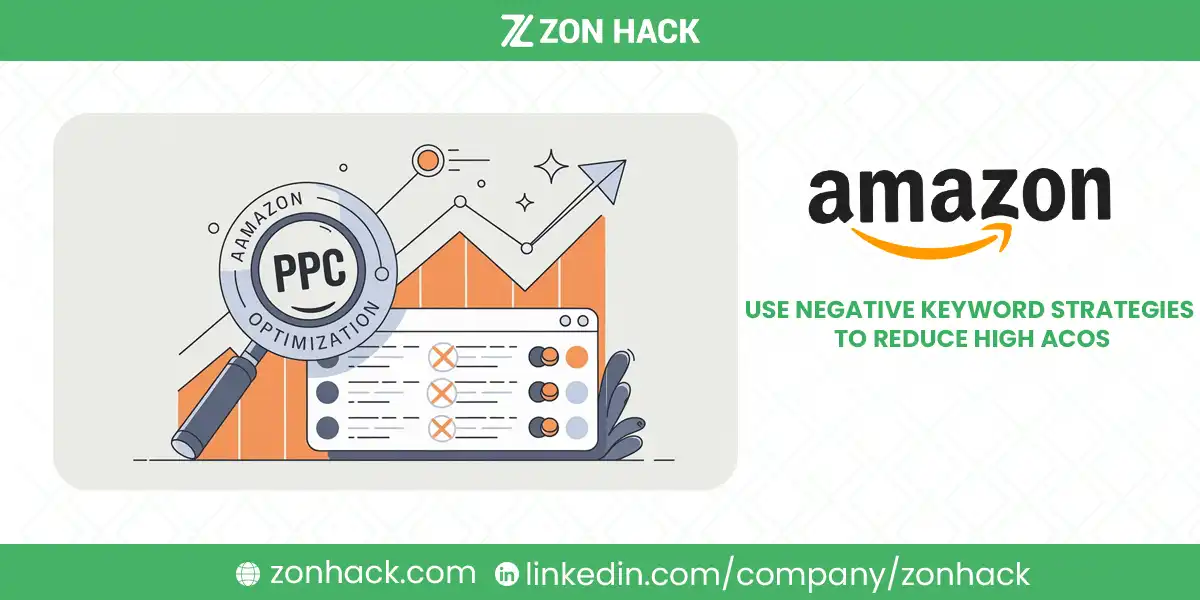Amazon sellers often struggle with high Advertising Cost of Sales (ACoS), leading to lower profits and inefficient ad spend. If your ads are generating clicks but failing to convert into sales, you might be wasting money on irrelevant searches. The key to reducing ACoS and improving ad efficiency is mastering negative keyword strategies.
Negative keywords act as a filter, preventing ads from showing for search terms that are not likely to convert. By strategically using negative keywords, sellers can eliminate wasted ad spend, increase conversion rates, and boost overall profitability. This article will explore the different types of negative keywords, how to find them, and the best strategies to implement them for Amazon PPC campaigns.
What’s ACoS and How It Impacts Profitability
ACoS (Advertising Cost of Sales) is a crucial metric in Amazon PPC advertising. It represents the percentage of your revenue spent on ads, calculated using the formula:
For example, if you spend $200 on ads and generate $800 in sales, your ACoS would be 25%. The lower the ACoS, the higher the profit margins. However, if ACoS is too high, it indicates overspending on unprofitable clicks.
A good ACoS depends on your product margins, but most sellers aim for 15-25%. High ACoS usually results from poorly optimized campaigns, often due to irrelevant search traffic. This is where negative keywords become essential.
Types of Negative Keywords in Amazon & How They Work
Amazon allows sellers to use three types of negative keywords:
Negative Broad Match
When you add a negative broad match keyword, your ad won’t appear if the search term contains all words in any order. For example, adding “red running shoes” as a negative broad match will block searches like “buy red shoes for running” but may still allow “running shoes in red.”
Negative Phrase Match
Negative phrase match blocks only searches that contain the exact phrase in the same order. If you add “red running shoes” as a negative phrase match, your ad won’t show for “cheap red running shoes” but may still appear for “running shoes red.”
Negative Exact Match
This option only blocks the exact search term. If you add “red running shoes” as a negative exact match, your ad will still appear for “best red running shoes” or “buy red running shoes online.”
Each match type serves a different purpose, so choosing the right one is crucial for maintaining relevant traffic while eliminating waste.
How to Find Negative Keywords to Reduce ACoS in Amazon
Analyze Amazon Search Term Reports
Amazon provides Search Term Reports within Seller Central, showing which search terms triggered your ads. By analyzing these reports, you can identify terms that have high clicks but low conversions and add them as negative keywords.
For example, if you sell premium leather wallets and your ad appears for “cheap leather wallets”, but no one buys, it’s a sign that this term is wasting your budget. Adding “cheap” as a negative keyword can instantly reduce wasted ad spend.
Competitor Keyword Analysis
Studying competitor ads can help identify irrelevant terms that may be triggering your ads. Tools like Helium 10, Jungle Scout, and ZonHack provide insights into competitor PPC campaigns, showing which keywords they are bidding on and which ones they might be excluding.
Manual Search Audits
Sometimes, searching for your own products on Amazon can reveal insights into how Amazon’s algorithm is displaying your ads. If you see your ad appearing for irrelevant search queries, those terms should be added to your negative keyword list immediately.
N-Gram Analysis for Pattern Identification
An N-gram analysis helps detect common words in search terms that lead to wasted ad spend. Using software like Excel or PPC analytics tools, sellers can find recurring words or phrases that consistently fail to convert. If multiple search terms contain words like “free”, “how to”, or “DIY”, adding them as negative keywords can improve ad performance.
Tracking High Clicks with Low Conversions
A keyword that generates many clicks but few or no sales is a red flag. If you have spent over $20-$50 on a keyword without a sale, consider adding it to your negative keyword list to prevent further losses.
How to Implement Negative Keywords Strategically to Reduce ACoS
Setting Negative Keywords at Different Levels
Negative keywords can be applied at two levels: campaign-level and ad group-level.
- Campaign-Level Negatives apply to all ad groups within a campaign. This is useful for blocking irrelevant terms across your entire campaign, such as competitor brand names or unrelated product categories.
- Ad Group-Level Negatives allow for more precise targeting within different ad groups. If you run separate ad groups for different product variations, this ensures ads do not compete against each other.
Preventing Budget Drain on Irrelevant Searches
One of the biggest contributors to high ACoS is spending money on searches that don’t lead to sales. Sellers should exclude terms that indicate low purchase intent. Some common examples include:
- Words related to free items – “free,” “giveaway,” “discounted”
- Informational searches – “how to use,” “best way to clean”
- DIY-related terms – “homemade,” “make your own”
- Competitor brand names (if you’re focusing on brand-specific targeting)
By blocking these search terms, Amazon sellers can reduce wasted ad spend and lower ACoS.
Optimizing Bid Strategy Alongside Negative Keywords
While negative keywords eliminate unwanted traffic, adjusting bids ensures profitable traffic is maintained. If a keyword is getting conversions but at a high ACoS, reducing the bid rather than negating it can bring costs down while still driving sales.
Another effective method is adjusting bids based on ad placements. Amazon’s placement report shows whether your ads perform better at the top of search results or on product pages. Lowering bids for poor-performing placements can help optimize costs.
Additionally, dayparting strategies—reducing bids during off-peak hours—can prevent spending budget when customers are less likely to buy.
Common Mistakes to Avoid When Using Negative Keywords
While negative keywords are powerful, improper use can lead to unintended consequences, such as blocking profitable search terms or over-restricting ad reach. One of the biggest mistakes sellers make is being too aggressive with negative broad match keywords, eliminating entire segments of potential buyers.
Another common issue is not updating negative keyword lists regularly. An outdated list may contain terms that were once irrelevant but have now become valuable. Sellers should revisit their lists at least once a month to ensure they align with current market trends.
Ignoring the impact of negative keywords at different levels (campaign vs. ad group) is another mistake. Negative keywords applied at the campaign level affect all ad groups within the campaign. If not carefully managed, this could lead to unintended exclusions that harm performance.
Tools and Resources to Enhance Negative Keyword Strategy
Leveraging the right tools can make negative keyword management significantly easier. Amazon’s Search Term Report is a fundamental resource, but third-party services like ZonHack can offer advanced filtering, automation, and competitor analysis to uncover new opportunities and eliminate wasteful spending.
Other keyword research tools, such as Helium 10, Jungle Scout, and Google Keyword Planner, can help sellers identify terms with high CPCs but low conversion rates. Additionally, AI-powered PPC optimization software can automate negative keyword updates based on real-time performance data.
Final Recommendations for a Sustainable Negative Keyword Strategy
A well-structured negative keyword strategy requires continuous refinement and a data-driven approach. Sellers should prioritize the following actions:
- Regularly update negative keyword lists to adapt to shifting trends and search behaviors.
- Use a mix of match types to avoid blocking valuable search variations.
- Analyze the impact of negative keywords on traffic and conversions through A/B testing.
- Utilize automation tools like ZonHack to streamline negative keyword management.
- Keep a balance between reducing wasted spend and maintaining ad reach to maximize ROI.
By implementing these strategies, Amazon sellers can effectively reduce high ACoS while maintaining a steady stream of qualified traffic, leading to improved profitability and long-term success.
FAQ
How often should I update my negative keyword list?
It’s best to review and update your negative keyword list at least once a month, though high-spending campaigns may require weekly adjustments.
Can I use negative keywords for Sponsored Brands and Sponsored Display ads?
Negative keywords are only available for Sponsored Products campaigns. However, keyword targeting refinements can be applied to Sponsored Brands.
What’s the best way to identify negative keywords?
Analyze the Search Term Report, use keyword research tools, conduct manual searches, and track competitor performance.
Will using too many negative keywords hurt my campaign?
Yes, excessive use of negative keywords—especially broad match—can limit ad reach and reduce sales potential.