If you’re an Amazon seller, you’re always looking for ways to increase product visibility, boost conversions, and expand your customer base. While Amazon is a powerhouse of eCommerce, relying on it alone means missing out on platforms where millions of potential buyers spend hours each day. One such platform is TikTok Shop.
In this guide, we’ll walk you through everything you need to know: setting up a TikTok Shop, connecting it to Amazon, automating order fulfillment, and using TikTok’s powerful content marketing tools to maximize sales. Whether you’re a private label brand, wholesaler, or dropshipper, this article will help you make the most of TikTok Shop as an Amazon seller.
What Do You Need to Get Started with TikTok Shop as an Amazon Seller
Before you can start selling on TikTok Shop, there are a few essential requirements.
1. Setting Up a TikTok Shop Account
To sell on TikTok Shop, you must first register as a seller. Visit the TikTok Shop Seller Center and sign up with either a business or individual account. If you’re an Amazon brand owner, using a business account is recommended for better analytics and promotional tools.
Once your TikTok Shop account is approved, you’ll need to:
- Upload business documents (if required, based on your country).
- Set up bank account details for receiving payments.
- Enable shipping settings to determine how you will fulfill orders.
2. Amazon Seller Account and Third-Party Connector
Since TikTok Shop does not have a direct Amazon integration, you’ll need a third-party connector to sync your Amazon products with TikTok Shop. Several platforms provide this service, allowing you to import product listings, sync inventory, and automate fulfillment via Amazon FBA.
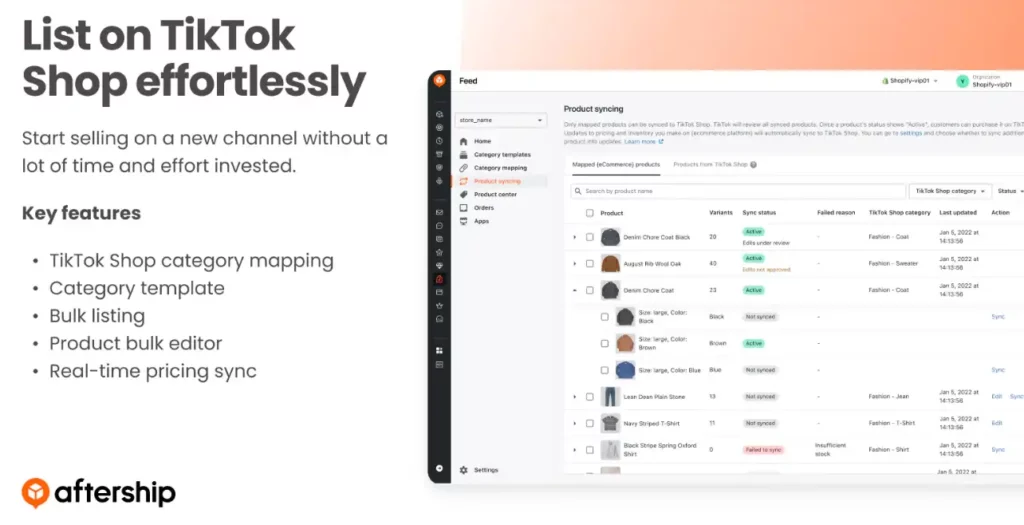
Here are some of the best third-party apps for Amazon to TikTok Shop integration:
| Connector App | Key Features | Pricing |
| AfterShip | Amazon-to-TikTok inventory sync, automatic order fulfillment | Starts at $9/month |
| 4Seller | Product import from Amazon, order tracking, bulk syncing | Custom pricing |
| WebBee Amazon MCF | Multi-channel fulfillment with Amazon FBA, real-time tracking | Starts at $39/month |
| Pipe17 | Omnichannel integration, Amazon & TikTok Shop automation | Custom pricing |
| ZonHack | Customized solution for seamless integration between TikTok and Amazon shop. | Custom pricing |
After selecting a connector, you’ll need to authorize your Amazon Seller Central account and TikTok Shop within the app. This step enables automatic inventory updates and seamless order fulfillment between platforms.
How to Connect Your Amazon Store with TikTok Shop
Once your TikTok Shop is set up, the next step is to connect your Amazon store and import your product listings.
1. Installing & Configuring the Connector App
- Log into your chosen third-party connector (e.g., AfterShip, 4Seller, or WebBee).
- Authorize the app to access your Amazon Seller Central account.
- Grant necessary permissions, such as inventory management, orders, and fulfillment.
- Link your TikTok Shop account to allow data transfer.
2. Importing & Listing Products on TikTok Shop
Once the accounts are linked, you can import your Amazon product listings to TikTok Shop. The connector app will pull in product titles, images, descriptions, and pricing, but you may need to optimize listings for TikTok.
TikTok’s audience responds better to short, engaging descriptions and high-quality images or videos, so consider modifying the following:
- Product titles – Keep them concise and highlight key benefits.
- Descriptions – Use a casual tone, add emojis if appropriate, and focus on solving a problem.
- Images & videos – TikTok prefers lifestyle shots and engaging videos over plain product images.
3. Pricing & Inventory Sync
One of the biggest concerns for Amazon sellers using TikTok Shop is inventory synchronization. If a product sells out on Amazon, you don’t want to continue taking orders on TikTok.
Your third-party app will handle real-time inventory updates, ensuring that:
- Pricing stays consistent across both platforms (if desired).
- Stock levels are updated automatically to prevent overselling.
- Order tracking is synced, so customers can see shipping progress.
Proper synchronization is crucial to avoiding order fulfillment issues and negative customer experiences.
How to Fulfill TikTok Shop Orders with Amazon FBA
A major advantage of integrating TikTok Shop with Amazon is that you can use Amazon FBA (Fulfillment by Amazon) to handle orders. This allows Amazon to pick, pack, and ship TikTok orders, just as they do for your Amazon customers.
1. Using Amazon Multi-Channel Fulfillment (MCF) for TikTok Orders
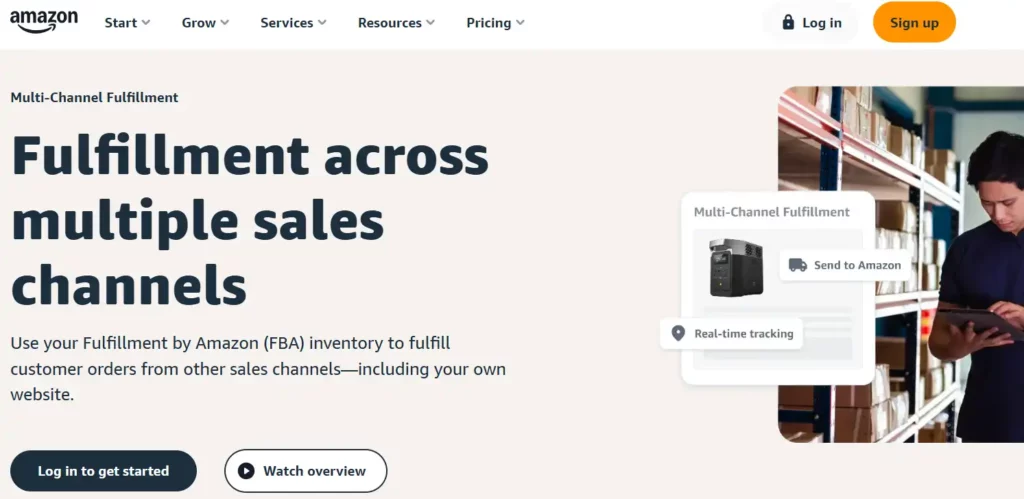
Amazon’s Multi-Channel Fulfillment (MCF) lets you ship products sold outside Amazon, including TikTok Shop orders. Here’s how it works:
- A customer buys a product from your TikTok Shop.
- The order is automatically sent to Amazon FBA via your connector app.
- Amazon picks, packs, and ships the item directly to the TikTok buyer.
- The tracking number is synced back to TikTok, keeping the buyer informed.
This setup eliminates the need for you to store or manually ship inventory, making TikTok Shop a nearly hands-off revenue stream.
2. Ensuring Seamless Order Sync & Tracking
Amazon FBA provides fast shipping, but it’s important to set realistic expectations for TikTok buyers. While Amazon Prime customers expect same-day or next-day delivery, TikTok orders may take longer since Amazon treats MCF orders as standard shipments.
Typical Amazon MCF shipping speeds:
| Shipping Option | Estimated Delivery Time |
| Standard | 5-7 business days |
| Expedited | 3-5 business days |
| Priority | 1-3 business days |
To maintain a smooth customer experience, ensure that tracking numbers are automatically sent to TikTok Shop so buyers can follow their orders in real time.
How to Maximize Sales with TikTok’s Marketing Strategies
Selling on TikTok Shop isn’t just about listing products—it’s about creating content that grabs attention, builds engagement, and drives conversions. Unlike Amazon, where shoppers search for products they already intend to buy, TikTok’s audience discovers products organically through viral videos, influencer recommendations, and in-app promotions.
1. Creating High-Converting Product Videos
TikTok is a video-first platform, and static images won’t cut it. To stand out, you need short, engaging, and visually appealing videos that highlight your product’s best features.
The best-performing TikTok Shop videos:
- Show the product in action rather than just describing it.
- Use storytelling to demonstrate how the product solves a problem.
- Feature real people using the product for authenticity.
- Include text overlays, captions, and TikTok’s trending sounds.
For example, if you’re selling kitchen gadgets, don’t just show the product—demonstrate it in use. A 15-second clip of a vegetable chopper dicing onions in seconds is far more compelling than a simple product shot.
2. Leveraging TikTok Live Shopping
TikTok Shop allows sellers to host live shopping events, where you can showcase products and interact with viewers in real time. Live shopping has been incredibly successful in countries like China, where over 50% of TikTok’s eCommerce sales come from live streams.

A well-structured live shopping event should:
- Feature a host with high energy and engaging personality.
- Offer limited-time discounts to create urgency.
- Interact with viewers, answering questions and demonstrating products.
- Pin the product link in the chat so viewers can purchase instantly.
Pro Tip: The best times to go live are evenings and weekends, when engagement is highest. TikTok’s algorithm also boosts live streams with higher viewer engagement, making it easier to attract new customers.
3. Partnering with TikTok Influencers
Influencer marketing is one of the most effective ways to sell on TikTok. Unlike Amazon, where buyers trust reviews and ratings, TikTok users rely on influencers for product recommendations.
To boost sales, you can use TikTok’s Creator Marketplace to find influencers who align with your niche. Look for:
- Nano-influencers (1K-10K followers) – High engagement, cost-effective, great for niche products.
- Micro-influencers (10K-100K followers) – Strong credibility, better reach than nano-influencers.
- Macro-influencers (100K+ followers) – Best for brand awareness, but more expensive.
For example, if you sell fitness accessories, collaborating with a popular fitness content creator can drive significant sales. A 30-second clip of an influencer demonstrating resistance bands with a “TikTok Shop Exclusive Discount” overlay can convert far better than traditional ads.
How to Use TikTok Ads to Boost Product Visibility
While organic reach on TikTok is powerful, running paid TikTok ads can help you scale sales faster.

1. Types of TikTok Ads for eCommerce
TikTok offers multiple ad formats, but for Amazon sellers using TikTok Shop, the most effective ones are:
- In-Feed Ads – Appear between organic TikTok videos, blending seamlessly with user-generated content.
- Spark Ads – Boost organic posts from your own account or influencer partners.
- Collection Ads – Show a shopping page within TikTok, linking to your product listings.
- Live Shopping Ads – Promote live shopping events to drive more viewers.
2. Best Practices for Running TikTok Ads
Since TikTok users have short attention spans, your ads must capture interest within the first 3 seconds. Effective TikTok ads:
- Feature a fast-paced, eye-catching intro.
- Use authentic-looking, native-style content (avoid overly polished, “salesy” videos).
- Include a clear call-to-action (CTA) like “Shop Now” or “Limited Offer”.
For example, an ad for a portable blender should start with a quick smoothie-making demo, emphasizing speed and convenience, followed by an irresistible TikTok Shop discount offer.
Best Practices for Long-Term Success on TikTok Shop
Succeeding as an Amazon seller on TikTok Shop isn’t just about one viral video—it requires consistent content creation, customer engagement, and smart automation.
1. Optimize Your Product Listings Regularly
- Use keyword-rich titles and descriptions to improve TikTok Shop SEO.
- Update images and videos based on trending formats.
- A/B test different pricing and offers to maximize conversions.
2. Stay Updated on TikTok Trends
- Follow popular hashtags and viral challenges related to your niche.
- Adapt your marketing to seasonal shopping trends (e.g., holiday gift guides).
3. Automate and Scale
- Use chatbots to handle FAQs and improve response times.
- Hire virtual assistants to manage content, customer service, and ad campaigns.
- Expand your product catalog based on TikTok shopping trends.
Final Thoughts: Is TikTok Shop Worth It for Amazon Sellers?
For Amazon sellers looking to expand beyond traditional eCommerce, TikTok Shop is an untapped goldmine. The ability to sell products directly through viral content, influencer marketing, and live shopping makes it an exciting alternative to Amazon’s pay-to-play PPC model.
By integrating TikTok Shop with Amazon FBA, sellers can automate fulfillment while leveraging TikTok’s viral marketing power to drive sales. Those who act now will be ahead of the curve—before TikTok Shop becomes as competitive as Amazon.
Are you ready to start selling on TikTok Shop? If you need help with TikTok product videos, influencer partnerships, store setup, or even all-in-one TikTok and AMazon Shop Management, contact us today for a free consultation.




