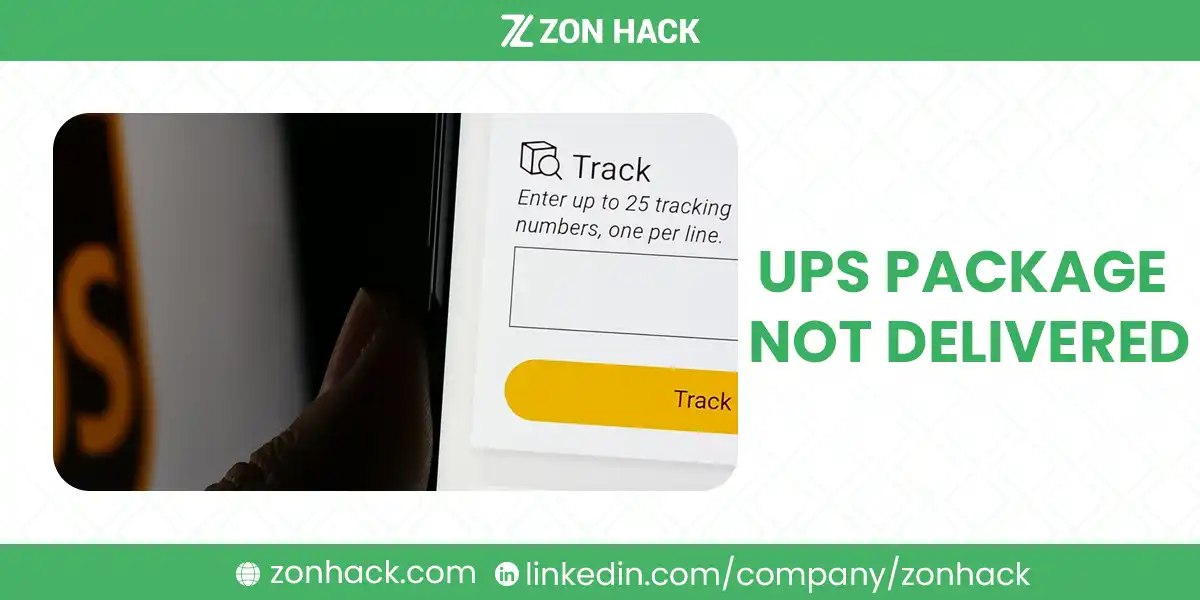For Amazon and Shopify sellers, every shipment matters.
A single missed package may not sound like a disaster. But when you’re shipping hundreds or thousands of orders per month, even a 1% failure rate can turn into dozens of customer complaints, refund claims, and lost sales.
And when that package is marked as “delivered” but the buyer says they never received it? That’s not just a logistical hiccup — it’s a direct hit to your brand’s trust.
What Does “UPS Package Not Delivered” Actually Mean?
This phrase can mean several very different things:
- The package was marked as delivered but is missing from the customer’s address.
- It’s still in transit, with no updates for days.
- The tracking shows “Out for Delivery” repeatedly, but it never arrives.
- The shipment was returned to sender or flagged as undeliverable.
The problem isn’t always with UPS. Sometimes it’s an address typo, a local theft, or a missed delivery attempt.
But as a seller, your customer only sees a failure — and expects you to fix it.
The Stakes Are High for Amazon Sellers
When a package goes missing, here’s what’s at risk:
- Negative reviews and A-to-Z Guarantee claims.
- Refund requests, often before you even know something’s wrong.
- A drop in seller ratings, which affects your Buy Box eligibility.
- Erosion of brand trust and repeat customer loyalty.
And beyond customer satisfaction, there’s operational damage too.
For Fulfilled by Merchant (FBM) sellers, reconciling inventory after undelivered packages is a mess. For those sending shipments to FBA warehouses via UPS, even one error can delay your restock cycle.
UPS: Big Volume, Real Risk
UPS handles over 20 million packages every day. Statistically, over 99% arrive on time.
But even a 0.5% failure rate translates to 100,000+ problematic deliveries daily — and many of those involve eCommerce sellers.
If you’re shipping 1,000 orders per month, that’s potentially 5–10 delivery exceptions you’ll need to handle quickly and smartly.
Common UPS Delivery Scenarios Amazon Sellers Encounter
Let’s break down the most frequent UPS problems that Amazon and Shopify sellers report — and what they usually mean.
1. “Delivered” But Not Received
This is by far the most frustrating scenario.
The UPS tracking shows the package as “Delivered”, sometimes even with a timestamp. But the customer says there’s nothing at the door, mailbox, or front desk.
The causes vary:
- Porch piracy (package theft after delivery).
- Delivery to the wrong address — same street, different house.
- Early scanning by drivers under pressure to meet quotas.
Some drivers will pre-scan packages as delivered before finishing their route. If the package gets delayed, dropped, or stolen afterward, the seller and customer are left scrambling.
2. Repeated “Out for Delivery” Updates
In this case, the tracking status changes to “Out for Delivery” every morning — but the package never shows up.
It’s typically due to:
- Routing backlogs in busy urban areas.
- Vehicle limitations — the driver runs out of space or time.
- The package is repeatedly bumped off the route for higher-priority shipments.
This creates a false sense of progress and often leads to increased WISMO (Where Is My Order?) contacts.
3. Package Stuck in Transit
You may see a last scan several days ago — at a regional sort hub or “in transit” marker — and then nothing.
This often happens when:
- The package is misplaced in a sortation bin.
- There’s no scan visibility, especially with SurePost (UPS + USPS).
- Or there’s weather-related disruption in a distribution region.
4. Marked “Undeliverable” or “Return to Sender”
This status usually means UPS attempted delivery but couldn’t complete it.
Common reasons include:
- Incorrect address or missing apartment number.
- No access (gated community, locked building).
- Signature required but no one was home.
Sometimes drivers will mark a package as undeliverable without even attempting delivery — especially when they’re behind schedule.
Why UPS Packages Fail to Arrive
The root causes can be grouped into two major categories:
A. Delivery Exceptions (External Issues)
Incorrect or Incomplete Address Info
One of the most frequent causes of non-delivery.
An extra space, a flipped digit, or a missing unit number is all it takes.
ZonHack Tip: Use real-time address validation tools before generating a label. Many sellers accidentally pass customer-typed data straight into their shipping software without cross-checking it.
This is especially risky if your checkout form doesn’t include USPS-standardized address fields.
Package Damage or Loss During Transit
Crushed boxes, water damage, or ripped labels can cause packages to be held at hubs, flagged for return, or marked as damaged.
Unfortunately, sellers often don’t know about it until the customer complains. UPS doesn’t always notify senders automatically.
Customs or Border Delays (International Orders)
For cross-border shipments, delays can occur due to:
- Missing customs forms
- Restricted items
- Random inspections
This adds days — sometimes weeks — to delivery times, especially for destinations like Canada, Australia, or Europe.
Severe Weather or Natural Disruptions
UPS routes are vulnerable to:
- Snowstorms
- Wildfires
- Floods
- Hurricanes
During Q4 or peak seasons, even a two-day regional delay can cause system-wide congestion.
Holidays or Blackout Dates
UPS doesn’t operate on:
- Major US holidays
- Sundays (for most services)
- Certain local holidays in recipient regions
That’s why tracking may stall over long weekends or during seasonal shipping spikes.
Missed Delivery Attempts / Signature Requirements
If a signature is required but no one’s home, or if the driver decides not to knock, the package gets flagged for re-delivery or return.
B. Operational Failures Within UPS
Scanner and Tracking System Errors
Sometimes packages are scanned as delivered before they are, or never scanned at all.
These “phantom scans” can mislead both sellers and customers.
Volume Overload & Peak Season Chaos
During Prime Day, Cyber Monday, or December holidays, volume spikes can overwhelm local sort centers.
Packages may sit for 48–72 hours without scan updates.
Labor Shortages & Strikes
UPS has faced driver shortages, union strikes, and pandemic-era staffing gaps.
When local depots run lean, they prioritize urgent or next-day packages — often at the expense of standard ground shipments.
Vehicle or Routing Failures
Vans break down. Routes get changed. Drivers fall behind.
Packages may get left behind for the next shift — or rerouted entirely.
Sortation Facility Glitches
Sort hubs use automated conveyor belts, bins, and scanners. Occasionally, packages get misplaced, jammed, or ejected into overflow.
Without manual intervention, these items may sit for days.
Driver-Level Mistakes or Pressure
UPS drivers are under pressure to hit volume metrics. In some cases:
- They misdeliver packages to similar-looking homes.
- They skip certain stops late in the day.
- Or they falsely scan items to close out their route.
UPS SurePost Handoffs
With UPS SurePost, the final-mile delivery is handled by USPS.
That’s where things often break:
- Delays due to USPS staffing.
- Lost tracking after the handoff.
- USPS marking as “delivered” prematurely.
Real Impact on Amazon & Shopify Sellers
When UPS drops the ball, your business pays the price.
1. Customer Churn
Buyers today expect 2-day delivery or less. A single bad delivery can push them to leave:
“Never ordering from this seller again. My package was marked delivered, but it wasn’t here.”
Negative feedback and A-to-Z Guarantee claims are hard to remove — and they hurt your seller performance metrics.
2. Increased Customer Service Load
Each exception turns into more support tickets:
- Where’s my order?
- Can you reship it?
- I want a refund now.
This eats up your team’s time and budget.
3. Inventory Reconciliation Gets Messy
For FBM sellers especially, undelivered packages cause:
- Gaps in inventory reporting.
- Delays in restock plans.
- Disputes with fulfillment partners.
4. Risk to FBA Inbound Shipments
Many Amazon sellers use UPS Partnered Carrier to send stock to FBA warehouses.
If those inbound shipments go missing, your FBA check-in window is delayed — affecting your product availability and ranking.
Filing a UPS Claim (Step-by-Step for Sellers)
So what do you do when a UPS package just doesn’t make it? Whether it’s marked delivered but missing, or stuck in limbo, you’re entitled to file a claim.
But here’s the thing — most claims get denied because sellers miss deadlines or submit the wrong documentation.
Let’s walk through the process clearly, so you don’t leave money on the table.
Know What You Can Claim
UPS allows you to file a claim for:
- Lost shipments
- Packages damaged in transit
- Delayed deliveries (if you paid for guaranteed time-based services)
- Packages marked delivered but not received
There’s a clock ticking, though.
- For most domestic claims, the deadline is 60 days from the shipping date.
- For international claims, it’s often less — sometimes just 14 days.
Always check the UPS Claims Terms for current windows based on your shipping method.
What You’ll Need (Documentation Checklist)
UPS won’t take your word for it. You’ll need proof.
Here’s what ZonHack recommends having ready before you file:
- Proof of shipment: UPS receipt or label
- Tracking history: Showing no delivery or exception status
- Proof of value: Invoice, order confirmation, or Shopify/Amazon order summary
- Photos: If the package was damaged, include photos of the item and packaging
If the customer claims non-delivery, and UPS marked it as delivered, a signed affidavit or email from the customer helps support your case.
How to File a Claim
Go to the UPS Claims Portal.
- Log in to your business account.
- Enter your tracking number.
- Choose the reason for the claim (lost, damaged, etc.).
- Upload your documents.
- Submit and monitor the case status via email or the portal.
Pro Tip from ZonHack: Assign this task to your logistics VA or use ZonHack’s tracking dashboard to auto-pull claim info and deadlines.
Common Reasons Claims Get Denied
UPS rejects claims for avoidable mistakes. Here are the top denial reasons we’ve seen:
- Claim filed too late
- Incomplete or incorrect documentation
- Package not insured or improperly packaged
- Delivered to the wrong address due to input error by the sender
If you’re denied, don’t give up yet.
Appealing a Denied Claim
You can appeal by resubmitting with stronger documentation.
- Include new evidence, such as customer confirmation or better tracking history.
- If ignored or delayed, escalate through your UPS account manager or regional support.
For ZonHack clients, we provide claim templates, documentation guides, and even pre-built appeal formats to simplify this.
UPS Delivery FAQs for Amazon Sellers
Let’s answer some of the most common questions sellers ask about UPS issues.
Can I file a claim if UPS shows ‘delivered’ but the customer didn’t receive it?
Yes. Start with a lost package claim, and include an affidavit or written statement from the customer confirming non-receipt. UPS may investigate by speaking with the driver and checking GPS logs.
How long does a UPS claim take to process?
Typically 7–10 business days, but it can take longer if documentation is missing. ZonHack clients using claim automation tools often cut this to 3–5 days.
What if this was an inbound FBA shipment using UPS?
Amazon’s partnered carrier program (UPS) still makes you responsible until the items are scanned into the FBA warehouse.
You can file a UPS claim, but also contact Amazon Seller Support and show tracking history plus the signed proof of pickup.
Can ZonHack help me with filing and managing UPS claims?
Yes. ZonHack offers automated claim tracking, pre-filled forms, document checklists, and logistics SOPs to help your VA or team member file quickly and correctly.