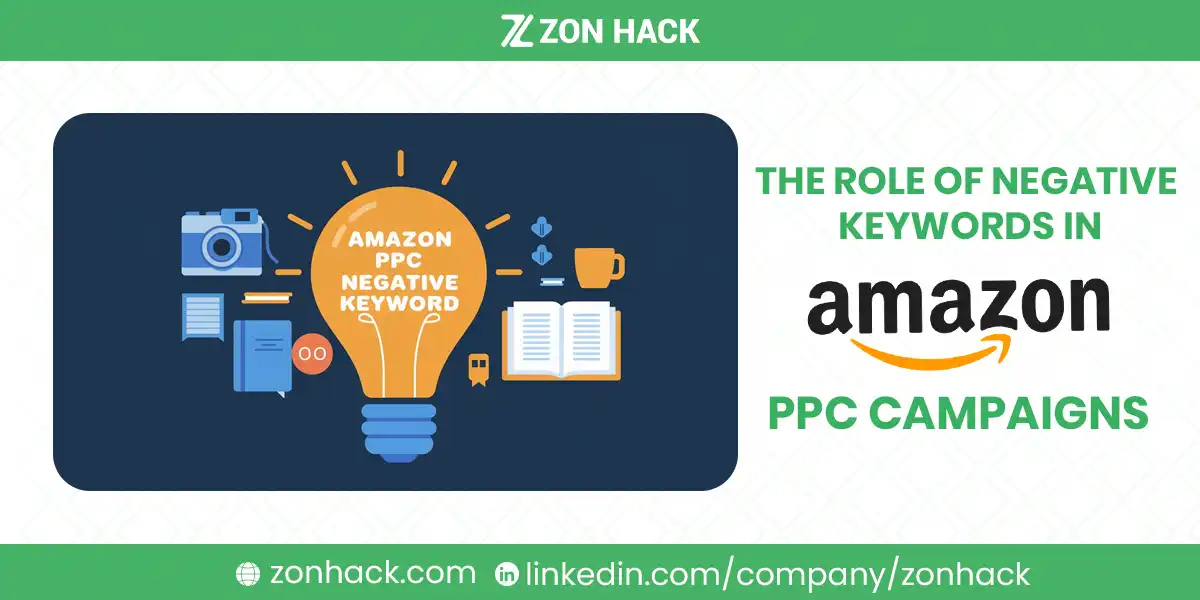When running Amazon PPC campaigns, negative keywords are one of the most powerful tools at your disposal. At the most basic level, negative keywords allow you to control the types of search terms your ads are associated with, ensuring that they only appear for relevant, high-converting queries.
Without negative keywords, your ads can show up for irrelevant search terms, wasting your budget on clicks that are unlikely to lead to sales. This is a huge risk in competitive markets like Amazon, where ad spend can quickly spiral without proper keyword management. For example, imagine selling premium leather wallets and accidentally showing your ads for a search like “cheap wallets”—this could quickly drain your budget and lower your campaign ROI.
How Negative Keywords Impact PPC Success
In an Amazon PPC campaign, there are typically two key performance indicators that advertisers care about: click-through rate (CTR) and conversion rate (CVR). By excluding irrelevant terms using negative keywords, you increase the likelihood that your ads are shown to users who are more likely to purchase, thus improving both your CTR and CVR.
CTR
Click-Through Rate (CTR) measures how often people click your ad after seeing it. By using negative keywords to filter out irrelevant terms, you ensure that your ad appears only in front of customers who are actively searching for what you offer. For instance, if your product is a “luxury leather wallet,” negative keywords like “cheap” or “discounted” can prevent your ad from showing to shoppers with lower intent.
CVR
On the other hand, conversion rate (CVR) measures the percentage of people who click your ad and complete a purchase. When you exclude irrelevant search terms through negative keywords, you reduce the likelihood of clicks that do not convert, thereby improving your CVR. This can directly influence your Amazon Advertising metrics, allowing you to reinvest saved costs into higher-converting keywords.
How Negative Keywords Help You Optimize Your Bidding
Bid Optimization with Negative Keywords
In the competitive world of Amazon PPC, negative keywords are key to efficient bid optimization. When used effectively, they allow you to allocate your budget towards higher-value keywords and avoid spending on unqualified traffic. Let’s say you’re running an ad for a high-end product, but you notice that clicks are coming from users searching for terms like “cheap,” “discount,” or “free.” These clicks are unlikely to convert, meaning you’re spending money without seeing results. By adding those irrelevant terms as negative keywords, you’re preventing your ads from showing for such searches, helping you focus your budget on better-targeted keywords.
By excluding these terms, you ensure your advertising dollars are spent where they matter most—on keywords and search terms that drive sales. Over time, this helps optimize your bids, as your conversion rate improves and Amazon’s algorithm may reward you with better ad placement for highly relevant keywords, resulting in lower cost-per-click (CPC) rates.
Keyword Cannibalization and Negative Keywords
Preventing Internal Competition with Negative Keywords
In many PPC campaigns, especially when you have multiple ad groups or campaigns running simultaneously, keyword cannibalization can become an issue. This happens when multiple campaigns target the same keywords, often leading to internal bidding wars that push up costs and lower overall ad performance.
Let’s say you’re running a manual campaign targeting “leather wallets” and an automatic campaign that also targets related keywords. Without proper management, both campaigns might target the same or similar terms, competing against each other. Here, negative keywords are critical: they help you prevent overlap. By adding negative keywords such as “wallet for men” to your automatic campaign, you can ensure that the manual campaign focused on men’s wallets gets the priority for those relevant terms, thus avoiding cannibalization.
Negative keywords help streamline targeting between campaigns and ad groups, maximizing the overall effectiveness of your Amazon PPC strategy.
The Power of Negative Keywords in Automatic Campaigns
Managing Automatic Campaigns with Negative Keywords
Automatic campaigns are a powerful feature in Amazon PPC because they allow your ads to be shown to shoppers based on the keywords Amazon deems relevant to your products. However, the downside is that automatic campaigns can often trigger ads for irrelevant search terms. Without negative keywords, you may find that your ad appears for searches that have little to do with your product, resulting in wasted clicks.
For example, imagine you sell high-quality handmade leather wallets, and your automatic campaign starts showing ads for “cheap leather wallets.” While it might initially seem like an opportunity for additional exposure, these clicks will most likely be wasted, as shoppers searching for “cheap” are probably not interested in your premium product. By adding “cheap” as a negative keyword, you ensure your ads are only shown to customers who are interested in higher-end products, improving ad relevance and conversion rates.
Regularly reviewing the search term report from your automatic campaigns is essential for identifying these irrelevant terms. Adding the appropriate negative keywords allows you to tune your automatic campaign and ensure it remains profitable.
Using Negative Keywords for Sponsored Brands and Sponsored Display Ads
Negative keywords can be just as important for Sponsored Brands and Sponsored Display ads as they are for Sponsored Products. Each of these ad types benefits from negative keyword optimization to improve targeting, reduce wasted spend, and ultimately drive higher conversion rates.
Sponsored Brands
For Sponsored Brands, negative keywords help ensure your brand is not associated with irrelevant or poorly performing search terms. For example, if you are running a Sponsored Brands ad for a line of high-end wallets, you wouldn’t want your ad showing up for searches related to “discounted wallets” or “cheap leather wallets.” Adding negative keywords like “discounted” or “cheap” can prevent this, protecting your brand image and ensuring that only high-intent shoppers see your products.
Sponsored Display
Sponsored Display ads can also benefit from negative keywords to ensure your ads don’t show up on irrelevant placements. For instance, if your product is a premium leather wallet, you would likely want to avoid placements on pages for generic or low-quality wallet brands. By adding negative keywords for terms like “cheap” or “low-quality,” you help ensure your display ads reach the right audience. This not only improves the relevance of your ads but also enhances your ad spend efficiency.
Maximizing Amazon PPC Efficiency with Negative Keywords
Negative keywords are an essential tool for running successful Amazon PPC campaigns. They allow you to refine your targeting, minimize wasted spend, and boost your conversion rates by ensuring your ads are only shown to users with high purchase intent. From improving bid optimization to preventing keyword cannibalization, negative keywords help you streamline your ad campaigns, making them more efficient and cost-effective.
Using negative keywords across automatic, manual, Sponsored Brands, and Sponsored Display ads helps you achieve a higher ROI by focusing your budget on high-conversion search terms. Regularly reviewing your search term reports and refining your list of negative keywords can significantly improve your ad relevance and reduce wasted clicks. In the highly competitive Amazon marketplace, leveraging negative keywords is a must for any seller who wants to stay ahead and maximize their ad performance.