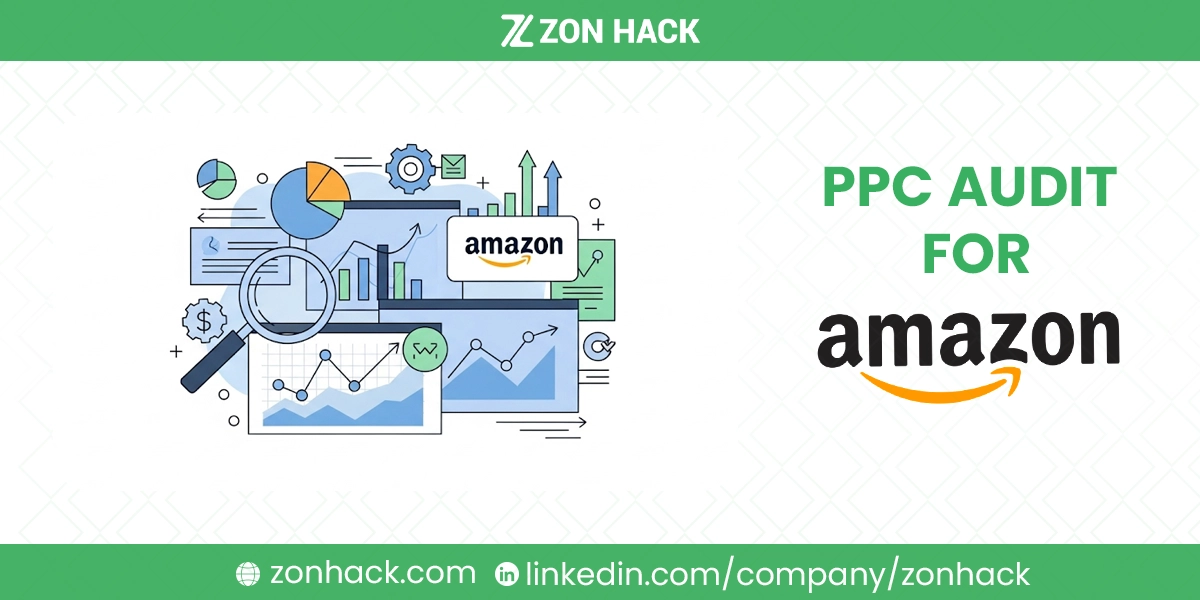Alright, Amazon sellers and vendors, let’s talk about something incredibly important for anyone navigating the vast jungle that is Amazon advertising: the Amazon PPC audit. If you’re running Pay-Per-Click campaigns on Amazon, you know it can feel like a labyrinth of bids, keywords, and ASINs. But what if I told you there’s a structured way to not just stop the bleeding on underperforming ads, but to actually make your Amazon ads work smarter, not just harder? That’s where a good old Amazon PPC audit comes into play. It’s like a deep dive health check-up for your Amazon ad account, ensuring every sponsored product, brand, or display ad is humming along nicely.
Think of it as tidying up your Amazon storefront’s backend. Over time, campaigns can get messy, keywords get forgotten, and suddenly you’re spending precious marketing dollars on product listings that aren’t converting. An Amazon PPC audit helps you declutter, optimize, and refocus your advertising efforts, ensuring every penny you spend on Amazon’s platform is truly working towards your sales and profit goals. So, buckle up, because we’re about to dive into how to do this magical clean-up, Amazon-style!
Why An Amazon PPC Audit is Important?
You might be thinking, “My Amazon ads are running, I’m getting sales, what’s the big deal?” Well, my friend, that’s where many of us Amazon sellers get comfortable, sometimes too comfortable. Running ads on Amazon is one thing; running effective ads that truly boost your organic rank and profitability is another. An Amazon PPC audit isn’t just about fixing what’s broken; it’s about uncovering hidden opportunities and making your Amazon listings truly shine on the platform.
First off, it helps you stop wasting precious marketing dollars. We all know that feeling of looking at our Amazon ad spend reports and wondering if it’s truly worth it. An audit helps you pinpoint exactly where your budget is going, and more importantly, where it might be going to waste. Are you bidding too high on keywords with low conversion rates? Are your ads showing up for search terms that have nothing to do with your product? An audit will tell you. It’s about ensuring every dollar you invest into Amazon Advertising is hitting its mark.
Secondly, it’s about improving your Amazon ROI (Return on Investment). It’s not enough to just get clicks to your product pages; you want those clicks to turn into actual purchases. By digging into your Amazon Advertising data, you can find opportunities to improve your product listing conversion rates, reduce your ACoS (Advertising Cost of Sale), and ultimately, get more sales and profit for your ad spend. Think of it as fine-tuning your Amazon sales machine – small adjustments in your PPC strategy can lead to massive improvements in your overall business performance.
Lastly, an Amazon PPC audit gives you peace of mind. Knowing that your Amazon campaigns are optimized, that you’re not leaving sales on the table, and that you’re making data-driven decisions? That’s a feeling of calm you can’t put a price on. It’s about taking control of your Amazon advertising efforts rather than just letting them run on autopilot, hoping for the best.
Proper Way to Do an Amazon PPC Audit
Now that we understand why a deep dive into your Amazon PPC is crucial, let’s get into the how. This isn’t just a quick glance at your dashboard; it’s a methodical, strategic review of every moving part.
Define Your Goals and Key Amazon Metrics
Every successful Amazon journey needs a clear destination, and your Amazon PPC audit is no different. Before you even log into your Amazon Advertising Console, take a moment to reflect on what you truly want your Amazon PPC campaigns to achieve. Are you aiming to drive more sales for a specific product, launch a new item, liquidate old inventory, or simply increase your brand’s visibility on Amazon? Your goals could be anything from boosting sales velocity and improving organic rank to achieving a target ACoS or increasing your total ROAS (Return on Ad Spend) across your Amazon business. Whatever your ambition, be crystal clear about it. Your specific goals will then guide which Key Performance Indicators (KPIs) you need to focus on during your audit. These might include Sales, ACoS, ROAS, Orders, Units Sold, Conversion Rate, Click-Through Rate (CTR), or even Impression Share. Without clear goals, it’s hard to measure true success, and your audit might just become a fascinating but ultimately unproductive data-sifting exercise.
Set a Relevant Date Range
Picking the right timeframe for your data is crucial on Amazon. It’s like trying to understand your quarterly sales by only looking at yesterday’s numbers – you miss the entire story! I always recommend looking at a minimum of 90 days of data for an Amazon PPC audit. This gives you enough information to spot consistent trends, identify seasonal patterns, and evaluate the impact of any recent changes you’ve made. However, if you can pull data for six months or even a full year, that’s even better! This longer view helps you account for major Amazon sales events like Prime Day, Black Friday, or Q4 holiday shopping, which can significantly skew shorter-term results. It’s about getting a comprehensive picture of your performance over various market conditions.
Verify Amazon Conversion Tracking
This is perhaps the most critical step, especially on Amazon. While Amazon handles much of the direct conversion tracking for you within the Advertising Console, it’s still vital to ensure that everything is being recorded accurately and that you’re interpreting the data correctly. If your sales and conversion data isn’t spot-on, you’re essentially flying blind, making decisions based on faulty information. Double-check conversion attribution: Understand how Amazon attributes sales. Are you looking at 7-day or 14-day attribution windows? This can make a big difference to your reported sales numbers. Ensure you’re consistent in how you view this data across your reports. Ensure accuracy between reports: Cross-reference data between your Amazon Advertising Console reports and your Seller Central or Vendor Central business reports. While they measure slightly different things (ad-attributed sales vs. total sales), large discrepancies that can’t be explained might indicate an issue or a misunderstanding of the metrics. Monitor for anomalies: Keep an eye out for anything that looks out of place. Are you seeing an unusually high number of clicks without corresponding sales? Or perhaps a sudden, unexplainable spike in ACoS? These could be signs of issues with targeting, bidding, or even a problem with your product detail page. Understand how different ad types convert: Are Sponsored Product sales tracking differently from Sponsored Brand or Sponsored Display sales? Ensure you’re familiar with the nuances of each ad type’s reporting. While you don’t directly “install” conversion pixels like on a website, understanding Amazon’s internal tracking is key.
Organize and Download Your Amazon Ad Data
Imagine trying to manage your entire Amazon inventory by just looking at products scattered around your warehouse. It’s chaotic, right? The same goes for your Amazon PPC data. To truly get a handle on things, you need to get your data into a manageable format. I always recommend exporting your entire Amazon Advertising account data. This includes campaigns (Sponsored Products, Sponsored Brands, Sponsored Display), ad groups, individual ads, keywords, product targets, and all their associated performance metrics. Pull this into a spreadsheet program like Excel or Google Sheets. This provides you with a clear, birds-eye view of everything. Having all this information in one place makes it so much easier to compare performance across different campaigns, ad groups, and targeting types. It allows you to quickly spot trends, identify underperformers, and see which strategies are truly driving your Amazon sales. It’s the first crucial step to making sense of the vast amounts of data Amazon provides.
Review Amazon Campaign and Account Settings
Now that your Amazon ad data is neatly organized, it’s time to dig into the foundational settings of your campaigns. These settings are like the underlying rules of your Amazon advertising game, and if they’re not aligned with your current strategy, you might be playing a different game than you intend. I meticulously check all campaign-level settings within your Amazon Advertising Console. This includes your campaign type (Sponsored Products, Sponsored Brands, Sponsored Display, Video Ads – are you using the right mix?), your targeting type (keyword, product, category, audience – is it precise?), and your bidding strategy (Dynamic Bids – Down Only, Dynamic Bids – Up & Down, Fixed Bids – is it aligned with your ACoS goals?). I also examine your daily budgets to ensure they are appropriately allocated across campaigns, prioritizing those with the highest potential for profitability and sales velocity. Confirming that all these settings align with your overall Amazon business objectives and product life cycles is crucial for efficient ad spend and optimal performance.
Analyze Amazon Keywords and Search Terms
Keywords are the very heart of your Amazon PPC campaigns. They are the bridges connecting what Amazon shoppers are searching for directly to your product listings. Evaluate relevance and performance: I meticulously go through all your Amazon keywords. Are they performing well? Do they have a good number of impressions and clicks? More importantly, are they leading to actual sales at an acceptable ACoS? I’m looking to spot those keywords that are just soaking up budget without delivering profitable sales. These are often the “poorly performing” or “irrelevant” ones that need to be paused or have their bids reduced. Review negative keyword list: This is a huge opportunity for savings on Amazon. I dive deep into your negative keyword list. Are you consistently adding terms that are irrelevant to your products? For example, if you sell “coffee mugs,” you definitely don’t want your ads showing up for “tea cups” or “coffee makers.” An outdated or incomplete negative keyword list is a sure-fire way to waste ad spend on clicks that will never convert into sales. Identify new opportunities (Search Term Report): But it’s not all about cutting! The Search Term Report in your Amazon Advertising Console is a goldmine. It reveals the exact phrases Amazon shoppers typed into the search bar that triggered your ads. Sometimes, you’ll find new, high-potential customer search terms that you weren’t even bidding on directly. These can be added as new keywords to new or existing ad groups. This is also how you discover new negative keywords to add! Keyword match types: I carefully review the mix of broad, phrase, and exact match types you’re using for your Amazon campaigns. Are you balancing the need for broad discoverability with the precision of exact matches for highly converting terms? The right mix helps you control costs, improve relevance, and capture a wider range of customer intent.
Audit Amazon Ad Creative and Listing Content
On Amazon, your “ad copy” isn’t just the text in your Sponsored Brands headline; it extends directly to your product listing itself. This is what truly entices shoppers to click and, more importantly, to buy! Review messaging and visuals: For Sponsored Products, your ad is your product image, title, and price. For Sponsored Brands and Sponsored Display, you have more creative control. I meticulously review all elements: your main product image (is it high-quality and eye-catching?), your product title (is it keyword-rich and clear?), bullet points (do they highlight key benefits?), and product descriptions. For Sponsored Brands, I check the headline, custom image, and featured products. For Sponsored Display, I evaluate the custom creative and call-to-action. Does all this content clearly convey your unique selling propositions and align with the keywords and products you’re targeting? A/B testing (Product Detail Page): While direct A/B testing of Amazon ad copy is limited, you can A/B test elements of your Product Detail Page (PDP) using Amazon’s “Manage Your Experiments” tool (for A+ Content, images, etc.). I check if you’re actively optimizing your PDPs based on performance data, as this directly impacts your ad-attributed conversion rate. A+ Content and Storefronts: For brand-registered sellers, I look at your A+ Content and Brand Storefront. Are they optimized, engaging, and effectively showcasing your brand story and product line? These are crucial “landing pages” for your Sponsored Brands and Sponsored Display ads. Video Ads: If you’re running Sponsored Brands video ads, I assess the quality of the video creative. Is it concise, compelling, and does it clearly showcase your product’s benefits?
Evaluate Amazon Ad Groups and Structure
Think of your Amazon Advertising account like a well-organized department store. Each department (campaign) has its specific sections (ad groups), making it easy for shoppers to find what they’re looking for. Your ad groups should be just as neat and tidy. Ad group granularity: I ensure that your ad groups are tightly themed. This means that each ad group should focus on a very specific set of keywords or product targets, and the ads (which link to your specific product ASINs) within that group should be highly relevant to those targets. For example, one ad group for “black coffee mugs” and another for “white coffee mugs.” This “granularity” is key to maximizing ad relevance and ensuring your budget is spent efficiently on relevant searches. Limit targets per group: A common mistake I see is ad groups overflowing with too many keywords or ASIN targets. I always recommend limiting the number of keywords or product targets per ad group. This allows for greater focus and control, making it easier to ensure your chosen product is the best fit for that specific set of targets. Naming conventions: Consistency is king here. Are your campaigns and ad groups named in a clear, specific, and descriptive way? Good naming conventions make it incredibly easy to navigate your account, understand what each part does, and quickly identify problem areas within your Amazon Advertising Console. It’s like having a clear table of contents for your entire Amazon ad strategy.
Check Amazon Ad Performance Metrics and ACoS
Unlike Google’s “Quality Score,” Amazon doesn’t have a direct equivalent. However, the underlying principles of relevance, click-through rate, and conversion rate are still paramount. Amazon’s algorithm rewards ads that convert well, as it means shoppers are finding what they’re looking for and Amazon is making sales! Monitor key Amazon PPC metrics: Beyond just sales, I meticulously track all the vital Amazon PPC metrics. This includes ACoS (Advertising Cost of Sale) – how much of your sales revenue is going towards ads? ROAS (Return on Ad Spend) – the inverse of ACoS, showing revenue per dollar spent. CPC (cost per click) – how much are you paying for each click? CTR (click-through rate) – what percentage of people who see your ad actually click it? Conversion rate – what percentage of clicks turn into purchases on your product detail page? By monitoring these closely, I can quickly identify areas of inefficiency and pinpoint opportunities to improve profitability. A high ACoS on certain keywords or campaigns is a huge red flag that needs immediate attention.
Audit Amazon Product Detail Pages (PDPs)
On Amazon, your “landing page” is almost always your Product Detail Page (PDP). This is where the magic truly happens, or where it should happen! A great Amazon ad can bring a shopper to your product, but a poor or unoptimized PDP will send them running. The PDP experience significantly impacts your conversion rates and ultimately, your ad performance. Relevance: I first check for relevance. Does your PDP perfectly match the promise made in your ad? If a shopper clicks an ad for “eco-friendly bamboo cutting board,” your PDP better be for an eco-friendly bamboo cutting board, not a plastic one. The product title, images, bullet points, and description should all directly relate to the ad that brought them there. Content quality: Is the PDP content compelling, clear, and comprehensive? High-quality images (including lifestyle shots and infographics), well-written bullet points highlighting benefits, and a detailed description (including A+ Content for brand-registered sellers) are crucial. Reviews and ratings: While not directly controllable by ads, I always check the number and quality of customer reviews and ratings. Low ratings or very few reviews can significantly hurt conversion rates, no matter how good your ads are. Inventory and pricing: Is the product in stock? Is the price competitive? If your product is out of stock or significantly more expensive than competitors, your ads will simply waste money. Customer Q&A: I also glance at the customer Q&A section. Are common questions being answered? Is there anything confusing that might deter a purchase?
Inspect Amazon Bidding Strategies and Budgets
This is where the financial control comes in for your Amazon PPC. How you bid and allocate your budget directly impacts your profitability on the platform. I analyze your current bid strategies. Are you using Amazon’s “Dynamic bids – down only,” “Dynamic bids – up and down,” or “Fixed bids”? Each has its place and suits different goals. For instance, “Dynamic bids – down only” is often a safe starting point for controlling ACoS, while “Dynamic bids – up and down” might be used for aggressive scaling on highly profitable keywords. I ensure your chosen strategy perfectly aligns with your campaign goals and your target ACoS. Next, I examine your daily budget allocation. Is your budget being spent efficiently across all your campaigns and ad groups? Are you overspending in low-performing areas and underspending in high-potential ones? It’s about making sure your money is working as hard as possible for you. The goal is to maximize your sales and ROAS while, of course, staying within your desired ACoS. It’s a delicate balance, and often requires adjustments based on ongoing performance data from your Amazon Advertising reports.
Review Amazon Targeting Settings
It’s no use having the perfect ad and an optimized PDP if you’re showing them to the wrong Amazon shoppers. Your targeting settings ensure your ads are seen by your ideal customer on the platform. I confirm that your keyword targeting (broad, phrase, exact match) is optimized. Are you also leveraging product targeting effectively? This includes targeting specific ASINs (competitors or your own complementary products) and categories. For Sponsored Display campaigns, I check your audience targeting – are you using remarketing to reach shoppers who viewed your product or similar products? Are you targeting specific interests? For Sponsored Brands and Sponsored Display, I also consider demographic targeting if available and relevant for your product. It’s all about putting your Amazon ads in front of the right eyes at the right time within Amazon’s ecosystem.
Look for Outdated or Ineffective Amazon Rules and Automation
Sometimes, things can get a little dusty in the corners of your Amazon Advertising Console. This is where those old automated rules can cause headaches. It’s like having an old, clunky machine running in the background that’s actually slowing things down or making unwanted changes. I actively look for and remove or update any legacy automated rules that might no longer be serving your campaign effectively. Perhaps they were set up for an old promotion, or a different strategy, and now they’re causing unintended issues with your bids, budgets, or ad statuses. Regularly reviewing these automated processes is crucial to ensure they are still aligned with your current Amazon strategy and not causing any rogue changes to your profitability. It’s about making sure your automation is truly helping your campaigns, not hindering them.
Compare Performance Over Time on Amazon
This step is all about seeing the bigger picture and understanding the historical narrative of your Amazon campaigns. Just looking at today’s data is like reading a single sentence of a book; you miss the whole plot. I conduct a thorough period-over-period analysis. This means comparing your current performance to previous periods – whether that’s last month, last quarter, or even the same time last year. Why is this so important? Because it helps me detect crucial trends on Amazon. Are your sales velocity and ACoS consistently moving in the right direction? Has your ACoS suddenly spiked for no apparent reason? This type of comparison also helps in identifying seasonal impacts on your Amazon business. For example, if you sell winter clothing, you’d expect a sales drop in the summer. It also helps to gauge the effectiveness of recent changes you’ve made. Did that new product targeting campaign actually improve your ROAS? Did pausing those irrelevant keywords truly reduce your ACoS? This historical perspective is vital for understanding the long-term impact of your optimizations and making smarter, more informed decisions for your Amazon business moving forward.
Competitive Analysis (Optional but Highly Recommended for Amazon)
While it’s listed as optional, for Amazon, I consider competitor analysis to be almost essential. The Amazon marketplace is incredibly competitive, and understanding what your rivals are doing can provide immense insights. It’s not about copying them, but about understanding the landscape and identifying opportunities you might have missed. I evaluate competitor Amazon PPC strategies and keywords. How are their product listings structured? What kind of ads are they running (Sponsored Product, Brand, Display)? What unique selling propositions are they highlighting in their titles or A+ Content? What keywords do they seem to be dominating? Are they using any specific product targeting strategies you haven’t explored? By understanding their approach, you can identify opportunities and potential gaps in your own campaigns. Perhaps they’re ranking for a niche keyword you haven’t considered, or they’ve optimized their PDP in a way that truly converts. Tools specifically designed for Amazon, like Jungle Scout, Helium 10, or SellerApp, can be incredibly helpful here, providing insights into competitor PPC activities and overall product performance. It’s like having a little spy on the competition, giving you valuable intel to refine your own Amazon PPC strategy.
Bonus Tools to Help with Amazon PPC Audits
Here are a few tools that make the Amazon PPC audit process easier and less like wrestling an alligator:
- Amazon Advertising Console: This is your primary hub for all data and campaign management. You’ll spend most of your time here.
- Amazon Seller Central / Vendor Central Reports: Dive into your Business Reports, Brand Analytics, and Voice of the Customer reports for holistic insights beyond just ad performance.
- Amazon Brand Analytics: For brand-registered sellers, this is a treasure trove of data on search terms, market basket analysis, and competitor performance.
- Amazon Bulk Operations: For making large-scale bid or keyword changes efficiently.
- Third-party Amazon PPC management tools: Tools like Pacvue, Perpetua, Teikametrics, or even smaller ones like Helium 10’s “Adtomic” can offer advanced automation, reporting, and audit features tailored for Amazon.
- Spreadsheet Software (Excel/Google Sheets): Your best friend for organizing, filtering, and analyzing downloaded reports.
Conclusion
Phew! We’ve covered a lot of ground on how to conduct a thorough Amazon PPC audit, haven’t we? It might seem like a marathon, but trust me, taking the time to systematically go through these steps is one of the most rewarding things you can do for your Amazon business. Think of it less like a chore and more like a treasure hunt through your data. You’re not just fixing problems; you’re uncovering hidden opportunities to make your Amazon ad spend leaner, meaner, and much more profitable.