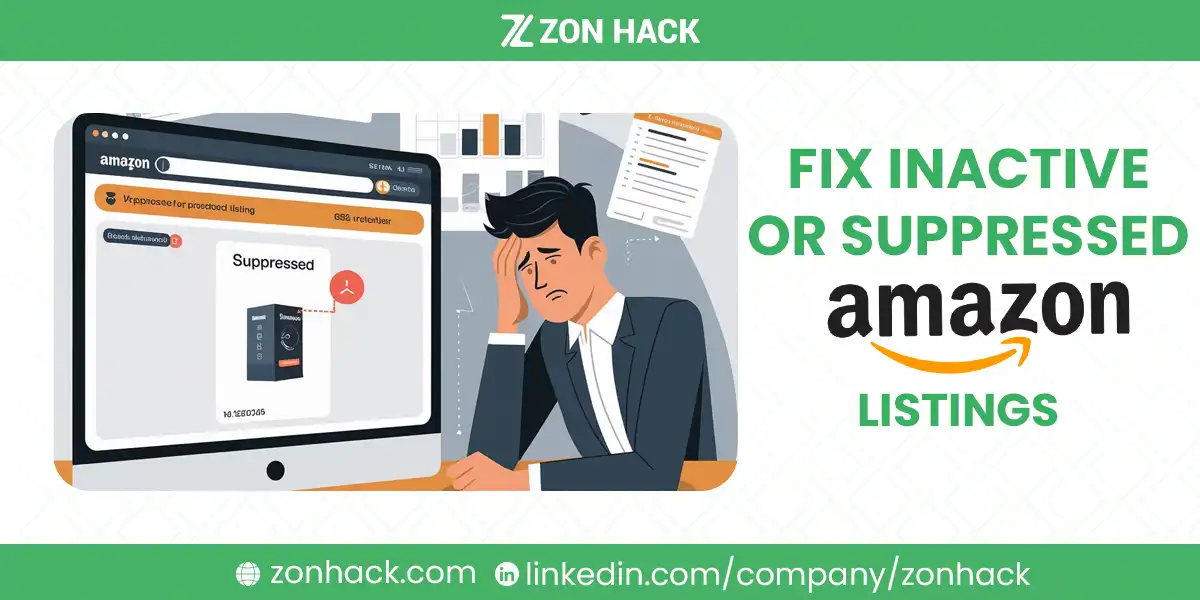Inactive listings are those that aren’t live due to issues like policy violations, stock availability, or missing product details. Suppressed listings, on the other hand, occur when Amazon hides your product due to non-compliance with listing guidelines, such as missing essential attributes, low-quality images, or incorrect categorization.
If you’ve encountered this issue, you’re not alone. According to seller reports, over 20% of Amazon listings face suppression or deactivation at some point, especially in categories like apparel, health, and electronics, where strict content requirements apply.
This guide breaks down why your listings may be inactive or suppressed, how to fix them, and how ZonHack can help sellers prevent these issues and maintain uninterrupted sales.
What Causes an Amazon Listing to Become Inactive?
Amazon listings can become inactive for several reasons, some of which are temporary and easy to fix, while others require immediate action to prevent long-term damage to your account.
- Out of Stock (Inactive – Out of Stock): If your inventory reaches zero, Amazon automatically marks your listing as inactive. Once you restock, the listing should reactivate within a few hours.
- Account or ASIN Suspension: If Amazon flags an issue with your seller account, your listings can be deactivated. Similarly, an ASIN-specific suspension occurs when a particular product violates policies.
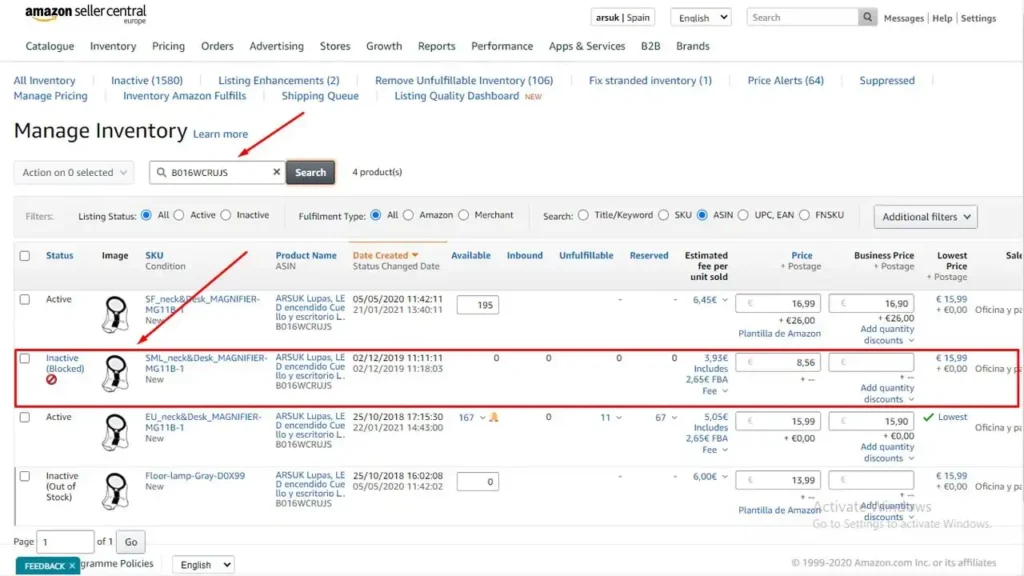
- Pricing Errors: If Amazon detects that your price is too high compared to similar listings or market trends, it may deactivate your listing.
- FBA Stranded Inventory: If you sell via Fulfillment by Amazon (FBA) and your stock is not properly linked to an active listing, the product becomes inactive.
- Listing Policy Violations: If a competitor or Amazon flags your listing for violating Amazon’s product policies, it may be removed until the issue is resolved.
Why Does Amazon Suppress Listings?
A suppressed listing means Amazon has hidden it from search results due to content or compliance issues. This is different from inactivation, as the listing technically still exists but is not visible to buyers.
Here are some common reasons:
- Missing Required Attributes: Amazon enforces strict listing requirements, especially for titles, bullet points, and descriptions. Missing critical details like brand name, product type, or material can lead to suppression.
- Low-Quality or Incorrect Images: Amazon has specific image guidelines (1000×1000 pixels minimum, pure white background, no watermarks). Listings that don’t comply can be suppressed.
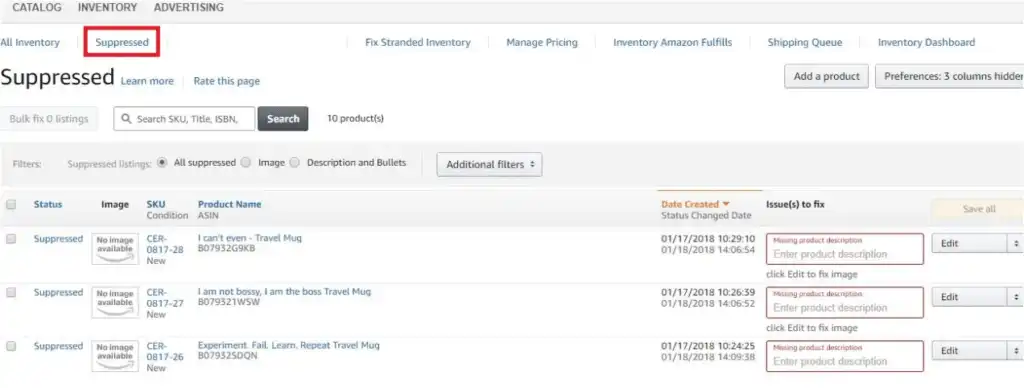
- Incorrect Categorization: If a product is placed in the wrong category, Amazon may suppress it to prevent misleading listings.
- Title Length Violations: Product titles exceeding 200 characters or containing prohibited terms can trigger suppression.
- Duplicate Listings: Creating multiple listings for the same product can lead to suppression under Amazon’s Duplicate ASIN policy.
Amazon regularly updates its listing policies, so even well-optimized listings can unexpectedly get suppressed if they don’t meet new requirements.
How to Fix Inactive or Suppressed Listings on Amazon
Step 1: Identify the Issue in Seller Central
The first step is to log into your Amazon Seller Central account and navigate to the Manage Inventory section. Here, you’ll see notifications for inactive or suppressed listings.
For inactive listings, check the status column to determine whether the issue is due to stock availability, pricing errors, or policy violations.
For suppressed listings, go to Inventory > Manage Inventory > Suppressed Listings. Click on the affected ASIN to view the error details.
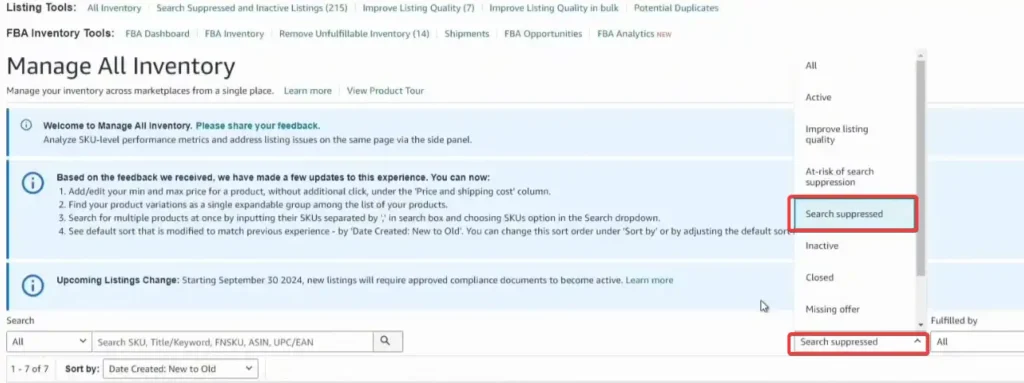
Step 2: Fix the Issue Based on Amazon’s Guidance
Once you identify the cause, take the necessary action to restore your listing:
- For Stock-Related Inactivation: If your listing is inactive due to being out of stock, restock your inventory. If using FBA, check your inventory status under FBA Inventory Reports to confirm Amazon has received your stock.
- For Pricing Errors: Adjust your price within Amazon’s acceptable range. Consider enabling Automated Pricing in Seller Central to stay competitive without triggering deactivation.
- For Stranded Inventory: Navigate to Fix Stranded Inventory under Inventory Reports, select “Relist,” and ensure it is linked correctly to an active ASIN.
- For Policy Violations: If your listing was removed due to non-compliance, review the specific violation and correct it. This might involve revising your product title, bullet points, or descriptions to remove restricted words.
- For Suppressed Listings: Click on the Edit button next to the suppressed listing and fill in any missing attributes. If an image violation caused the suppression, upload a new, compliant image.
Step 3: Appeal a Listing Removal (If Necessary)
If Amazon suspended or removed your listing, you might need to submit an appeal:
- Go to the Performance Notifications section in Seller Central and locate the notice regarding the suppression.
- Submit an appeal by providing supporting documents, such as invoices, compliance certificates, or proof of authenticity.
- If the issue involves intellectual property claims, respond to Amazon’s request for more details or contact the rights holder to resolve the claim.
ZonHack can assist sellers in navigating Amazon appeals, ensuring that all necessary documents and compliance requirements are met to restore listings quickly.
Preventing Future Listing Suppressions and Inactivations
Once you’ve resolved your listing issues, it’s essential to take proactive steps to prevent future problems.
Regularly Audit Your Listings
Conduct routine audits of your listings to ensure compliance with Amazon’s ever-changing policies. Use tools within Seller Central, such as the Listing Quality Dashboard, to monitor and fix potential issues before they trigger suppression.
Follow Amazon’s Listing Best Practices
- Use high-quality images that meet Amazon’s resolution and background guidelines.
- Optimize product titles with relevant keywords while staying within character limits.
- Ensure bullet points and descriptions are well-structured and contain all required product details.
- Regularly update backend search terms to maintain visibility in Amazon’s search algorithm.
Use ZonHack’s Amazon Management Services
For sellers managing multiple ASINs or struggling with listing compliance, ZonHack provides Amazon listing optimization and management services to prevent suppressions and inactivations. Our team helps sellers maintain fully optimized listings, ensuring compliance with Amazon’s guidelines while maximizing visibility and sales.
Advanced Troubleshooting for Persistent Listing Issues
Sometimes, fixing inactive or suppressed listings isn’t as simple as filling in missing attributes or adjusting pricing. Amazon’s automated system can mistakenly flag listings, requiring more manual intervention and strategic problem-solving.
1. Dealing with Amazon’s Automated Suppression System
Amazon’s system is AI-driven, meaning it often flags listings incorrectly. If you’ve made the necessary updates and your listing is still suppressed, try these steps:
- Manually update the listing again: Sometimes, re-saving the listing without making changes can trigger Amazon’s system to re-evaluate it.
- Wait for Amazon’s indexing: After making changes, allow 24-48 hours for Amazon to process and update the listing.
- Use the “Fix Listing” tool: If your listing is still suppressed, go to Inventory > Suppressed Listings and use the built-in tool to fix any flagged issues.
2. Handling Repeated ASIN Deactivation Due to Policy Violations
If an ASIN has been deactivated multiple times, Amazon may consider it a repeat offender, making it harder to restore. In this case:
- Check the detailed error message: Some violations require additional compliance documents such as safety certificates or brand authorization letters.
- Verify your product category requirements: Certain categories, like Health & Beauty or Electronics, have extra compliance rules that vary by region.
- Avoid blacklisted words in descriptions: Words like “cure,” “FDA-approved,” “guaranteed,” or “100% safe” can trigger compliance flags, especially in regulated industries.
If an ASIN remains deactivated despite multiple appeals, consider relisting it under a new ASIN, but only if it complies with Amazon’s guidelines.
3. Fixing “Stranded Inventory” Issues for FBA Sellers
If your FBA products are marked as stranded inventory, Amazon holds your stock but doesn’t link it to an active listing, preventing sales.
To fix this:
- Navigate to Inventory > Manage Inventory > Fix Stranded Inventory
- Click “Relist” or select “Create a Removal Order” if the listing is permanently inactive
- If the issue persists, contact Amazon Seller Support and request a manual relink of your stock to the correct ASIN
Using FBA Inventory Reports, you can track potential stranded inventory issues before they affect your sales.
Bottom Line: Keep Your Listings Active and Compliant
Inactive or suppressed listings can cripple your Amazon business, causing lost sales and ranking drops. The key to avoiding these issues is a combination of proactive monitoring, compliance with Amazon’s guidelines, and automation tools to detect issues before they escalate.
If you’re managing multiple ASINs and struggling with Amazon’s enforcement policies, ZonHack can help by providing:
- Daily listing health checks to prevent suppressions
- Automated compliance monitoring to detect potential issues
- Expert appeal services for ASIN reinstatement and seller account recovery
- Listing optimization strategies to keep your products ranking high
Whether you’re dealing with inactive listings, repeated suppressions, or ASIN deactivations, taking immediate action is crucial to maintaining sales momentum. If you need expert guidance to keep your listings fully optimized, ZonHack is ready to help.
FAQs on Fixing Inactive and Suppressed Listings
How long does it take for Amazon to reactivate a suppressed listing?
If you fix the issue immediately, Amazon usually reindexes the listing within 24-48 hours. Some cases, especially policy violations, may take up to 7 days after appeal submission.
Can I prevent listing suppressions permanently?
While Amazon’s rules change frequently, you can minimize suppressions by regularly updating your listings, using compliance tools, and following Amazon’s category-specific requirements.
What happens if my listing is suppressed repeatedly?
Frequent suppressions may lead to permanent ASIN deactivation. If this happens, you’ll need to submit an appeal with proof of compliance or, in extreme cases, create a new ASIN.
Can ZonHack restore my inactive or suppressed listings?
Yes! ZonHack provides Amazon listing recovery services, handling everything from suppression troubleshooting to ASIN reinstatement and preventive optimization strategies.