A bundle combines two or more complementary items into a single listing, offering customers a convenient shopping experience while allowing sellers to increase sales and reduce competition. Whether you’re looking to clear out slow-moving inventory, dominate the Buy Box, or create unique value propositions for your customers, mastering the art of Amazon bundle creation is essential.
This article will take you step-by-step through the process of creating an effective bundle listing on Amazon. From understanding the rules and policies to finding profitable ideas, listing your bundle, and optimizing it for success, you’ll learn everything you need to excel at bundling.
What Are Amazon Bundles, and Why Do They Matter?
Amazon bundles are product groupings that sellers create to offer customers multiple items in one purchase. They differ from multi-packs, which involve multiples of the same product, by including distinct yet complementary products. For example, a laptop sleeve bundled with a mouse and a cleaning kit creates a package of related items that cater to a specific need.
The benefits of bundling extend to both sellers and customers.
For sellers, bundling can:
- Boost sales by offering enhanced value propositions.
- Reduce competition by making listings unique, giving sellers a better chance to win the Buy Box.
- Move slow-selling items, as they are paired with high-demand products.
- Increase minimum order value, especially for low-priced items that might not sell profitably alone.
- Expand keyword reach, enabling better visibility in search results.
For customers, bundles provide:
- Convenience, saving time with a one-click purchase for complementary products.
- Better value, as bundles often appear more cost-effective than buying individual items.
- Comprehensive solutions, addressing a need with a complete set of products.
Types of Bundles: Physical vs. Virtual
Amazon offers two primary bundle formats: physical bundles and virtual bundles.
- Physical Bundles are pre-packaged sets shipped as a single unit. They require their own barcode (FNSKU) and must adhere to Amazon’s packaging and labeling guidelines. Sellers benefit from reduced fulfillment fees since Amazon treats the bundle as one unit.
- Virtual Bundles, on the other hand, combine existing ASINs into a single offer without additional packaging. These bundles are exclusive to Brand Registered sellers, leveraging existing inventory for cost and logistics efficiency.
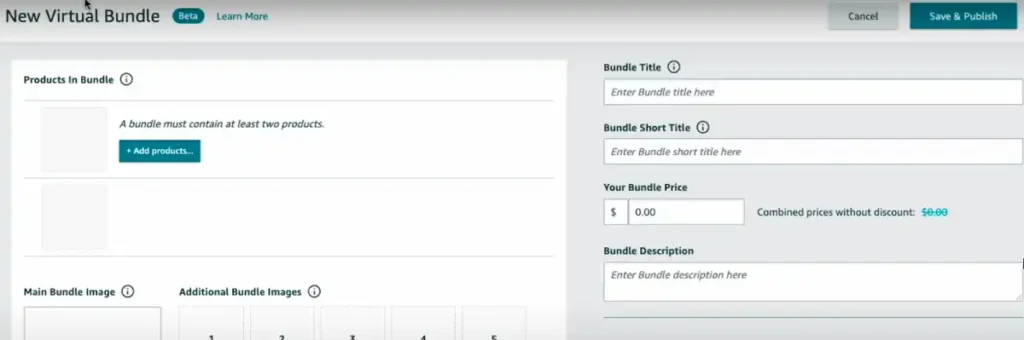
Understanding these distinctions is crucial to selecting the right strategy for your business.
What Are Amazon’s Bundle Policies?
Amazon enforces strict rules to ensure that bundle listings are clear, valuable, and compliant. Violations can lead to listing removals or even account suspensions, so it’s critical to understand the policies.
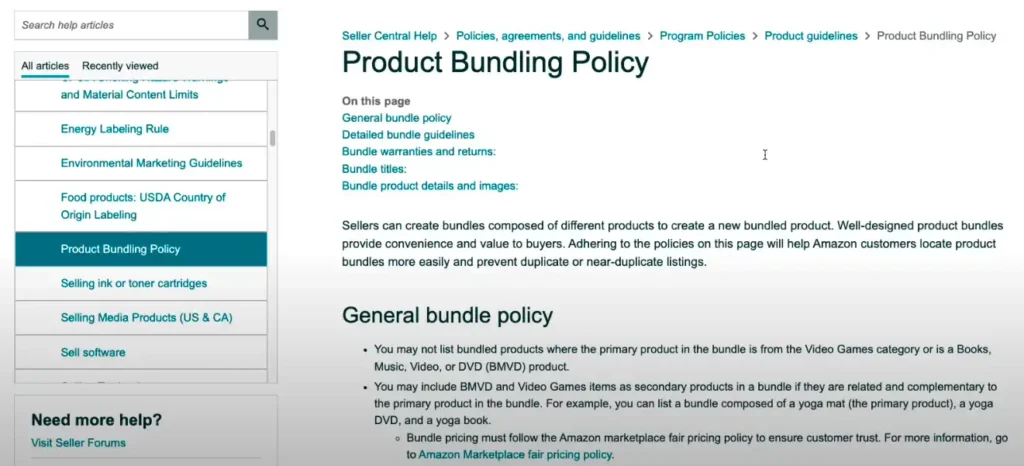
Key Requirements Include:
- Complementary Products: All items in a bundle must serve a related purpose or enhance each other’s use.
- Unique Identifier: Every bundle must have its own UPC or apply for a GTIN exemption.
- Branding Rules: Bundles can include items from different brands, but the listing must align with the branding of the highest-priced item. Generic items are not allowed.
- Category Restrictions: The primary product in the bundle cannot be from the Video Games or BMVD (Books, Music, Video, and DVD) categories. Secondary items from these categories are allowed if they complement the primary product.
- Manufacturer-Prepackaged Bundles: For certain categories like grocery, health, and beauty, bundles must be pre-assembled by the manufacturer.
Failure to comply with these rules may result in listing removal or other penalties. Ensuring adherence to Amazon’s guidelines helps build trust with the platform and customers alike.
How to Identify Profitable Bundle Ideas
Creating a successful bundle begins with identifying products that complement each other and appeal to your target audience. Here are actionable steps to help you discover profitable bundle opportunities:
- Analyze Sales Data: Review your sales reports to identify items frequently purchased together. Tools like Amazon’s “Frequently Bought Together” section can offer insights.
- Use Product Research Tools: Platforms like Helium 10 and Jungle Scout can uncover bundle opportunities by analyzing trends and demand.
- Study PPC Search Terms: Your campaign data can reveal what customers are searching for, helping you identify complementary products.
- Explore Competitor Listings: Search for bundles within your niche to see what’s working for other sellers.
- Focus on Evergreen Bundles: Prioritize products that sell consistently year-round rather than seasonal items.
For instance, if you sell fitness gear, bundling a yoga mat with resistance bands and a water bottle creates a comprehensive solution for workout enthusiasts.
How to Create a Bundle Listing on Amazon
Creating an Amazon bundle listing involves a systematic process to ensure compliance and appeal.
Step 1: Apply for GTIN Exemption
If your bundle doesn’t have a manufacturer-provided UPC, you’ll need a GTIN exemption. Log in to Seller Central, navigate to the exemption page, and follow the prompts to apply. Approval usually takes a few days.
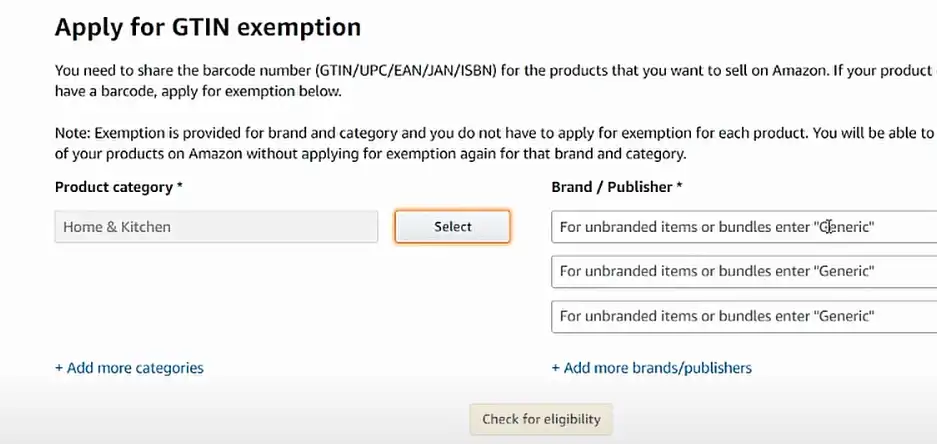
Step 2: Create the Listing
Once your GTIN exemption is approved, go to Seller Central and:
- Select “Add a Product” under the Inventory tab.
- Choose “Create a new listing” and assign an appropriate category.
- Fill in the product details, ensuring compliance with Amazon’s bundle policies.
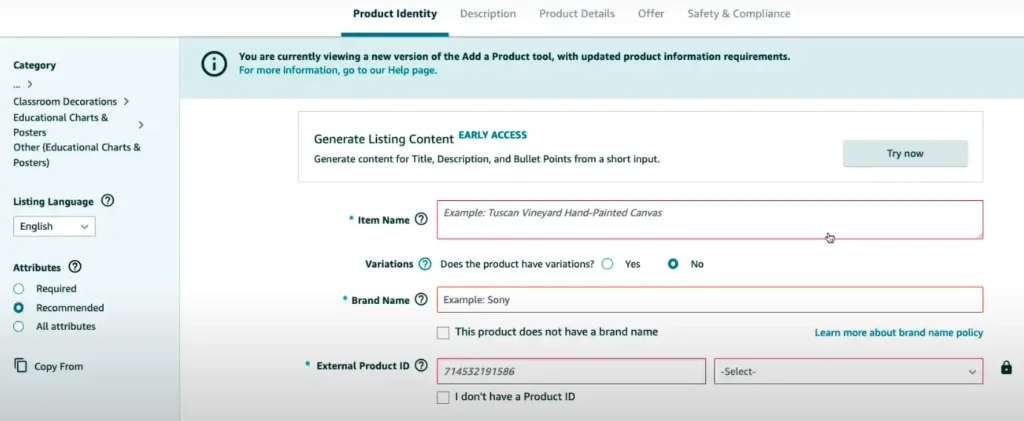
When crafting your listing, focus on:
- Product Title: Clearly state that it’s a bundle, include the number of items, and use relevant keywords.
- Product Description: Highlight the value of the bundle, detailing each item and its benefits.
- Bullet Points: Use all five slots to emphasize unique features and appeal to customer needs.
- Images: Include high-quality photos showing all bundle components. Use tools like Canva for editing and ensure the main image adheres to Amazon’s guidelines.
Step 3: Set Pricing and Fulfillment Options
Calculate the total cost of the bundled items, add perceived value, and set a competitive price. Factor in Amazon fees to maintain profitability. Choose FBA or FBM as your fulfillment channel based on your logistics capabilities.
Packaging and Shipping Guidelines
For physical bundles, ensure all items are securely packaged together. Use durable materials to prevent damage during transit, and attach the FNSKU label to the bundle. Follow Amazon’s labeling and shipping procedures to streamline the process.
If you opt for virtual bundles, no additional packaging is required since inventory is drawn from existing ASINs.
Optimizing Your Bundle for Success
To maximize sales, focus on:
- Keyword Optimization: Use tools like Helium 10 to identify relevant search terms and incorporate them into your title, description, and bullet points.
- Competitive Pricing: Periodically review and adjust prices based on market trends and customer behavior.
- Performance Tracking: Monitor sales, reviews, and conversion rates. Use data insights to refine your strategy.
Real-life examples of successful bundles, such as kitchen tool sets or skincare kits, demonstrate the potential for increased sales and customer satisfaction when executed correctly.
Overcoming Challenges in Bundle Selling
Sellers may face challenges such as competition or inventory management. To stay ahead:
- Differentiate your bundle with unique combinations or added value.
- Use inventory alerts to avoid stockouts and plan demand forecasts effectively.
- Develop clear return policies to handle bundle returns smoothly.
Sum Up
Creating an Amazon bundle listing is a strategic move that can significantly enhance your e-commerce success. By combining complementary products, adhering to Amazon’s policies, and optimizing your listings, you can create a unique offering that attracts customers and boosts your bottom line.
With the right approach, bundling transforms ordinary listings into high-performing assets. Start experimenting today and unlock the full potential of this powerful strategy.




