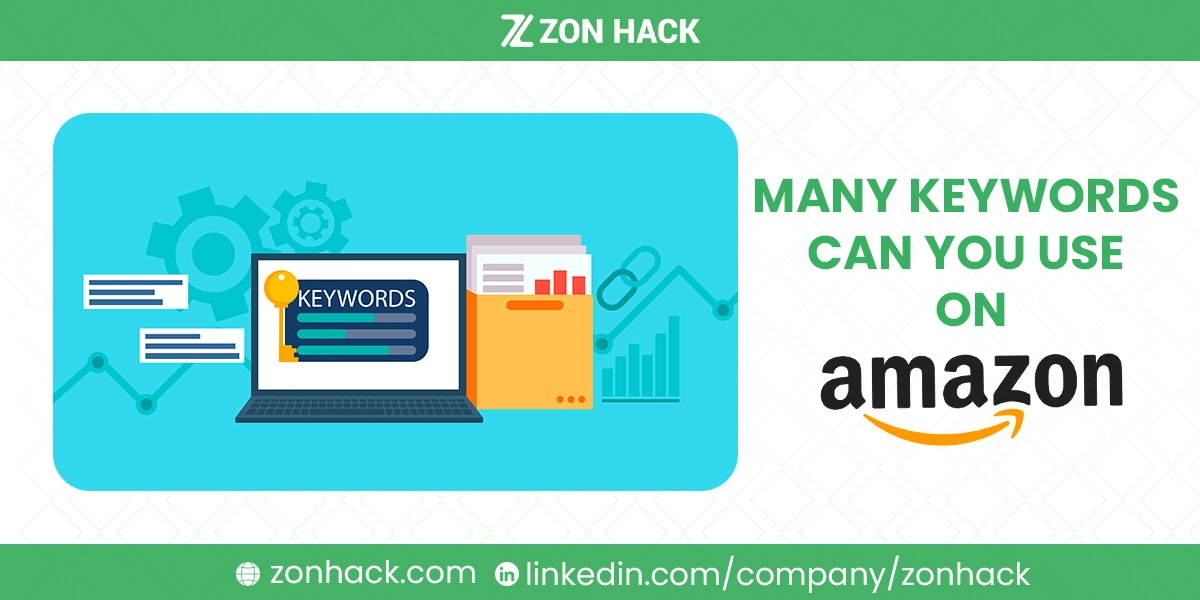Feeling a bit lost in the keyword jungle? I get it. You’ve got a great product, you’ve taken some killer photos, but now you’re staring at that keyword section like it’s a Rubik’s Cube in the dark. How many keywords are too many? How many are too few? It’s a classic Goldilocks situation — and all you want is to get it just right.
Don’t worry your entrepreneurial head. Think of me as your friendly guide, here to chop through the vines of confusion with the machete of knowledge. We’re going to break down exactly how many keywords you can and should be using on Amazon. I’ll show you where to put them, how to use them smartly, and how to avoid the common traps. Let’s make your product so easy to find that customers will think you’re reading their minds. It’s simpler than you think — I promise!
Keyword Insertion Points for Amazon Product Listings
Alright, let’s talk about where you can stuff—uhh, strategically place—your keywords. Amazon gives us a few golden spots where keywords do their magic. But it’s not just about sprinkling them around; it’s about knowing the rules of the game.
Backend Search Terms
Think of backend search terms as your product’s secret weapon. Shoppers don’t see them, but Amazon’s algorithm does. Use this space to drop in keywords you couldn’t fit elsewhere—like common misspellings, synonyms, or even translations. No need for punctuation or repeated words. Just a clean, space-separated list of relevant terms. It’s behind-the-scenes magic that boosts visibility without cluttering your listing.
Product Listing Fields
Now we’re talking about what customers do see—your product title, bullet points, and description. Here, your goal is to be keyword-smart and customer-friendly.
Product Title: This is your headline and the most powerful spot for your top keywords. Keep it clear and natural—stuffing in too many terms will hurt more than help.
Bullet Points: Each one is a mini pitch. Highlight features and benefits while working in keywords naturally. Don’t just list terms—use them in full, helpful sentences that sell.
Product Description: You’ve got more room here, so use it to tell your story, explain benefits, and sprinkle in long-tail or secondary keywords. Make it helpful, readable, and persuasive.
Amazon PPC Campaigns
Running ads? Now your keywords have a price tag. With Amazon PPC, you’re bidding on search terms to get in front of shoppers. Start broad to test, then go narrow with high-intent keywords. Track what converts—those winners can double as top keywords in your listing too. It’s a smart way to learn what your customers are really searching for—and make sure you show up when they do.
Keywords Limitations on Amazon
Now, before you go wild and start cramming keywords into every available pixel, let’s talk about the rules of the road. Amazon has limits, and it’s important to play within their sandbox. Knowing these limitations will save you from wasting your time and help you focus your efforts where they matter most.
Amazon is pretty clear about its keyword limits, which vary depending on where you’re putting them. Let’s break it down so you’re not left guessing.
Backend Search Terms
For your hidden backend search terms, Amazon gives you a character limit, not a word count. Currently, you have less than 250 bytes (which is roughly 250 characters for standard letters and numbers) for the generic keyword attribute. This used to be much larger, but Amazon has trimmed it down, forcing us to be more concise and strategic. Forget commas, semicolons, or repeating words. Just focus on unique, relevant search terms separated by spaces. Your goal is to max out this space with as many high-value, non-repeated keywords as possible.
Product Listing Fields
When it comes to the visible parts of your listing, the character limits are a bit more generous, but that doesn’t mean you should write a novel.
- Product Title: The official limit can vary by category, but a general rule of thumb is to aim for under 200 characters. However, let’s be real. For mobile view and overall readability, keeping your title between 60-80 characters is often the sweet spot. This ensures your full title is visible on most devices without getting cut off. Pack your most critical keywords in the front.
- Bullet Points: You typically get about 200-250 characters for each bullet point. With five bullet points at your disposal, that’s a good amount of space to work with. Use it to combine persuasive, benefit-driven language with your important keywords. Don’t just keyword-stuff; make them readable and compelling.
- Product Description: Here you have a much larger playground, with a limit of up to 2,000 characters. This is where you can use those long-tail keywords and answer every possible question a customer might have. If you’re Brand Registered, you can use A+ Content instead, which allows for rich text and images, giving you another canvas to blend keywords with engaging content.
Amazon PPC Campaigns
In the world of paid ads, you have a much higher ceiling. You can technically add up to 1,000 keywords per ad campaign. But hold your horses! Just because you can doesn’t mean you should. Most seasoned experts would tell you that’s a recipe for a chaotic, hard-to-manage campaign.
A more effective strategy is to keep your ad groups tight and focused. Many pros recommend using 35-60 keywords per ad group. Some even go more niche, suggesting as few as 5-10 highly relevant keywords per campaign to maintain tight control over bidding and to clearly see which terms are driving performance. The key with PPC isn’t quantity; it’s quality and control.
Conclusion
Phew, we made it through the keyword wilderness! See? Not so scary after all. The bottom line is this: there isn’t one single magic number for how many keywords to use. It’s all about using the right keywords in the right places. From your punchy title and persuasive bullet points to the secret sauce of your backend terms and the targeted precision of your PPC campaigns, each spot has a role to play. Think of it less as a numbers game and more as a strategy game. Your goal is to be relevant, clear, and persuasive.