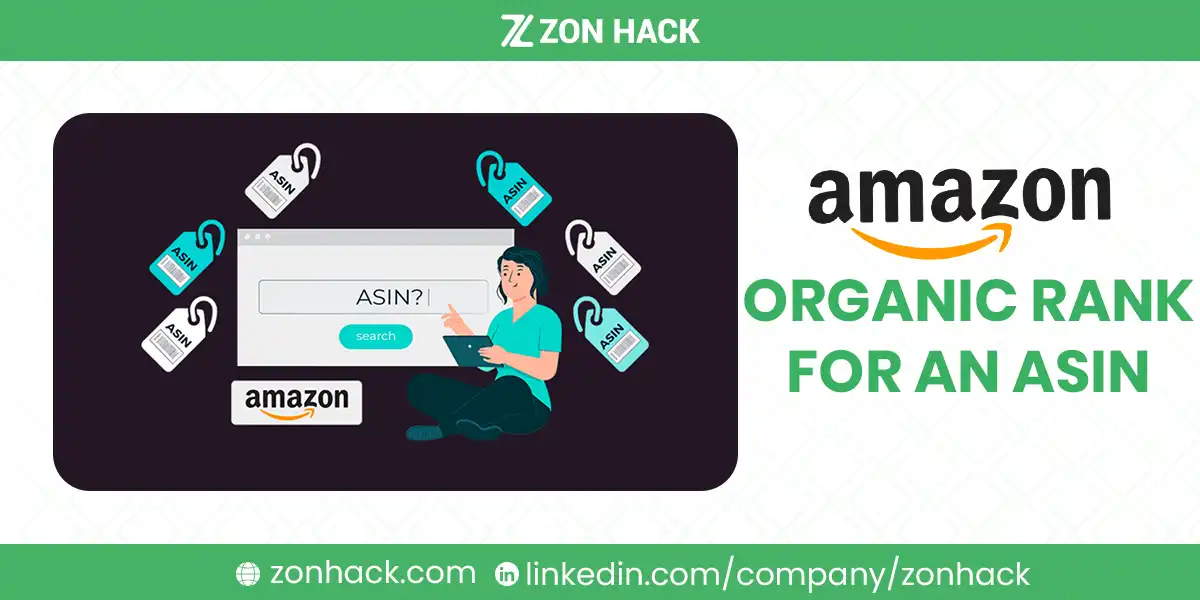Tracking the organic rank of an ASIN (Amazon Standard Identification Number) gives sellers direct insight into their product’s visibility, helping them understand where it stands for relevant search terms. Knowing this can directly affect sales, allowing you to spot opportunities for improvement in keyword strategies, pricing, and overall listing optimization.
This article will go over the steps, tools, and strategies for tracking organic rank and reveal some best practices for optimizing it.
What’s Organic Rank on Amazon
Organic rank refers to a product’s position in Amazon’s search results without any paid promotion. This rank affects the visibility of an ASIN in search results, which can significantly impact its ability to attract and convert customers. Unlike paid results, organic ranks depend on factors such as keyword relevance, sales history, reviews, and inventory levels. Getting a high organic rank can lead to more clicks and sales, often costing less in the long run than a comparable pay-per-click (PPC) strategy.
Amazon’s search algorithm, A9, is what ultimately determines organic rank, and it considers metrics like sales velocity, keyword relevance, positive reviews, and product availability. Sellers can improve their organic rank by optimizing these factors, but monitoring it regularly is key to maintaining or improving a product’s position.
Key Metrics to Monitor for Organic Rank Tracking
When tracking your ASIN’s performance, it’s essential to understand the key metrics that contribute to organic ranking success. These include:
- Keyword-Specific Rank: This metric tells you the ASIN’s position for particular keywords. Checking the rank for primary and secondary keywords is important to assess the overall visibility.
- Search Visibility: This measures how often your ASIN appears on the first page, which is crucial since 70% of Amazon customers don’t look beyond page one.
- CTR (Click-Through Rate) and CVR (Conversion Rate): These metrics track user interaction and the effectiveness of your listing, showing how well your product converts from view to sale.
- Historical Rank Data: Monitoring changes over time helps identify trends and patterns, indicating whether your efforts to optimize are working or need adjustments.
Tracking these metrics can help you gauge the effectiveness of your keywords and listing optimization. Let’s go over the primary ways you can track these rankings.
Effective Methods to Track Organic Rank for an ASIN
There are several ways to track the organic rank of your ASIN, from browser extensions to dedicated software. Each has its own strengths and weaknesses, and combining methods can sometimes give you the best results.
Using Chrome Extensions
Chrome extensions like Amazon ASIN Keyword Rank & Index Checker are handy tools for tracking organic rank across multiple Amazon marketplaces. This extension allows users to check keyword ranks for ASINs, providing insights into metrics such as percentage indexed, average page rank, average product rank, and average competing products. For example, this tool can be beneficial for authors monitoring the rank of a book across different keywords.
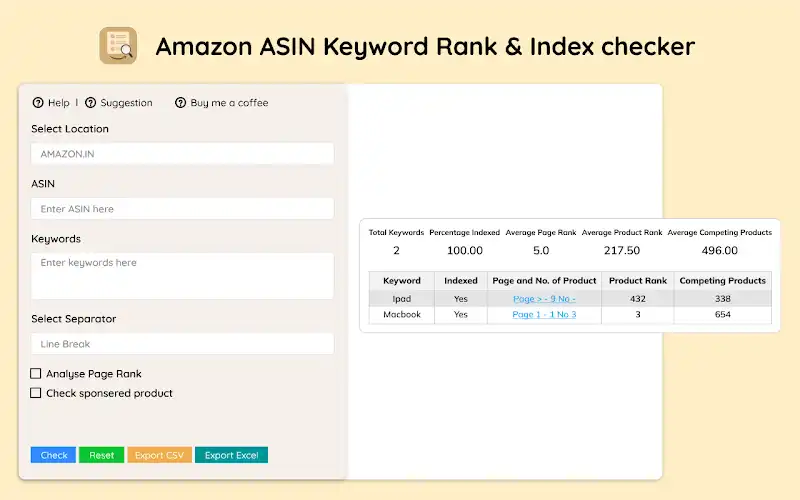
Image: Amazon ASIN Keyword Rank & Index Checker Extension
Chrome extensions offer a simple and budget-friendly solution, although they may lack the depth of a full rank-tracking platform. For sellers with limited products, this can be a quick way to get a general sense of how listings are performing without committing to monthly subscriptions.
Dedicated Amazon Keyword Rank Trackers
For more in-depth rank tracking, dedicated software like LaunchGPT and Jungle Scout’s Rank Tracker provide advanced capabilities for monitoring daily keyword performance.
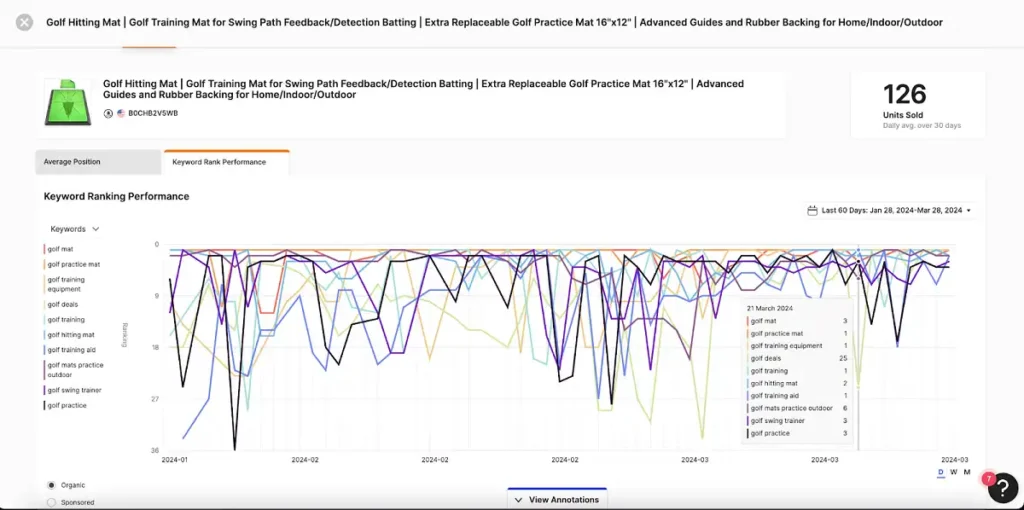
Image: Jungle Scout’s Rank Tracker
These tools allow you to track organic movement, monitor underperforming keywords, and identify new keyword opportunities. Here’s a look at what these tools offer:
- Historical Data: View past rank changes to track progress over time.
- Competitor Tracking: Keep an eye on how competing ASINs rank for the same keywords.
- Keyword Suggestions: Uncover potential keywords you may not have optimized for.
For sellers managing multiple ASINs or those heavily invested in keyword optimization, the functionality of dedicated tools can make a noticeable difference. While subscriptions vary, plans can start around $49/month for Jungle Scout and may go up depending on features.
Manual Tracking with Google Sheets
For those who prefer a hands-on approach, manual tracking using Google Sheets is an option. This method involves searching for each keyword, locating your ASIN in the search results, and recording its rank in a spreadsheet.
Manual tracking can be time-consuming but is cost-effective, especially for smaller product portfolios or sellers looking to track only a few keywords. This approach allows customization and control over how data is organized, but it lacks real-time updates and can quickly become overwhelming for larger portfolios.
SellerApp Keyword Tracker
Another powerful option is SellerApp’s Keyword Tracker, which provides real-time ranking data and allows users to analyze historical trends through graphs. The tracker also enables you to export keyword data, which can be helpful for external analysis or reporting. The visualization features of SellerApp can be especially useful for sellers who want to see trends over time without manually plotting data.
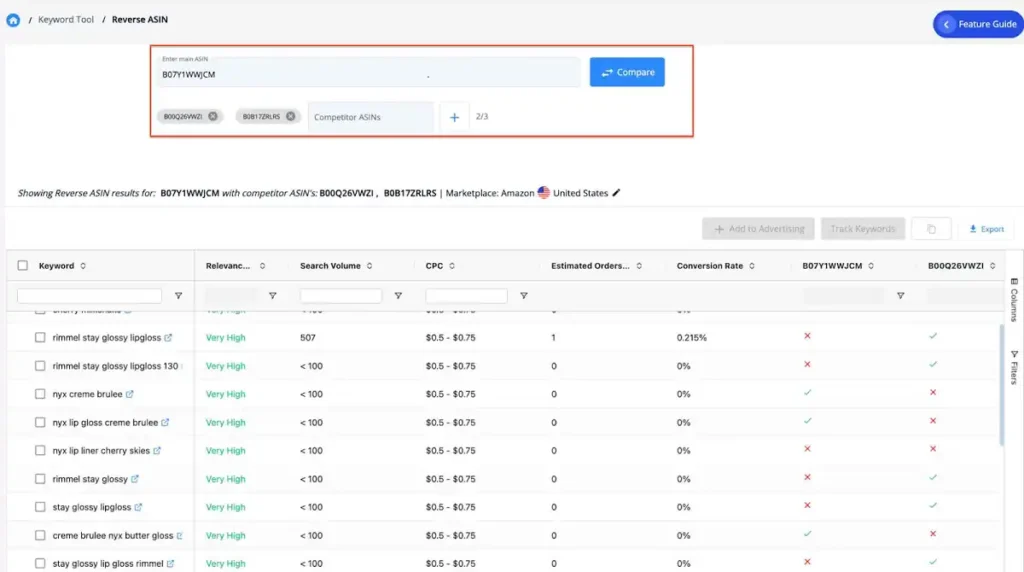
Image: SellerApp’s Keyword Tracker
SellerApp plans start around $99/month, but its comprehensive tracking and export features may justify the cost for larger Amazon businesses.
Listing Optimization Techniques to Improve ASIN Rankings
Tracking organic rank is only part of the equation. To improve or maintain a strong rank, your product listing needs to be fully optimized. Here’s a look at key areas to focus on:
Keyword Research
The foundation of a well-ranked ASIN starts with relevant keywords. High-traffic, low-competition keywords can give you an advantage, so it’s crucial to conduct keyword research before optimizing your listing. Use tools like Helium 10 or Sonar to find keywords with significant search volume. Include primary keywords in your title, secondary keywords in bullet points, and other relevant terms in the description to maximize search visibility.
Listing Optimization
Optimize every element of your listing, starting with titles, bullet points, and descriptions. Use clear and informative titles, concise bullet points, and a description that appeals to buyers. For example, if you sell a stainless steel water bottle, highlight key benefits such as “leak-proof,” “double-walled insulation,” or “BPA-free” to appeal to customer concerns.
Enhanced Brand Content
A+ Content (Enhanced Brand Content) allows brand-registered sellers to create a richer shopping experience. By including high-quality images, engaging copy, and storytelling sections, A+ Content can make your listing more attractive and credible, increasing both conversions and rankings.
FAQs
What’s the difference between organic and paid ranking?
Organic ranking depends on factors like relevance and sales history, while paid ranking is influenced by ad spend in Amazon PPC campaigns.
How often should ASIN rank be tracked?
A weekly or monthly schedule is ideal to capture trends and adapt to changes without overloading yourself with data.
Are there free tools for tracking Amazon rank?
Chrome extensions like “Amazon ASIN Keyword Rank & Index Checker” offer basic free tracking, but more comprehensive tools usually require a subscription.
Final Words
Tracking the organic rank of an ASIN is essential for staying competitive on Amazon. From Chrome extensions to advanced rank-tracking tools, the right methods can provide insight into what works and where there’s room for improvement. By regularly tracking, optimizing listings, and engaging with customers, Amazon sellers can keep their products visible and maximize their chances of converting interested shoppers into buyers.