Inventory mistakes can be brutal on Amazon. A single stockout during peak season could wipe out thousands in revenue. Overstocking? That just drains your cash and racks up FBA storage fees. That’s where FBA inventory management software comes in — and where expert partners like ZonHack help you make the most of it.
If you’re an Amazon seller struggling with inventory issues, this article will guide you through what these tools do, why they matter, what to look for, and how to combine software with strategy to build a scalable business.
What Is Inventory Management and Why Does It Matter in Amazon FBA?
Inventory management is more than just keeping track of how many units you have left in stock. It’s a core operational function that involves:
- Forecasting future demand
- Managing supplier timelines
- Reordering at the right time
- Avoiding stockouts or overstock
- Syncing inventory across platforms (if you sell on multiple channels)
Now add Amazon FBA to the mix.
With FBA, Amazon handles the warehousing, picking, packing, shipping, and even customer support. But that doesn’t mean you can ignore inventory. In fact, FBA magnifies your inventory mistakes because of how quickly things move and how costly delays or excess inventory can become.
Amazon charges long-term storage fees. They penalize low-performing inventory with lower IPI (Inventory Performance Index) scores. And if you run out of stock, your organic rankings tank.
That’s why sellers can’t rely on spreadsheets or gut feel.
You need real-time, data-driven inventory decisions. That’s where FBA inventory management software steps in.
Why FBA Inventory Software Is Essential
Manual tracking just doesn’t scale. It leads to:
- Late reorders
- Stockouts
- Excess inventory
- Missed revenue
According to Amazon’s own documentation, sellers with optimized inventory practices see up to 30% higher sales due to better in-stock rates and faster delivery windows.
Software helps you automate:
- Tracking across Amazon and other platforms
- Forecasting based on seasonality, velocity, and trends
- Reordering before you run out
- Monitoring performance metrics like IPI, sell-through rates, and storage limits
But software alone isn’t enough.
That’s where ZonHack offers an edge. We help you take the output from software and translate it into strategy. We also help set up systems, processes, and forecasting tailored to your product lifecycle.
Benefits of Using FBA Inventory Management Software
1. Improved Efficiency & Lower Operational Costs
Inventory software automates repetitive tasks like reordering, sending PO alerts, syncing inventory across marketplaces, and more. This cuts manual labor and saves time.
It also helps reduce costly mistakes like:
- Over-ordering stock that ends up unsold
- Paying high storage fees for slow movers
- Losing buy box because of stockouts
2. Real-Time Inventory Visibility
Cloud-based platforms give you instant access to your inventory levels. Whether you’re running multiple Amazon marketplaces (like US, UK, or CA) or selling on Shopify and Walmart, it all syncs into one dashboard.
No more outdated spreadsheets or data lags.
3. Better Forecasting and Planning
Good inventory tools use machine learning and historical sales data to help predict demand. That means you can plan ahead for:
- Q4 spikes
- Prime Day boosts
- Seasonal demand like summer apparel or winter accessories
And with lead time data included, you know when to start preparing for shipments.
4. Optimized Cash Flow
Inventory software helps you avoid tying up too much capital in excess stock. It flags underperforming SKUs and suggests reorder quantities based on current sales velocity.
This ensures your money goes where it brings the best return.
5. Happier Customers
Out-of-stock items frustrate customers. Fast shipping increases positive reviews. Inventory management is directly linked to the customer experience.
6. Easier to Scale
As your business grows from 10 SKUs to 500+, software becomes non-negotiable. It ensures you can scale without hiring a huge operations team.
Features to Look for in FBA Inventory Software
Not all tools are created equal. If you’re evaluating inventory management software, make sure it supports features like:
Real-Time Inventory Tracking
You should be able to see stock levels in real time across all sales channels. The tool should reflect what’s in Amazon FBA, your warehouse, 3PL, or retail store (if applicable).
Demand Forecasting
Look for forecasting features that analyze:
- Historical sales trends
- Seasonality
- Upcoming promotions or events
The best tools use AI models that adapt over time as your product mix changes.
Order and Supplier Management
Some software lets you create POs, track shipments from suppliers, and set lead time buffers so you can place reorders well before you’re in danger of running out.
Multi-Channel Integration
If you sell outside Amazon (like on Shopify, eBay, Walmart, or Etsy), your tool should sync inventory across those platforms too.
Profitability Analytics
Top-tier tools give you dashboards showing:
- Net profit per SKU
- FBA fees
- Refunds and returns
- Storage fees
This helps you prioritize high-margin SKUs and retire underperformers.
The Real-World Problems Software Solves
Let’s look at some actual inventory challenges and how software helps fix them:
Problem 1: Frequent Stockouts
Running out of stock means lost sales and lost ranking.
Solution: Software forecasts demand and notifies you before stock levels dip below safe thresholds.
Problem 2: Excess Inventory
Too much stock means high FBA fees and wasted capital.
Solution: Reorder algorithms account for current sales velocity and flag slow-moving SKUs early.
Problem 3: Amazon Storage Fees Are Eating Your Margins
FBA charges more when inventory lingers too long.
Solution: Tools identify aged inventory, so you can create liquidation promos or removal orders.
Problem 4: Errors and Time Waste
Manual inventory tracking takes hours and is prone to errors.
Solution: Software automatically pulls data from Seller Central, reducing admin work and mistakes.
Problem 5: Delayed Reorders Due to Lead Time Miscalculation
Missing lead time windows causes stockouts during peak seasons.
Solution: You can set supplier lead times and auto-calculate reorder dates.
At ZonHack, we don’t just hand you a report — we act on it. We help you adjust your inventory strategy, prioritize profitable SKUs, and plan replenishments to match both Amazon demand and your internal budget.
Amazon’s Built-In Inventory Tools
While third-party inventory software can be powerful, it’s important not to overlook Amazon’s own tools. Many sellers start here before layering in more advanced platforms.
Seller Central Inventory Dashboard
This is your command center for managing inventory on Amazon. It gives you a snapshot of:
- Current FBA stock levels
- Stranded inventory alerts
- Inbound shipment tracking
- Restock suggestions
It’s basic, but useful. Especially for new sellers.
Inventory Performance Index (IPI)
Amazon uses the Inventory Performance Index (IPI) to measure how efficiently you manage your stock. A low IPI score can result in limited storage space, especially during peak times like Q4.
A high score keeps your inventory flowing — and your fees lower.
Amazon suggests you maintain:
- Healthy sell-through rates
- Low excess inventory
- Proper replenishment practices
- No stranded units
Keeping IPI in the green means you’re less likely to face storage restrictions or overage fees.
Amazon’s Machine Learning Forecasts
Amazon now uses predictive models to help sellers restock smartly. These systems analyze:
- Past sales
- Seasonal trends
- Lead times
And then provide recommended restock quantities and timelines — right in your FBA dashboard. This is especially useful for newer sellers who may not yet use advanced software.
Best Third-Party FBA Inventory Management Software
As your Amazon business grows, managing inventory becomes more complex. Seller Central is helpful, but it’s not built to handle advanced forecasting, multi-channel fulfillment, or real-time syncing across tools. That’s where third-party FBA inventory software steps in.
These platforms are built specifically to help you stay in stock, reduce overstock, and scale profitably. Whether you’re a solo seller or running a 7-figure brand, choosing the right software can significantly improve efficiency and profitability.
Here’s a deeper look at some of the top tools available — both free and paid — and how to make the right decision.
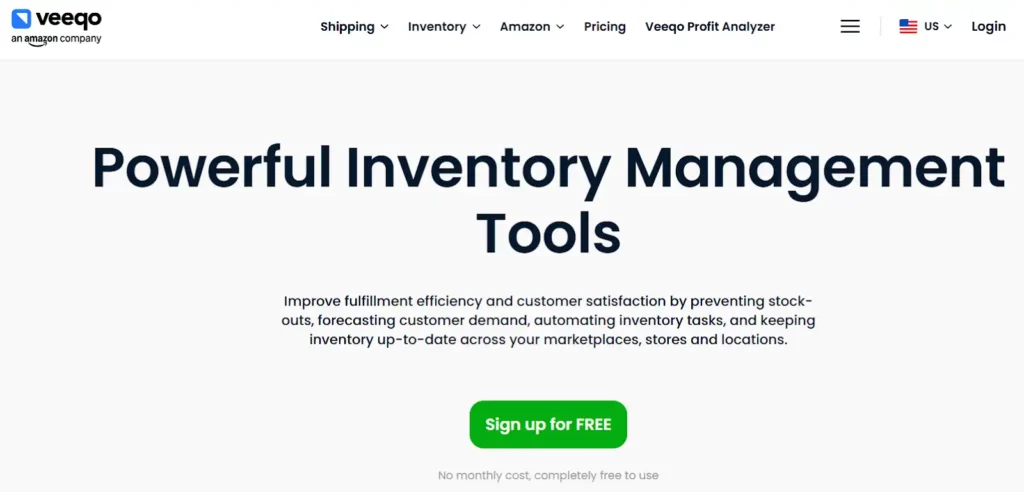
Since being acquired by Amazon, Veeqo has evolved into one of the best free options for FBA sellers managing multiple sales channels. What sets Veeqo apart is its real-time inventory syncing across Amazon, Shopify, eBay, Etsy, and Walmart — all from one dashboard.
Unlike some tools that only push stock updates once per day, Veeqo updates inventory instantly. This reduces the chances of overselling and saves hours of manual stock adjustments. It also includes features like order management, purchase orders, and shipping label printing — all included in the free version.
Veeqo is ideal for sellers already operating across more than one marketplace, especially those who want an Amazon-supported tool without a hefty price tag. It’s not as customizable as some paid tools, but for many growing brands, it covers the essentials well.
Sellbrite (Free + Paid Plans)
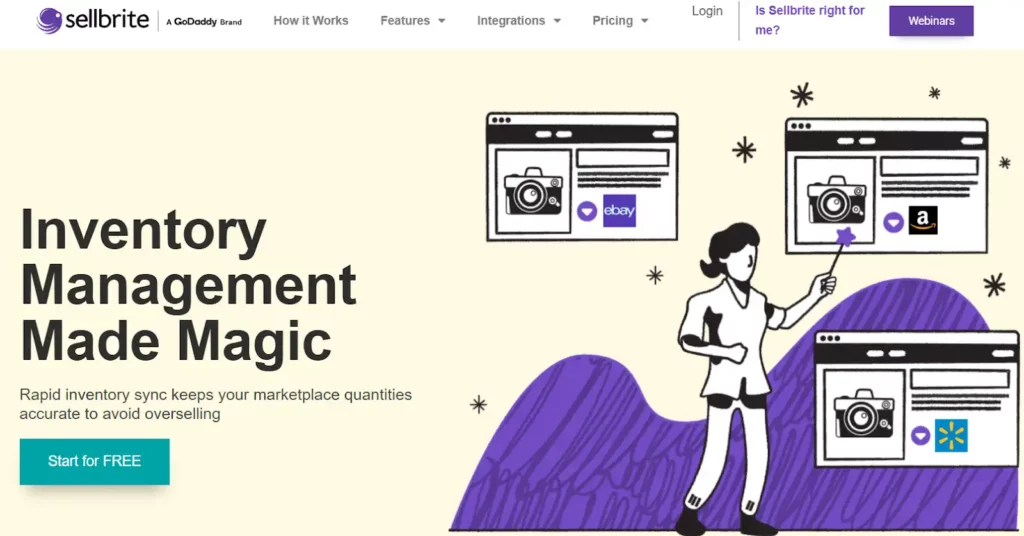
Sellbrite is another powerful multi-channel inventory management system. It’s known for its clean and intuitive dashboard — perfect for sellers who want clarity and control without complexity. The free version is geared toward smaller businesses and includes basic automation, low-stock alerts, and limited order syncing.
Its real strength lies in the ability to connect Amazon with platforms like Walmart, Etsy, and eBay, while keeping everything visible in one place. You can create listings, manage SKUs, and route orders to the right fulfillment centers with ease.
For newer sellers or small teams, Sellbrite makes multi-channel expansion much less overwhelming. Just note: advanced features like bulk updates and priority support are only available on paid plans.
Jungle Scout (Starts at $49/month)
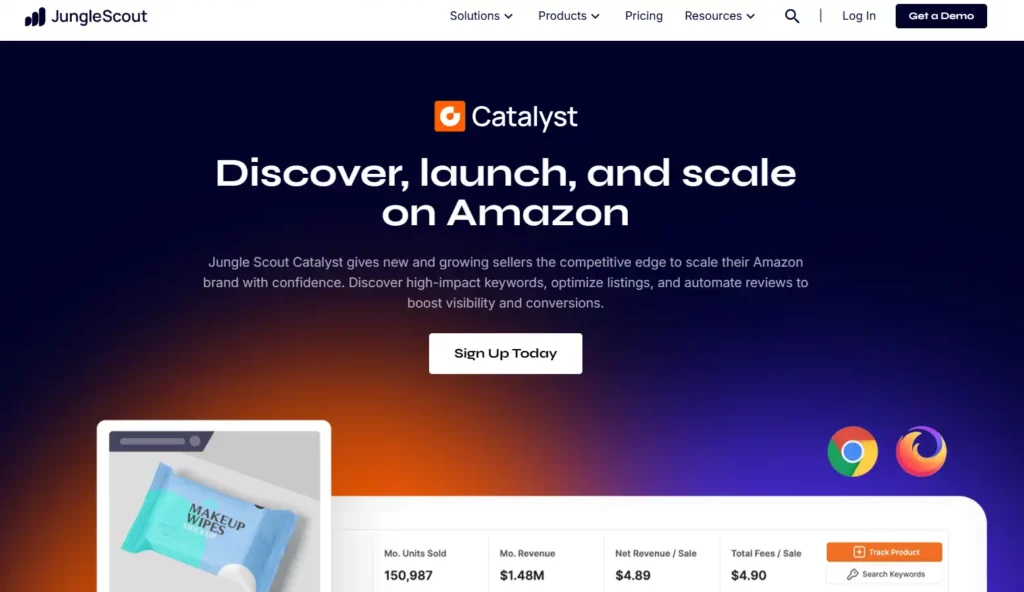
Most Amazon sellers know Jungle Scout for its product research tools, but its inventory features are often overlooked. Within the platform, sellers can access Restock Alerts, track SKUs across warehouses, and plan purchase orders based on real-time trends.
This makes it especially useful for private label sellers who manage their own supply chains. You can plug in lead times, freight windows, and buffer stock levels to generate custom restock suggestions. It’s not as comprehensive as SoStocked or RestockPro when it comes to forecasting, but for many small-to-mid sellers, it’s the perfect hybrid tool — covering both product discovery and inventory management.
It’s also budget-friendly, with plans starting at $49/month — and you’re getting access to Jungle Scout’s entire suite of tools, not just inventory features.
SoStocked (Starts at $158/month)

SoStocked is widely regarded as the gold standard in Amazon inventory forecasting. It’s built specifically for FBA sellers who need precision — not just estimates. What makes SoStocked stand out is its high level of customization.
Sellers can create tailored forecasting models that account for seasonality, sales velocity, marketing events (like Prime Day), and even bundled or kitted products. It’s especially useful for brands with multiple SKUs, variations, or long lead times from overseas suppliers.
The interface does come with a learning curve, and at $158/month, it’s a significant investment. But if you’re frequently dealing with stockouts, overstock penalties, or slow turnaround times, SoStocked can save thousands in missed sales and storage fees. It also integrates with restock prep centers and shipment tracking.
Helium 10 (Starts at $29/month)
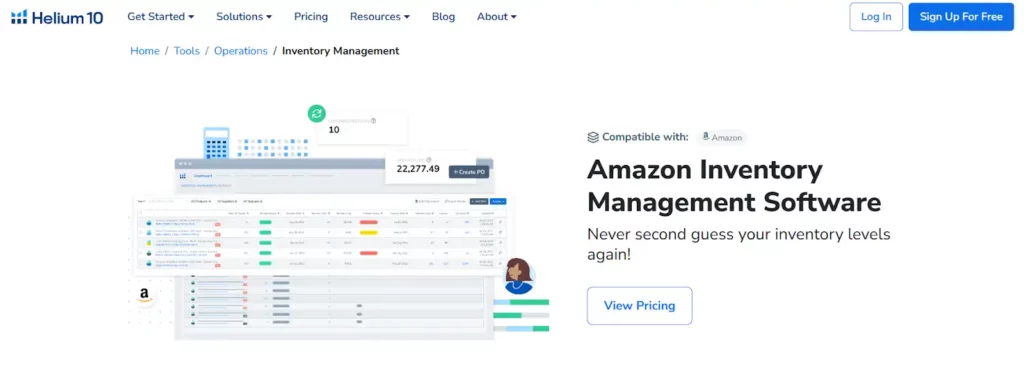
Helium 10 is another all-in-one Amazon tool, but unlike Jungle Scout, it puts more emphasis on listing optimization, keyword tracking, and profit analytics. That said, its inventory tools are steadily improving.
Its Inventory Protector and Restock Recommendations modules let sellers set stock thresholds, forecast needs, and plan reorders. What’s unique is the integration of profit tracking directly into the inventory dashboard. So you’re not just managing stock — you’re seeing how inventory performance ties to margins.
At just $29/month to start, Helium 10 gives great bang for your buck. However, if inventory forecasting is your core need, SoStocked or RestockPro may still outperform in depth and flexibility.
Eva Commerce (Starts at $49/month)
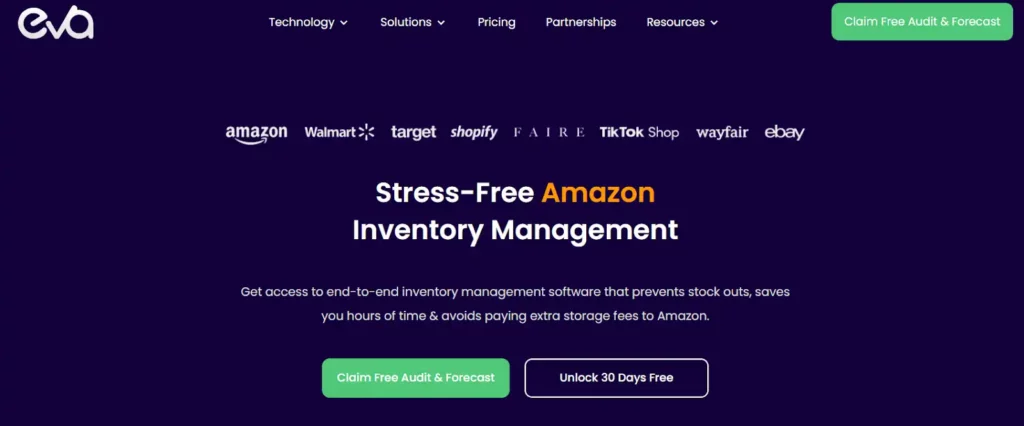
Eva stands out for its integration of AI-powered inventory optimization with Amazon PPC automation. This is rare. The software looks at your inventory velocity and ties it directly to your advertising efforts — adjusting bids or pausing campaigns if you’re about to run out of stock.
That’s a huge win for cash flow and ad efficiency. Eva can also recommend price adjustments based on supply/demand trends, and generate profitability reports tied to SKU-level performance.
If you’re serious about integrating inventory and advertising decisions under one roof, Eva is worth a look. Just be prepared for some upfront setup time to sync your campaigns and listings properly.
RestockPro (by eComEngine) – Starts around $99/month
RestockPro is one of the oldest and most Amazon-specific inventory management platforms on the market. It’s built exclusively for FBA sellers and focuses heavily on restock timelines, inbound shipments, and prep center coordination.
You can track lead times, generate PO documents, calculate how much to send to each Amazon warehouse, and factor in packaging details. It’s also excellent at managing bundled SKUs — something many tools struggle with.
RestockPro isn’t flashy, but it’s reliable. If you’re focused solely on optimizing the Amazon side of your operation (rather than multi-channel), this is one of the best long-term investments.
How to Choose the Right FBA Inventory Software
Choosing the best inventory tool isn’t about picking the most features or the lowest price. It’s about finding the platform that fits your operations, your catalog, and your growth stage.
Start by asking a few questions:
- How many SKUs do you manage?
- Are you selling on Amazon only, or across multiple platforms like Shopify or Walmart?
- Do you work with bundles, seasonal products, or long supplier lead times?
- How often do you run out of stock — or pay Amazon excess storage fees?
- What’s your budget? And how much is a stockout costing you in lost revenue?
For example:
| Seller Type | Recommended Tools |
| Solo FBA Seller, Small Catalog | Jungle Scout, Helium 10 |
| Multi-Channel Seller | Veeqo, Sellbrite |
| Brand with Complex Forecasting | SoStocked, RestockPro |
| Ad-Heavy Amazon Brand | Eva Commerce |
| Budget-Conscious Startup | Streamline, Veeqo |
Don’t choose based on price alone. The real ROI of inventory software lies in time saved, lost sales prevented, and capital unlocked from excess stock. Even a $150/month tool that prevents just 2 stockouts a quarter could pay for itself many times over.
If you’re unsure where to start, ZonHack can help you audit your current inventory setup, identify bottlenecks, and recommend the right tools that fit your systems, team, and future plans.
Integration Best Practices
Inventory software isn’t plug-and-play. To get the most value, integration matters.
Sync with Seller Central & MWS
Ensure your software integrates directly with Amazon’s API (MWS or SP-API). This ensures your data is live and accurate, especially for:
- Stock counts
- Restock dates
- Pending orders
If your data syncs hourly or daily, you risk making decisions on stale information.
Connect Other Sales Channels
Selling on Shopify, eBay, or Walmart? Your software should sync inventory across all platforms in real-time to prevent overselling. Multi-channel inventory sync is a must-have for 7-figure sellers.
Link With Accounting Tools
If you use QuickBooks, Xero, or similar, integrate them too. This will help with:
- Profitability reports
- COGS tracking
- Inventory value on hand
Checklist for a Smooth Integration
- Assess your needs: How many SKUs, channels, and warehouses?
- Select your software: Try demos and read reviews.
- Train your team: Ensure staff knows how to use it.
- Monitor KPIs: Set benchmarks and track performance monthly.
Where ZonHack Comes In
At ZonHack, we work with dozens of Amazon sellers who use inventory software daily. Some are just getting started. Others are scaling past 7 figures.
We’re not an inventory software — but we help you make the most of whichever tool you choose.
Here’s how:
- We identify weak spots in your current system — like low IPI or high stranded inventory.
- We help you select software that fits your catalog, sales volume, and fulfillment model.
- We implement reorder strategies tied to your PPC campaigns and sales seasonality.
- We work with your team to sync inventory ops with sourcing, listing, and advertising.
Our goal? Ensure your stock moves fast, your fees stay low, and your customers stay happy.
We’ve helped clients reduce storage fees by 30%, improve IPI scores within 60 days, and eliminate 90% of stockout issues — without changing software, just by using it better.
FAQs
What is the best FBA inventory management software for beginners?
Sellbrite and Veeqo are both beginner-friendly. They’re easy to set up, free or low-cost, and integrate with Amazon quickly.
Can I manage inventory manually without software?
Yes — but only at small scale. Manual tracking often leads to stockouts, overstocking, and time waste. Most sellers automate by the time they hit 50+ SKUs or multiple channels.
Does Amazon charge extra for using third-party software?
No. But always ensure your software complies with Amazon’s MWS or SP-API requirements. Some tools are even officially partnered with Amazon, like Veeqo.
How often should I check my inventory levels?
Ideally, your software does this in real-time. But at minimum, review inventory metrics weekly — especially your sell-through rate, restock limits, and IPI.
Does ZonHack offer software?
We don’t sell software, but we help Amazon sellers choose, implement, and optimize their inventory systems. If you need hands-on help streamlining your supply chain, we’re the partner for you.




