With TikTok’s rapid growth as an eCommerce powerhouse, many Amazon sellers are looking for ways to tap into its massive audience. Connecting your Amazon store to TikTok Shop allows you to showcase products to millions of potential buyers, leveraging TikTok’s unique algorithm to drive organic sales. However, there is no direct Amazon-to-TikTok Shop integration yet, meaning sellers must rely on third-party apps, Shopify as an intermediary, or manual methods to bridge the gap.
This article explains all the available methods to link your Amazon store with TikTok Shop, including third-party connector apps, Shopify integration, and alternative approaches. Whether you want a fully automated solution or a cost-effective workaround, this guide covers everything you need to know.
Using Third-Party Connector Apps to Connect Amazon Store with TikTok Shop
For sellers who want a seamless, automated way to sync Amazon listings with TikTok Shop, third-party apps provide the best solution. These tools help with product imports, inventory management, and order fulfillment via Amazon Multi-Channel Fulfillment (MCF). Below are some of the most popular and effective apps for connecting your Amazon store with TikTok Shop.
1. AfterShip
AfterShip is a well-known platform that simplifies product listing and fulfillment between Amazon and TikTok Shop. By integrating AfterShip, you can manage orders efficiently, ensuring timely delivery through Amazon’s fulfillment network.
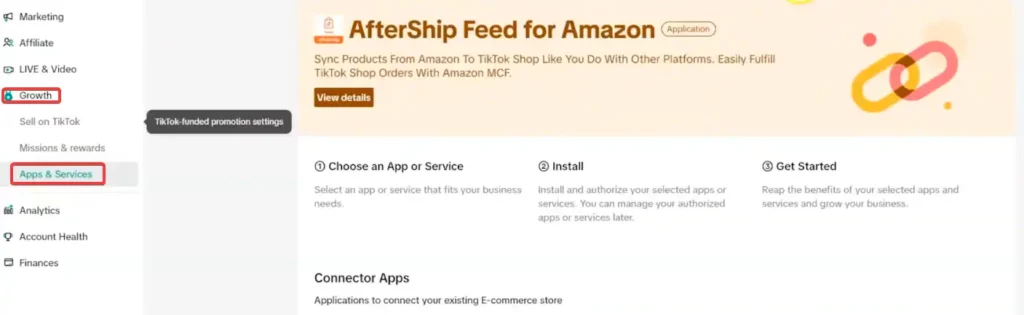
To connect Amazon with TikTok Shop using AfterShip, first install and authorize the AfterShip app in TikTok Shop Seller Center by navigating to the Growth section and selecting Apps and Services. Once installed, log into your Amazon Seller Central account and link it to AfterShip. From there, you can select which Amazon products to sync, map categories, and set a shipping speed based on Amazon MCF options.
This method is ideal for sellers who want a fully automated solution, as it eliminates the need for manual updates, ensuring real-time inventory synchronization and order tracking.
2. 4Seller
For sellers who need a flexible and easy-to-use integration tool, 4Seller is another solid option. It facilitates product synchronization between Amazon and TikTok Shop, allowing users to manage orders efficiently.
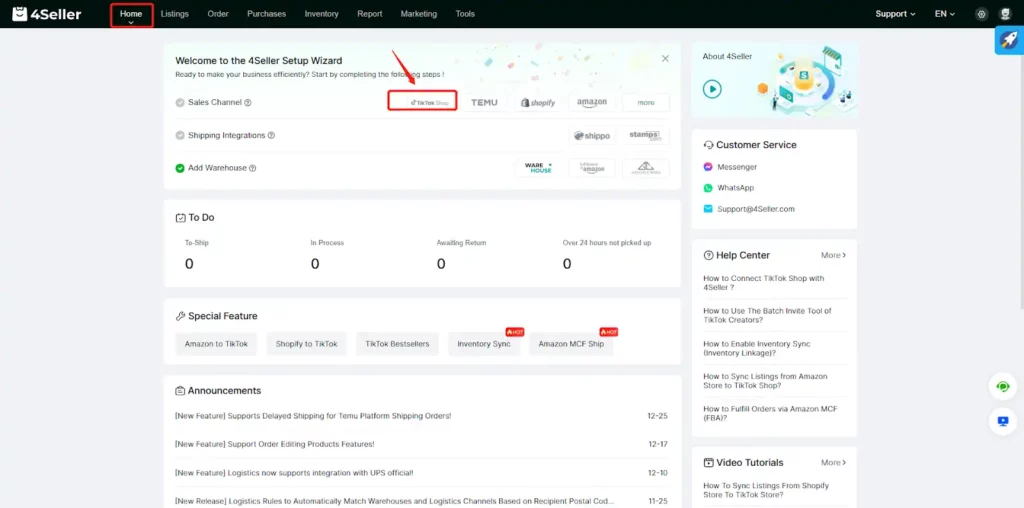
To begin, navigate to the Amazon to TikTok section in 4Seller and click “Connect a New Shop”. You’ll need to log into both Amazon Seller Central and TikTok Shop Seller Center to establish a connection. Once connected, you can select the Amazon products you wish to import into TikTok Shop and click “Import to Shops”.
One of the biggest advantages of 4Seller is the option to copy all active or inactive Amazon products into your TikTok Shop, making it easy to manage seasonal inventory. This tool is ideal for businesses that frequently update their product catalog and need an efficient way to sync listings.
3. Amazon MCF by WebBee
For sellers who rely on Amazon’s FBA (Fulfillment by Amazon) network, Amazon MCF by WebBee provides a direct integration between TikTok Shop and Amazon’s fulfillment system. This app allows you to automate order routing, ensuring that TikTok Shop orders are fulfilled through Amazon FBA warehouses.
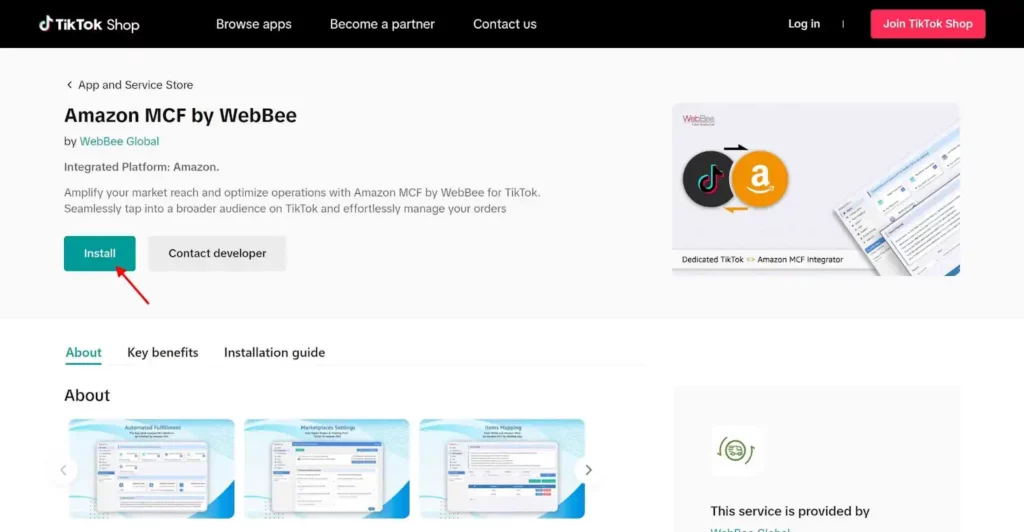
To set up Amazon MCF by WebBee, install the app and sync your TikTok product listings. Once linked, WebBee will automatically update inventory levels and process TikTok Shop orders using Amazon MCF. The real-time inventory sync ensures that you never oversell, reducing fulfillment errors.
For sellers handling high sales volumes, this method provides a fully automated fulfillment process without needing additional warehousing or logistics management.
4. Pipe17
For sellers looking for an advanced, multi-channel eCommerce integration, Pipe17 offers a robust platform that connects Amazon Seller Central with TikTok Shop. Unlike other apps, Pipe17 is designed for businesses that sell across multiple eCommerce platforms and require complex inventory management solutions.

To connect your Amazon store with TikTok Shop using Pipe17, start by adding the Amazon Seller Central connector to your Pipe17 account. Within the settings panel, enable the option to pull product data from Amazon. Next, configure TikTok Shop to push products through Pipe17’s connector settings. Finally, navigate to the Connections Tab and click “Connect” for both integrations.
This method is recommended for sellers with multi-platform operations, as it allows seamless product synchronization across multiple channels beyond Amazon and TikTok.
Connecting Amazon Store with TikTok Shop Through Shopify
For sellers who already use Shopify as their primary eCommerce platform, an effective workaround is to sync Amazon products to Shopify and then connect Shopify to TikTok Shop. This method does not require a direct Amazon-to-TikTok integration, making it an attractive alternative for those looking for a cost-effective solution.
To set up this method, first list your Amazon products on Shopify. If your Amazon store is not yet integrated with Shopify, you can use the Amazon Sales Channel app to import your products. Once your Shopify store is populated with Amazon listings, you can proceed to connect Shopify with TikTok Shop using the TikTok for Business app.
By linking TikTok Shop with Shopify, you can sync product listings, manage inventory, and even create TikTok marketing campaigns that drive traffic to your Shopify store. The key advantage here is that all TikTok traffic will be redirected to your Shopify storefront, where buyers can complete their purchases, indirectly boosting Amazon sales if you use Amazon Buy with Prime as a checkout option.
Key Considerations for Shopify Integration
While this method provides a functional workaround, it’s important to note that it does not fully sync Amazon inventory with TikTok Shop. Shopify only acts as an intermediary, meaning orders placed on TikTok Shop will be processed through Shopify rather than Amazon MCF. However, if you have a dropshipping setup or maintain your own inventory, this method can be highly effective in expanding your TikTok sales presence.
If you’re considering this approach, check whether TikTok Shop integration with Shopify is available in your region, as TikTok frequently updates its eCommerce policies.
FAQs
Can I use Amazon FBA for TikTok Shop orders?
Yes, if you use a third-party integration like Amazon MCF by WebBee or Pipe17, you can fulfill TikTok Shop orders via Amazon FBA.
Does TikTok Shop allow direct integration with Amazon?
No, TikTok Shop does not offer direct Amazon integration yet, but third-party apps and Shopify workarounds can bridge the gap.
Which is the best method to connect Amazon with TikTok Shop?
For automation, use third-party apps like AfterShip or WebBee. If you prefer a budget-friendly solution, ZonHack can help with manual or third-party-assisted methods with accurate bulk sync support.
Seamlessly Syncing Your Amazon Store With ZonHack
At ZonHack, we help Amazon sellers streamline the process of listing their products on TikTok Shop without the hassle of manual imports or mismatched inventory. Our team assists in selecting the best integration method based on your business model, whether it’s using third-party connectors, Shopify as a bridge, or manual bulk listing.
If you use Amazon FBA, we ensure that your TikTok Shop orders are properly fulfilled using Amazon MCF, allowing you to leverage Amazon’s logistics while selling on TikTok. Our inventory management solutions prevent overselling and stock discrepancies, keeping your operations smooth and efficient.
Ready to connect your Amazon store with TikTok Shop? Contact ZonHack today for a tailored strategy and start unlocking new revenue streams.




