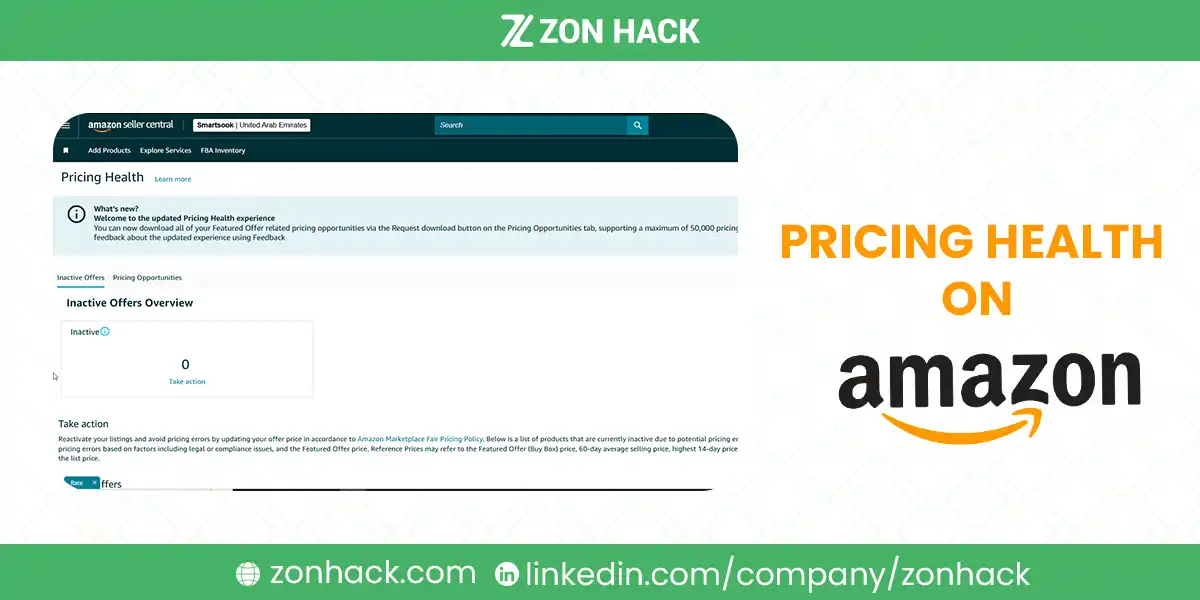Ever wondered why some of your Amazon listings aren’t performing as well as they should? We’re here to introduce you to one of the most powerful tools in your Amazon seller toolkit – the Pricing Health feature. Through our experience helping countless sellers optimize their Amazon business, we can tell you that understanding this tool is absolutely crucial for your success on the platform.
We’ve seen how proper price management can make or break a seller’s profitability. That’s why we’re excited to share our insights about Amazon’s Pricing Health tool and show you how it can transform your selling game.
Overview of Amazon’s Pricing Health Tool
Let’s break down what makes this tool so essential for your Amazon business. The Pricing Health dashboard serves as your command center for understanding and optimizing your product pricing strategy.
Think of it as your pricing health check-up tool that helps you spot problems before they affect your sales. The dashboard monitors your inactive offers that need immediate attention, your eligibility for winning the Featured Offer (formerly known as the Buy Box), and tracks how well your products are converting views into actual sales.
Key Features of Amazon’s Pricing Health Tool
The Pricing Health tool focuses on three main areas that are super important for us sellers:
- Inactive Offers
Ever wondered why some of our listings suddenly go inactive? Well, this feature shows us exactly which products are not currently active due to pricing issues. Amazon keeps an eye on our prices and compares them to what other sellers are offering, both on and off the platform. If our prices are way off, Amazon might flag the listing as inactive.
For example, if we’re selling a product for $50 and most other sellers have it priced around $30, Amazon might think our price is a bit too high. The tool helps us spot these issues quickly so we can fix them and get our products back in the game.
- Featured Offer Eligibility
We all want our products to be the first ones customers see, right? That’s what being the Featured Offer (also known as winning the Buy Box) is all about. This part of the tool shows us how many of our listings are eligible to be the Featured Offer.
It’s like a report card for our pricing strategy. If we see that only a small percentage of our products are eligible, it’s a sign that we need to take action. Maybe our prices are a bit high, or perhaps there are other issues we need to address. The tool gives us the info we need to make smart decisions and boost our chances of being the Featured Offer.
- Sales Conversion Rates
This feature is all about how well our listings are turning views into actual sales. It’s pretty simple – if lots of people are looking at our products but not many are buying, something’s not quite right. The tool helps us identify which listings might need some extra attention.
For instance, if we notice that a product has had 1000 views but only 10 sales, that’s a 1% conversion rate. Not great, right? This info helps us figure out if we need to adjust our prices, improve our product descriptions, or make other changes to boost those sales.
How to Manage Pricing Health on Amazon?
Now that we know what the Pricing Health tool is all about, let’s talk about how we can use it to keep our Amazon business in tip-top shape.
Accessing the Pricing Health Dashboard
First things first, we need to know how to get to this awesome tool. It’s pretty straightforward:
- We start by logging into our Seller Central account. That’s our home base for all things Amazon selling.
- Once we’re in, we look for the Pricing tab at the top of the page and give it a click.
- From the dropdown menu, we select Pricing Health.
Taking Action on Listings
The best part about the Pricing Health tool is that it doesn’t just show us problems – it helps us fix them too. Here’s what we can do:
Analyze Pricing Health Data:
- Review the Inactive Offers section to see if any of your products are currently inactive due to pricing issues.
- Check the Featured Offers section to identify products that are eligible for the Buy Box but may have pricing that could be improved.
- Examine the Eligible Offers section to find products that are eligible for the Buy Box but are not currently winning it.
Optimize Prices:
- For inactive offers, adjust your prices to make them competitive and align with recommended ranges.
- For featured offers, compare your prices to the competitive price and make adjustments if necessary.
- For eligible offers that are not winning the Buy Box, consider lowering your prices to become more competitive.
Take Action:
- Click on the Take Action button for eligible offers that need improvement.
- Adjust your prices as recommended.
- Save your changes.
Example Scenario
Let’s put all this into practice with a real-world example. Imagine we’re selling a popular kitchen gadget on Amazon:
- Our current listing price is $60
- Other retailers are selling it for $50
- Our listing is marked as inactive because our price is higher than competitors
Here’s what we’d do:
- We’d hop into the Pricing Health dashboard and see that our kitchen gadget is inactive.
- We’d click “Update Price” and set it to $49.99. This makes us competitive and might even give us an edge.
- To save time in the future, we’d enroll in Competitive Price Rules. This way, our price will automatically adjust based on what other sellers are doing.
- After making these changes, we’d keep an eye on our sales conversion rates. If they go up, great! If not, we might need to look at other factors like our product description or images.
Benefits of Improving Pricing Health
Improving your pricing health on Amazon offers several significant benefits, primarily related to increased sales and visibility:
Increased Buy Box Wins
The Buy Box is a highly coveted feature on Amazon that significantly impacts product visibility and sales. It is the prominent “Add to Cart” button located on product detail pages. Products that win the Buy Box are more likely to be purchased by customers, as they are displayed prominently and conveniently.
- Higher Visibility: Products that win the Buy Box are more prominently displayed on product detail pages, making them more likely to be seen and purchased by customers.
- Increased Sales: Winning the Buy Box can lead to a significant boost in sales, as it positions your product as the preferred choice for customers.
Improved Conversion Rates
- Competitive Pricing: By offering competitive prices, you can attract more customers and encourage them to make a purchase.
- Customer Satisfaction: Competitive pricing can help build customer trust and satisfaction, leading to repeat purchases and positive reviews.
Enhanced Customer Experience
- Relevant Promotions: By offering relevant promotions and discounts, you can provide added value to customers and improve their shopping experience.
- Transparent Pricing: Clear and upfront pricing information can help build trust with customers and reduce the likelihood of returns or disputes.
Increased Organic Rankings
- Higher Sales: Increased sales can lead to higher organic search rankings on Amazon, making your products more visible to potential customers.
- Positive Reviews: Positive customer feedback and reviews can also contribute to higher organic rankings.
Improved Seller Performance
- Higher Sales: Increased sales can improve your overall seller performance metrics, such as order defect rate and customer satisfaction.
- Better Reputation: A strong seller performance record can help you build a positive reputation on Amazon and attract more customers.
Conclusion
After years of working on Amazon, we can confidently say it’s one of the most valuable resources for sellers who want to succeed on the platform. Remember, pricing isn’t just about numbers – it’s about finding that sweet spot where you’re competitive enough to win sales while maintaining healthy profits.
We hope this guide helps you to understand your pricing strategy on Amazon. If you have any questions about using the Pricing Health tool or need clarification on any points we’ve covered, please don’t hesitate to drop a comment below. Here’s to your success in your Amazon selling journey!